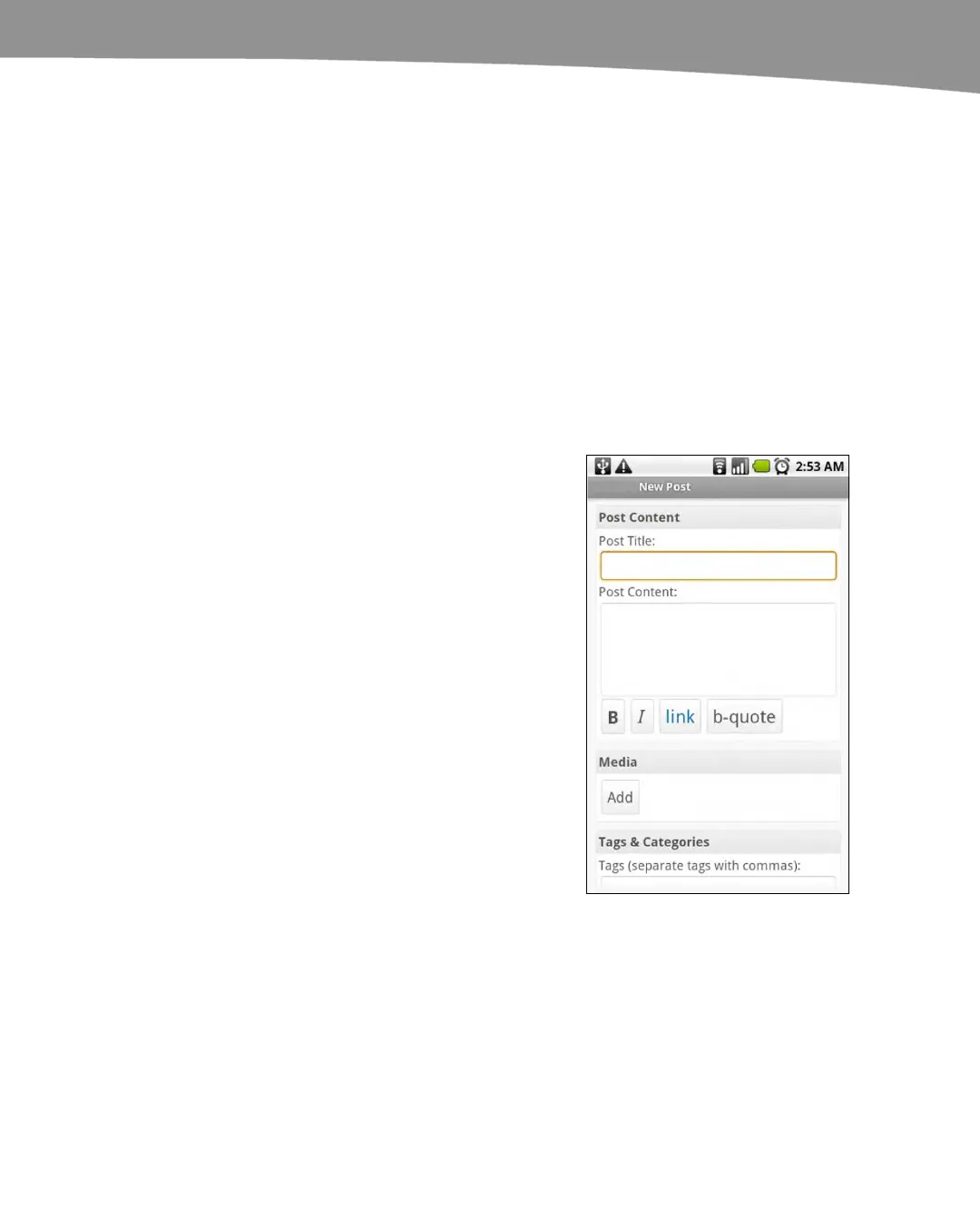CHAPTER 20: Social Media and Skype
423
Phone Posts
Most blog platforms offer a method to email blog entries. Some also offer a way to post
blog entries via SMS text message. Some, like LiveJournal, even offer a way to call and
voice-record a message. In LiveJournal’s case, users can then manually transcribe the
voice recording, so you can call in with a quick update (e.g., “It’s a girl!” or “Accident on
the 435 bridge”) without having to enter text.
As Android and smartphones become more popular, blogging platforms have also
discovered the value of providing a native phone app for making and managing posts.
Blogaway and other third-party apps support Google’s own blogging service, called
Blogger; however – and inexplicably – Google hasn’t released an official app for its
blogging service at the time of writing.
WordPress
WordPress deserves special mention because it is
the most popular blogging platform in the world. It
can be used for content management that goes
beyond blogging; however, blogs remain the core
functionality that drives the popularity of WordPress.
WordPress is open source and free. It can be
templated and modified to run on corporate sites,
and it can power personal blogs as well. There are a
large variety of plug-ins and extensions from both
free and premium developers available for this
service.
WordPress is supported on Android through a native
WordPress app, which is shown to the right. This
app lets you post messages with formatting, tag
posts, and geotag posts; the app also lets you
manage comments. You can also add photos and
video to your posts.
You aren’t offered as many options for templating and administration as you’d see in a
desktop browser. However, you probably don’t want as many options when you’re
trying to type them in on a slide-out keyboard or touchscreen. If you need more access
on the road, you can log into your account from your DROID’s Browser app.
