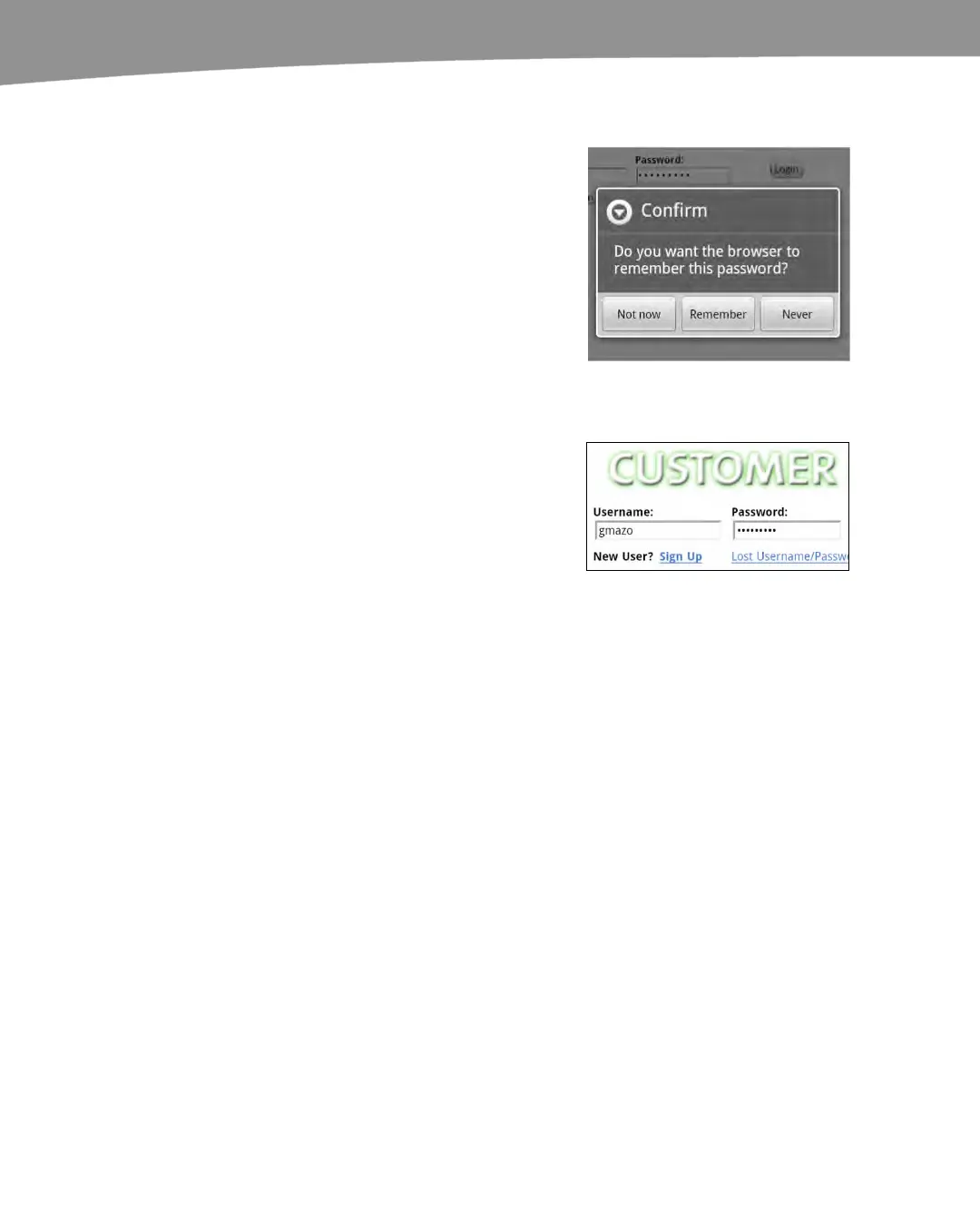CHAPTER 11: Surfing the Web
254
For Usernames and Passwords
The first time you go to a web site where
you have to enter a username and
password, you type them and press
Submit or Enter. At that time, AutoFill will
ask if you want to remember them.
Your options are Not now, Remember or
Never.
Tap Remember if you want them to be
remembered and next time automatically
entered.
The next time you visit this login page,
your username and password will be
automatically filled in.
Adding a Web Page Icon to Your Home Screen
If you love a web site or page, it’s very easy to add it as an icon to your Home Screen.
That way, you can instantly access the web page without going through the Browser ➤
Bookmarks bookmark selection process. You’ll save lots of steps by putting the icon on
your Home Screen. This is especially good for quickly launching web apps, like Gmail
or Buzz from Google, or web app games.
Here’s how to add the icon:
1. Touch the Bookmark icon next to the web address.
2. Touch and hold any bookmark to see the menu list of options.
3. Choose Add shortcut to home.
4. Touch the Home button and the icon will be on the home screen.
