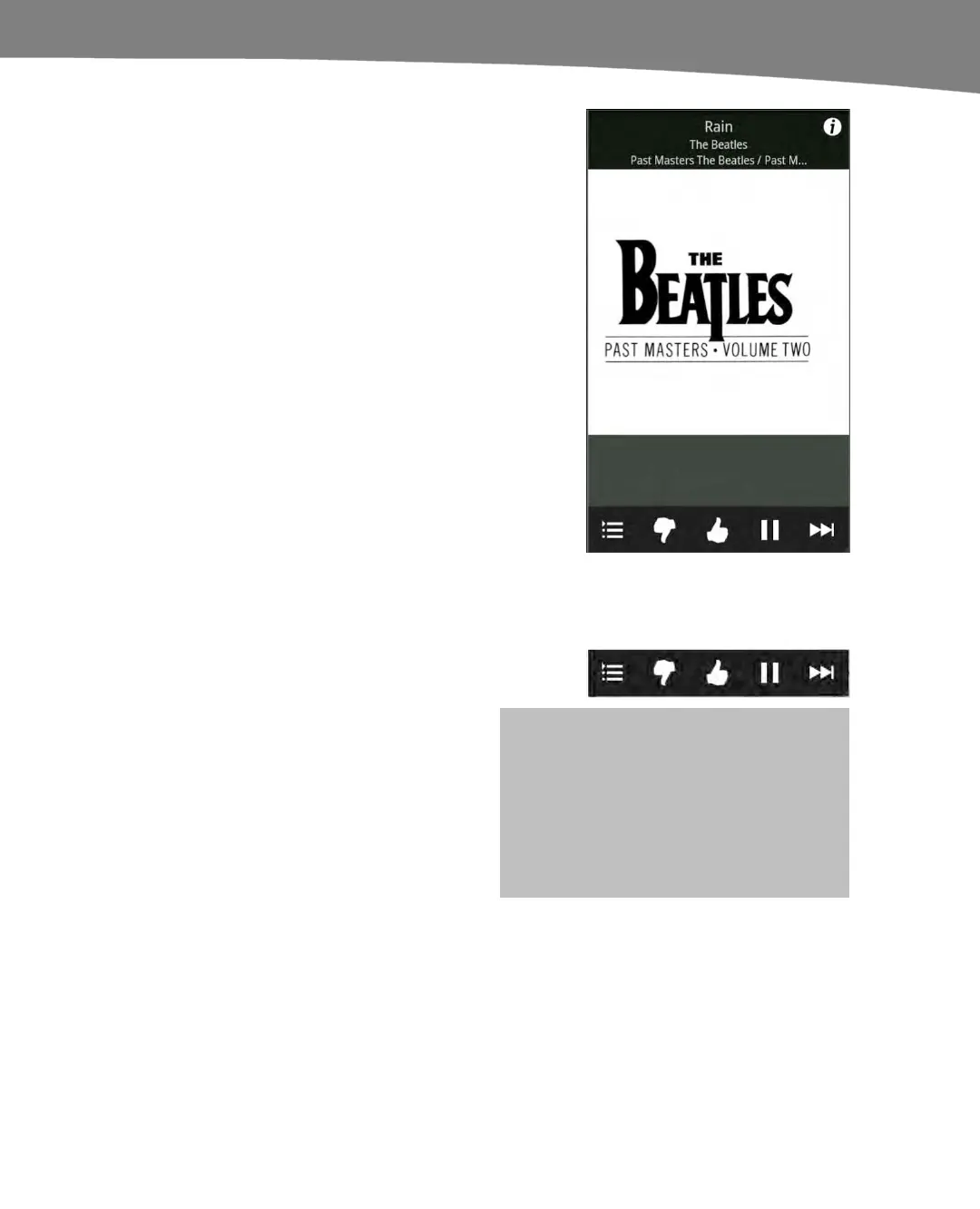CHAPTER 14: Enjoying Your Music
307
Once you select a station, the music
begins to play. You’ll see the current song
displayed, along with album art – very
much like when you play a song using the
Music app.
Touch the Information icon in the upper-
right corner, and you’ll see a bio of the
artist, which changes with each new song.
Thumbs Up or Thumbs Down in Pandora
If you like a particular song, touch the
Thumbs-up icon and you’ll hear more
from that artist.
Alternatively, if you don’t like an artist on
this station, touch the Thumbs-down icon
and you won’t hear that artist again.
If you like, you can pause a song and
come back to it later. Or, you can skip to
the next selection in your station.
NOTE: With a free Pandora account, you
are limited to a certain amount of skips
per hour. Also, you’ll occasionally hear
advertising. To get rid of these
annoyances, you can upgrade to a paid
“Pandora One” account.
