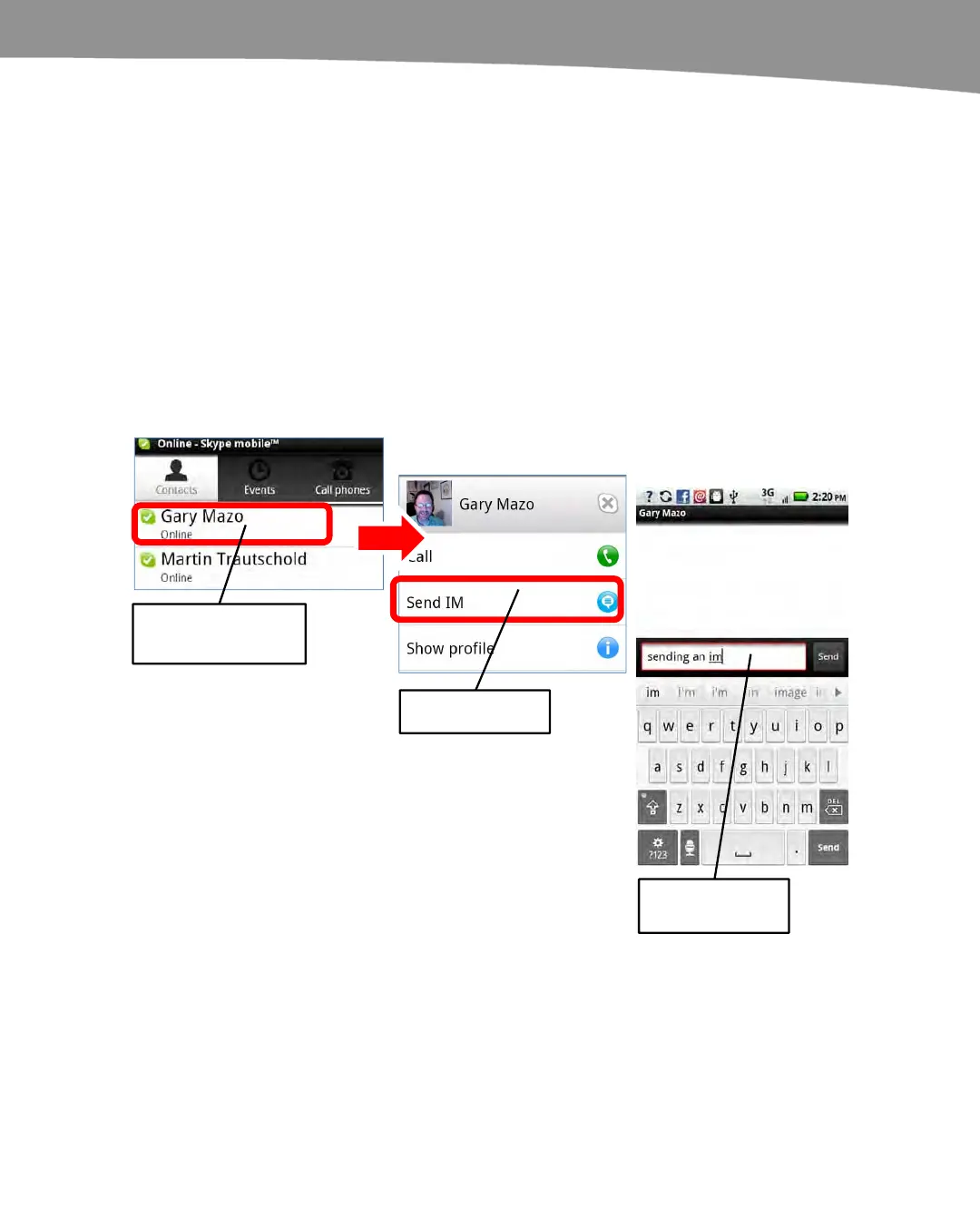CHAPTER 20: Social Media and Skype
435
Chatting with Skype
In addition to making phone calls, you can also chat via text with other Skype users
from your DROID. Starting a chat is very similar to starting a call; follow these steps to
do so:
1. If you are not already in Skype, tap the Skype icon from your Home screen and
log in, if asked.
2. Tap the Contacts soft key at the top.
3. Tap the name of the contact you wish to chat with (see Figure 20–4).
4. Tap Send IM.
5. Type your chat text and press the Send button. Your chat will appear at the top of
the screen.
Tap the contact
you wish to chat.
Tap Send IM.
Type your
message.
Figure 20–4. Chatting with Skype on your DROID.
