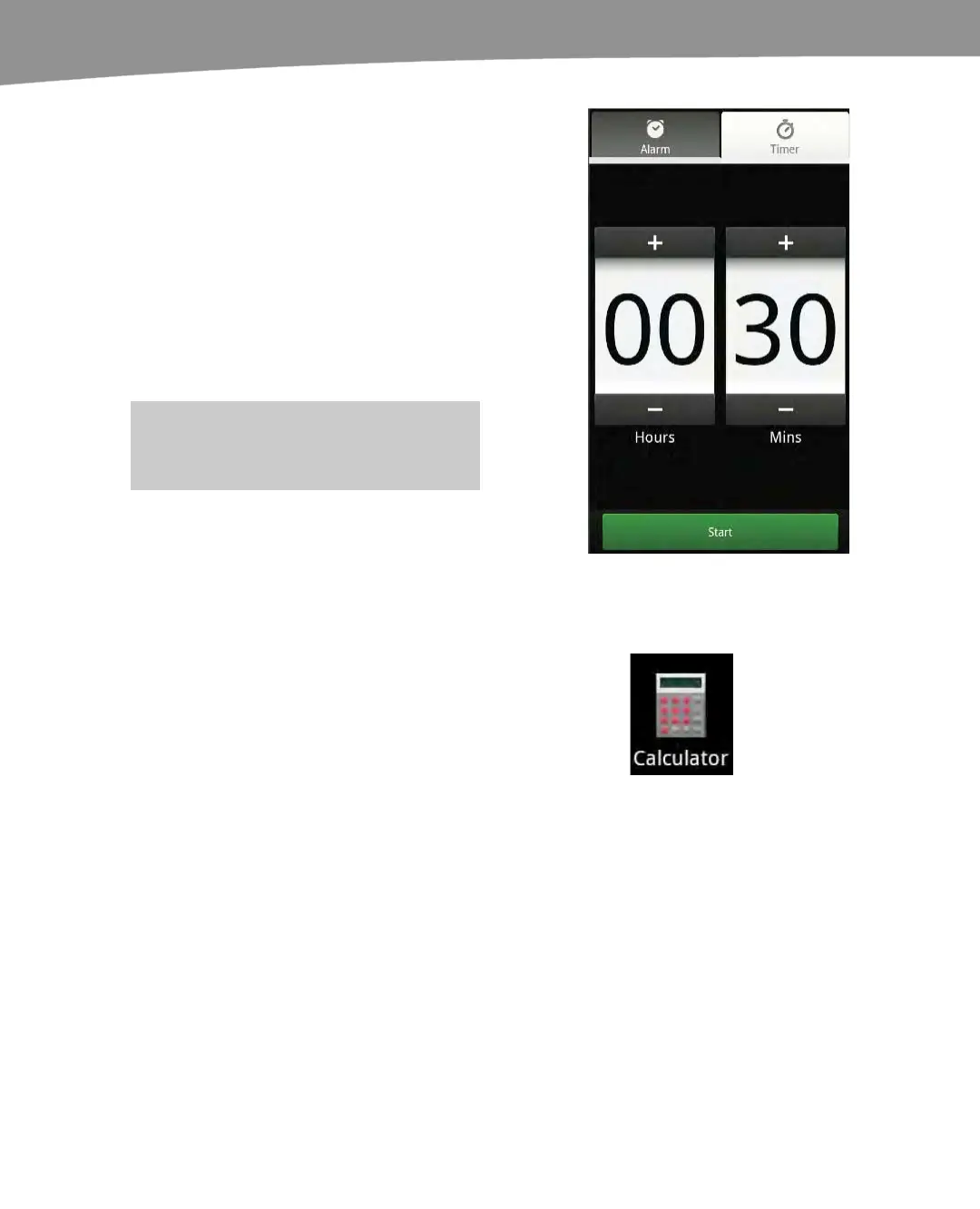CHAPTER 23: Utilities: Clock, Calculator, and Weather
486
1.
Tap the Timer tab to enter Timer
mode. You can add or subtract
time in minute and hour
increments by pressing the + and
– buttons.
2. Tap Start to start the timer.
3. Tap Cancel if you need to stop the
timer before it goes off; otherwise,
it will go off with a ringing sound
and vibration when the countdown
expires.
NOTE: You can continue to use the phone
for other tasks without stopping the timer.
The Calculator App
Another handy app included on your DROID is the
Calculator app. The DROID’s Calculator app can handle
almost anything a typical family will throw its way,
performing both basic and scientific calculations.
