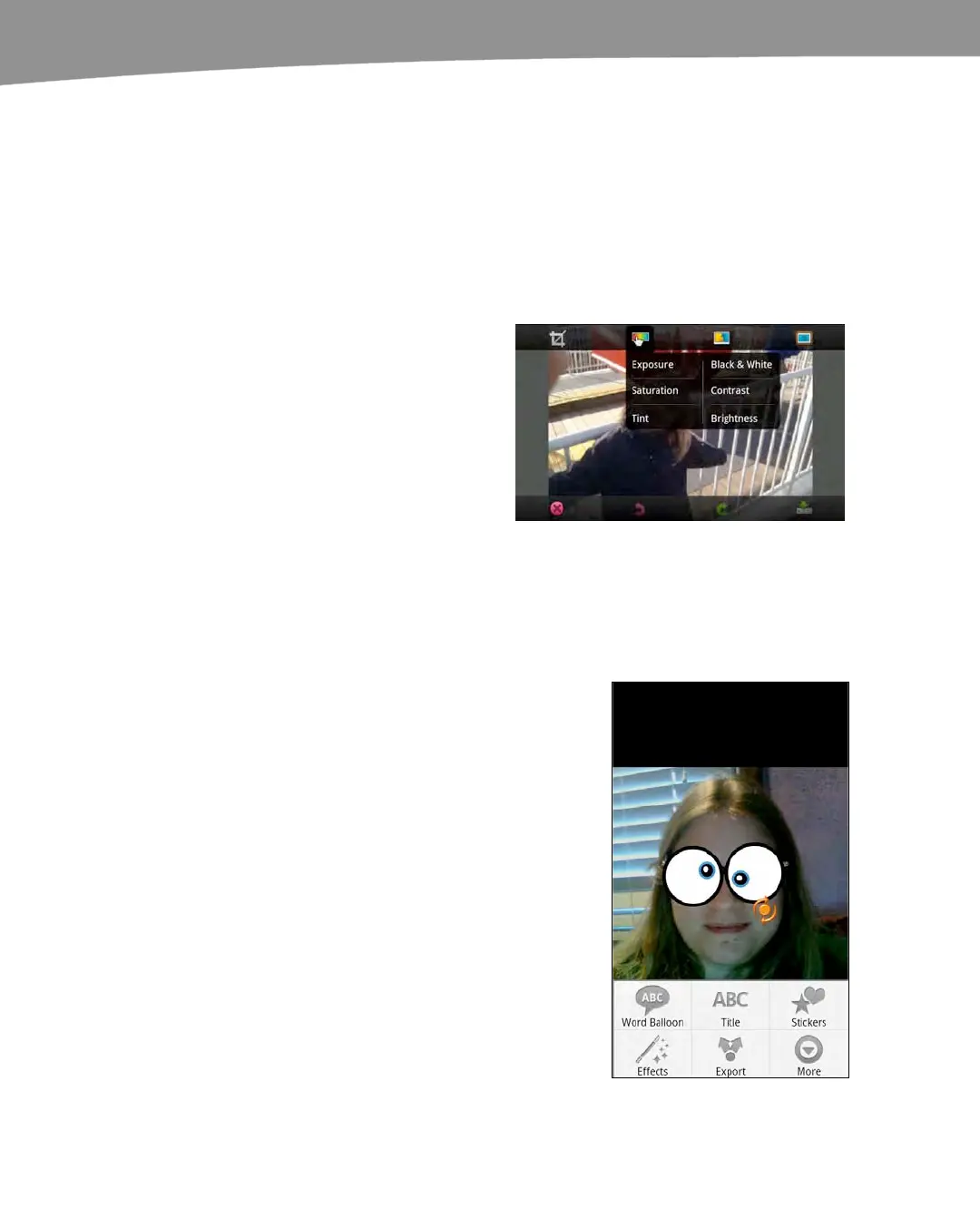CHAPTER 18: Taking Photos and Videos
388
The advanced editing tools allow you to add frames and stamps, but you can also use it
to change the color settings, resize, and crop photos.
Photoshop Mobile
Adobe Photoshop is probably the most trusted name in photo-editing software, and
Adobe has expanded to also offer a mobile version of its product, as shown here. It’s
not nearly as full-featured as the desktop version, but it is considerably cheaper. The
current price is free.
Photoshop Mobile doesn’t let you take new
photos from within the program, but it lets
you work with the photos you already have.
Think of it as a Gallery app alternative. It
allows you to edit a variety of photos
features, including soft focus, saturation, tint,
cropping, and color effects. You can upload
photos to a free Photoshop.com account
(you’ll be prompted to create an account if
you don’t have one already).
Once your photos have been uploaded, you can share and edit them from your
Photoshop.com account.
PicSay
PicSay is probably the best known of several photo-
editing apps that allow you to make artistic and novel
changes to photos before uploading them, as shown
here. PicSay comes in a free trial version and a paid
app (about $4.00 as of publishing time). Google
Checkout will convert the currency if you buy the app
through the Android Market. The trial version of
PicSay has an older version of the interface than the
for-pay version, and limits the size of pictures. The
pro version also offers more editing options.
PicSay allows you to apply an impressive amount of
effects to photos. Not only does it allow you make
whimsical edits like applying fake mustaches or
novelty eyeballs, but it has an impressive list of very
practical effects. You can use it to edit out red-eye,
add captions, or add grain and other textures to
photos.
