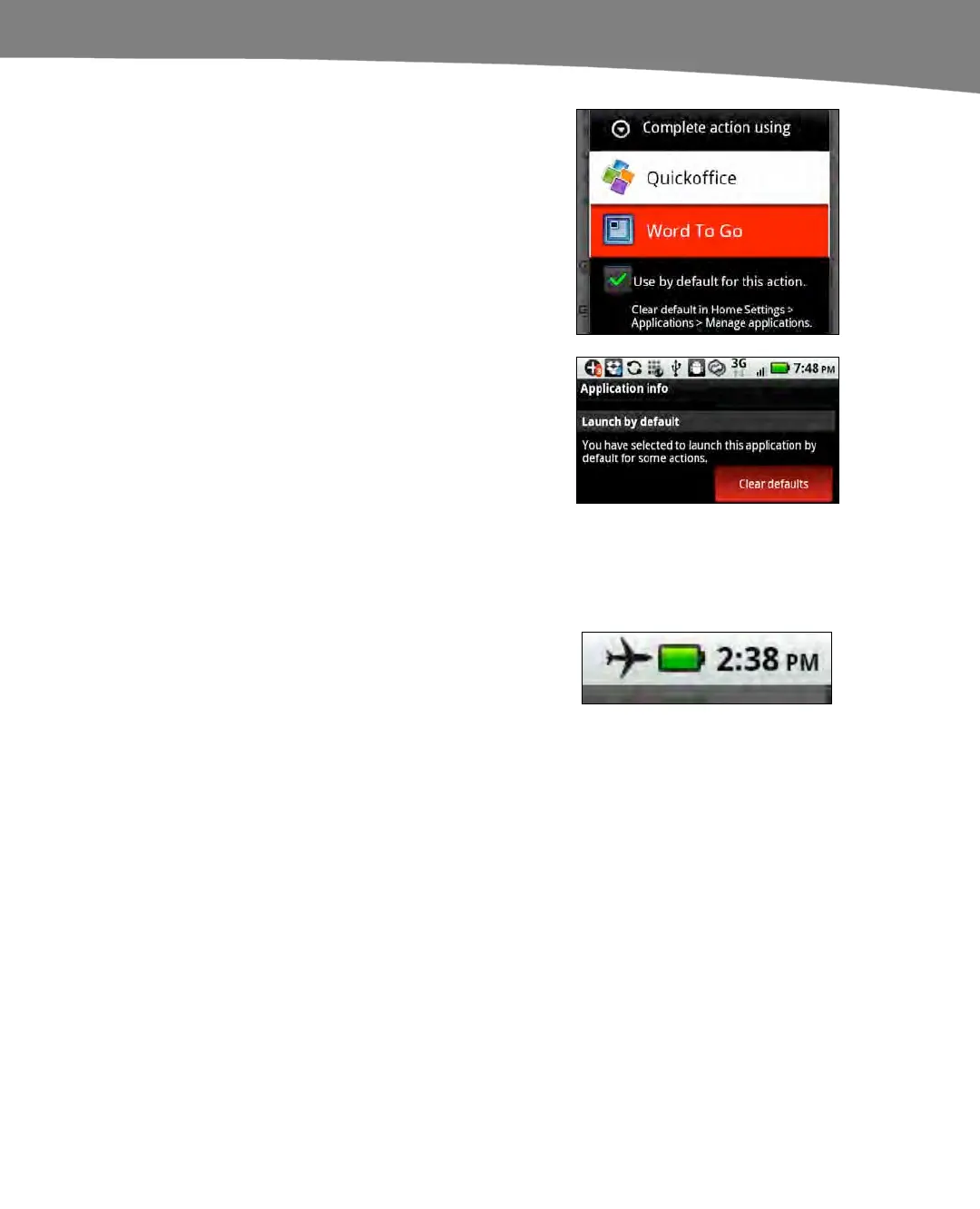CHAPTER 24: Troubleshooting
497
When you open certain files, you may see a dialog
box similar to the one shown at the right. If you
check the Use by default option for this action
box at the bottom of this dialog, then you have
associated this type of file to the Launch by
default for the selected app. In this image, Word
To Go has been selected. You can change this
default selection by following the same steps you
used to set this option.
Follow the steps shown in the “Force an App to
Stop” section and tap the Clear defaults button in
the Launch by default section to deselect an app
as the default app for opening a given file type.
Resolving Issues With Placing a Phone Call, Syncing With
Google, or Browsing the Web
There are several reasons you might not be able to
place a call, sync with Google, or browse the web.
One simple reason is that your DROID might be in
Airplane mode. You can tell if you are in Airplane
mode if you see the Airplane icon in the top status
bar, as shown to the right.
