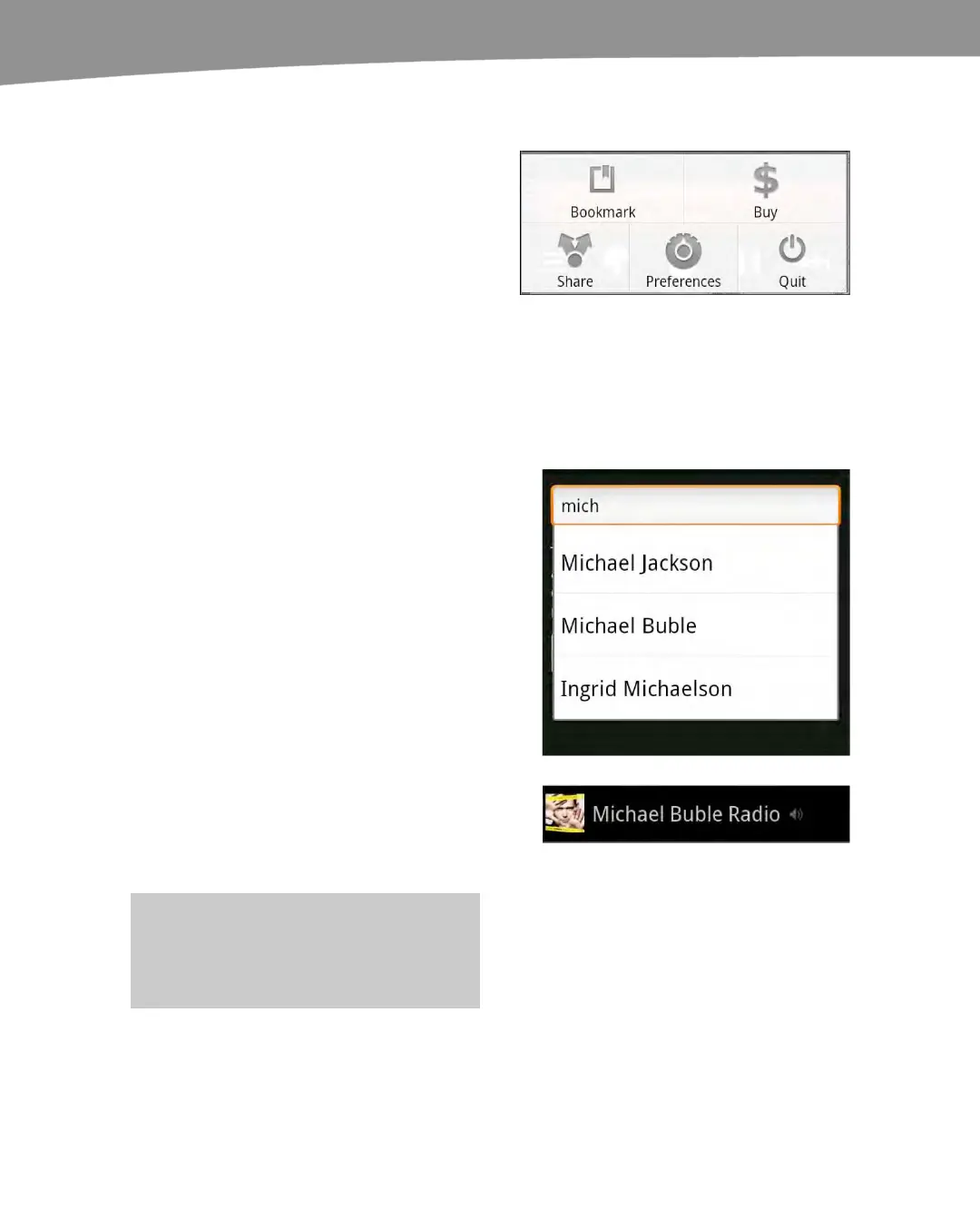CHAPTER 14: Enjoying Your Music
308
Pandora’s Menu
From the Now playing screen, press the
Menu button on your DROID. Touch this
and you can Bookmark the artist or song,
go to Amazon MP3 to buy music from this
artist, or Share the station with someone
in your Contacts list.
You can also adjust your Pandora
Preferences.
Creating a New Station in Pandora
Creating a new station couldn’t be easier.
Start by pressing the Menu key when at
Station list screen of Pandora.
Just touch the Create Station button
along the bottom row. Type in the name of
an artist, song, or composer.
When you find what you are looking for,
touch the selection and Pandora will
immediately start to build a station around
your choice.
You can also touch Genre and build a
station around a particular genre of music.
You’ll then see the new station listed with
your other stations.
You can build up to 100 stations in
Pandora.
TIP: You can organize your stations by
pressing the By Date or ABC buttons at
the top of the screen.
