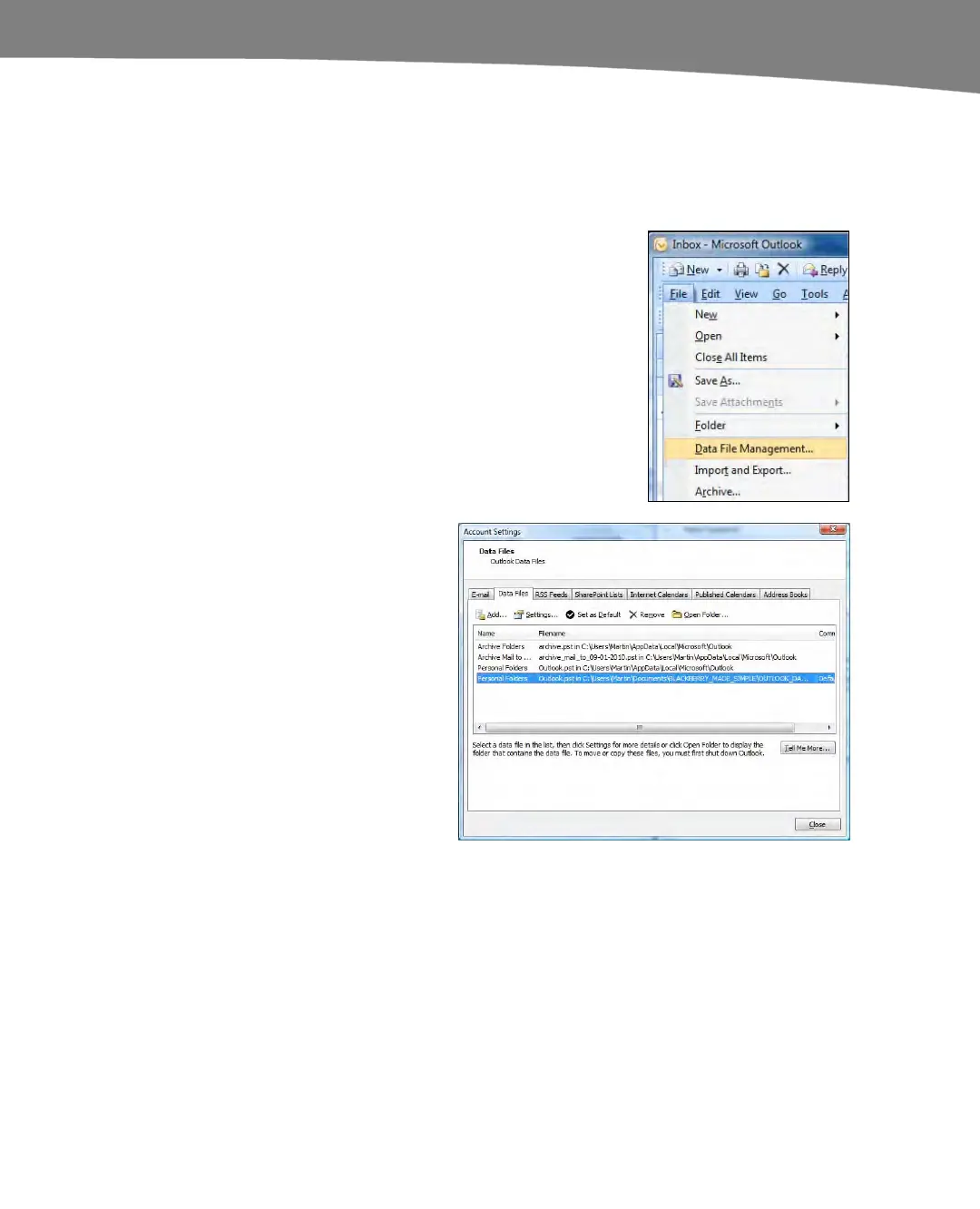CHAPTER 4: Other Sync Methods
107
Backing up Your Outlook Data
Before you start syncing your Outlook data, we recommend taking a backup copy of
your Outlook data. This may be a single file or several files, depending on how your
system is setup.
1.
Determine the file name and
folder containing your Outlook
data. From the Outlook menu,
select File > Data File
Management.
2. Look under the Filename
column for both the data file
name (usually Outlook.pst or
Archive.pst) and the folder
name which is listed right after
the file name.
3. Close Outlook to close all the
data files.
4. After Outlook is closed, use your Windows Explorer (shortcut Windows Key + E)
to locate all the data files and copy them to a backup location. We recommend
something not on your computer, e.g. an external hard disk, CD/DVD, cloud
storage, or a USB thumb drive.
