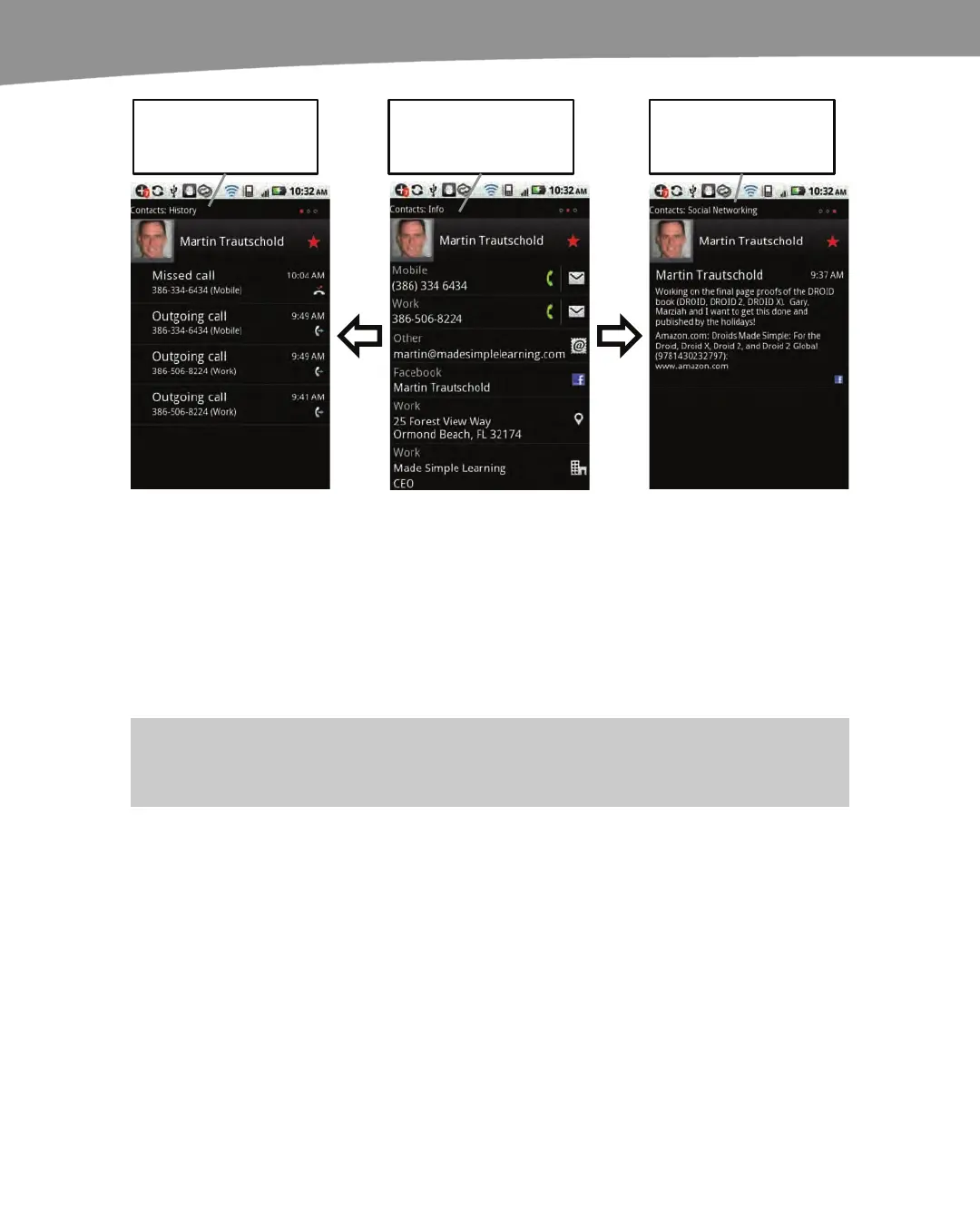CHAPTER 12: Working with Contacts
272
Swipe left to see
communication history
with this contact.
You first see the main
Contact Info screen.
Swipe right to see
Social Networking
feeds with this contact.
Figure 12–5. Swipe left or right to see Contact History and Social Networking screens.
Contacts Troubleshooting
Sometimes, your Contacts app might not work the way you expect. If you don’t see all
your contacts, review the steps in the Chapter 3: “Sync Your DRIOD to your Google
Account” or Chapter 4: “Other Sync Methods” on how to sync with your address book
application. Make sure you have selected All Groups in the settings in your contact
management app.
TIP: If you are syncing with another contact application, such as Contacts in Gmail, make sure
you select the option closest to All Contacts rather than a subset like a particular group.
