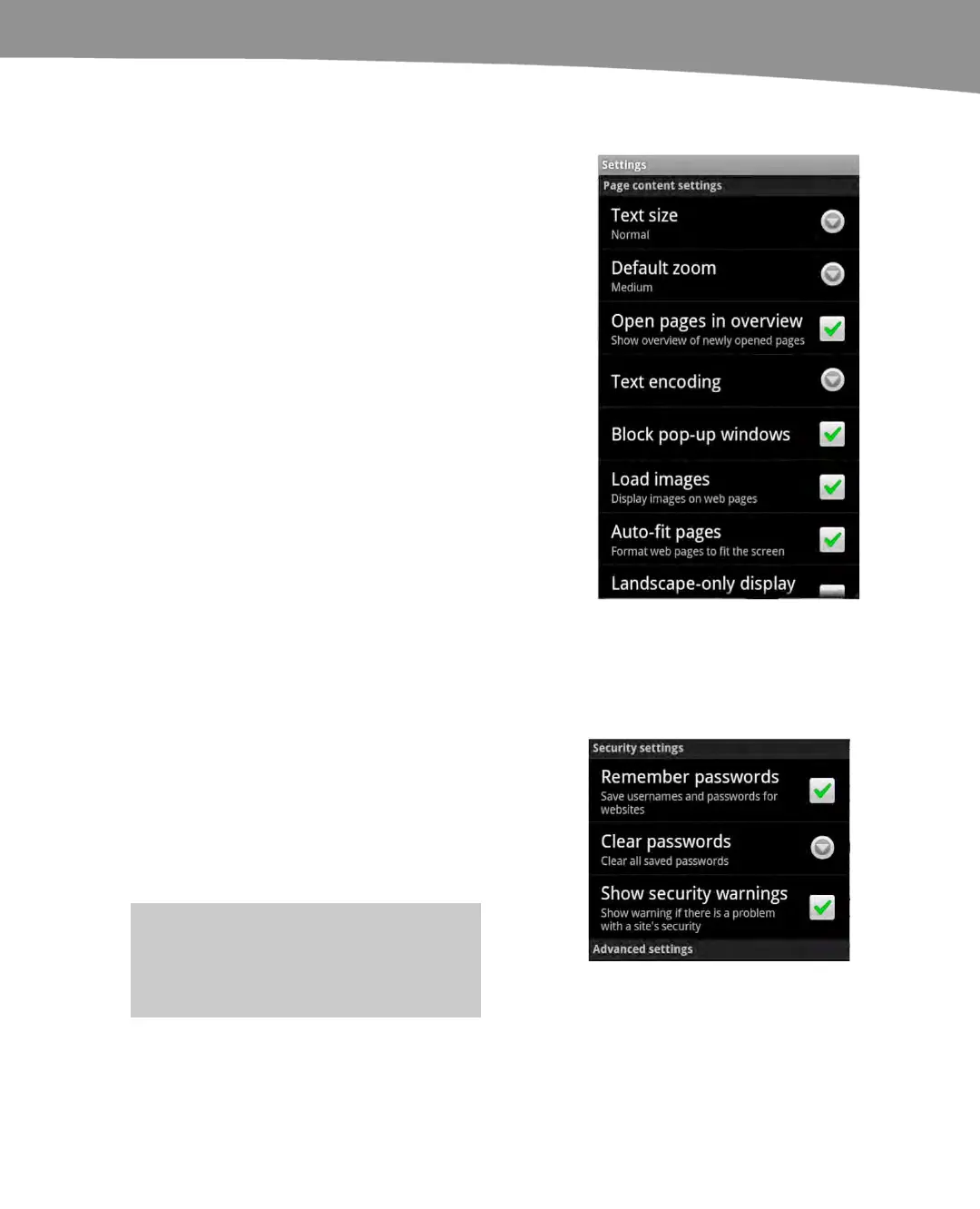CHAPTER 11: Surfing the Web
255
Adjusting the Browser Settings
There are settings you can adjust in your
Browser app.
1.
Press the Menu button from any
browser page and select More.
2.
Select Settings at the bottom.
3. Choose to adjust Text size, Default
zoom, Text encoding, Enable
plugins, Set home page, and more
from choosing the Drop down arrow
button.
4. Choose to Open pages in overview,
Block pop-up windows, Load
images, Auto-fit pages, Enable
java script, Open in background
and more by placing a green “check”
in the radio boxes
Adjusting Security Settings
Under the Security settings heading,
Remember passwords, Clear passwords
and Show security warnings can all be
adjusted. You can modify any of these by
either opening the drop down menu or
putting a check in the appropriate radio
box.
NOTE: Many popular sites like Facebook
require JavaScript to be ON. Turn it on in
the Page content settings.
