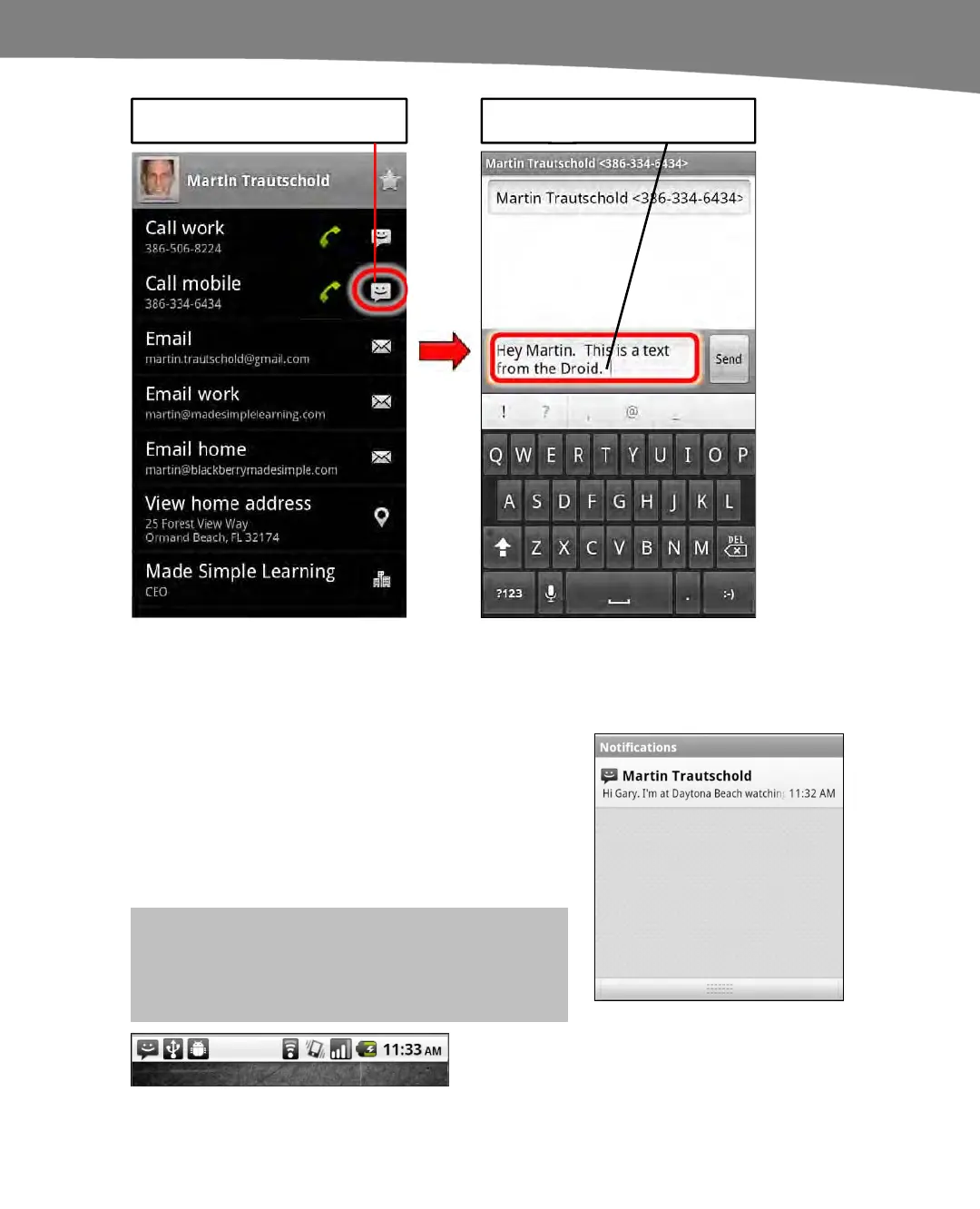CHAPTER 10: SMS, MMS, and Instant Messaging
227
Choose Messaging icon.
Type in message and then touch
Send.
Figure 10–2. Sending an SMS message from your Contacts app.
Replying to a Text Message
When a text message is received, your DROID will play
an indicator tone or vibrate – or both – depending on
your settings. A notification will appear on the screen in
the notification bar at the top.
Responding to a text is easy. Simply pull down the
indicator bar, touch the message response, and then
touch Type to compose to enter a response.
NOTE: If your screen is locked, you will not see the
message. Just slide the Lock tab and you will be able
to pull down the indicator bar to see the message.
