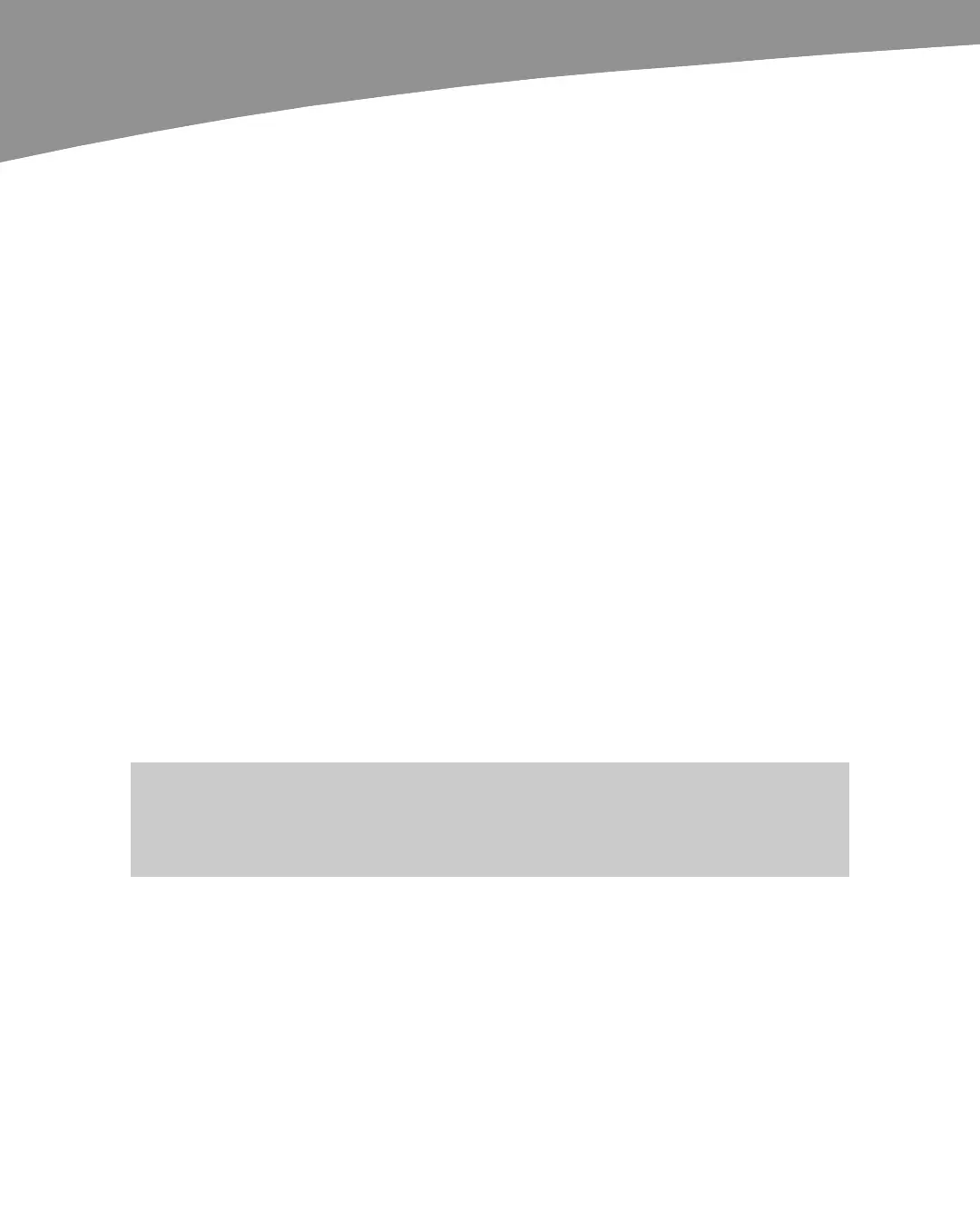311
311
Chapter
Viewing Videos,
TV Shows, and More
The DROID is an amazing “media consumption” device. Nowhere is this more apparent
than in the various video-viewing applications available for it.
This chapter shows you how to watch movies, TV shows, podcasts, and music videos
on your DROID. You can buy or download many videos for free from the Android Market
or through doubleTwist (see Chapter 25: “DROID Media Sync” for more information).
According to some sources, you will be able to link your DROID to your Netflix account
by early 2011 (other video rental services will likely follow soon), allowing you to watch
streaming TV shows and movies.
You can also use your DROID to watch YouTube videos, as well as to view videos from
the Web in your Browser app and in various other apps available from the Android
Market. DROID X and DROID 2 phone ship with the Blockbuster app for renting and
watching movies from Blockbuster on your phone.
NOTE: These apps change quickly. We expect that services such as Hulu plus will also make
their way to the DROID. We suggest that you go to the Android Market frequently and type in
“videos” to see the changing options.
Your DROID as a Video Player
The DROID is not only a capable music player; it is a fantastic portable video player. The
wide screen, fast processor, good pixel density, and great operating system make
watching anything from music videos to TV shows and full-length motion pictures a real
joy. The size of the DROID is perfect for watching clips or shows while commuting or
traveling on an airplane. It is also great for the kids in the back seat of long car trips. The
decent battery life means you can even go on a short flight and not run out of power!
However, if you need more power, you can buy a power inverter or DROID charger for
15
