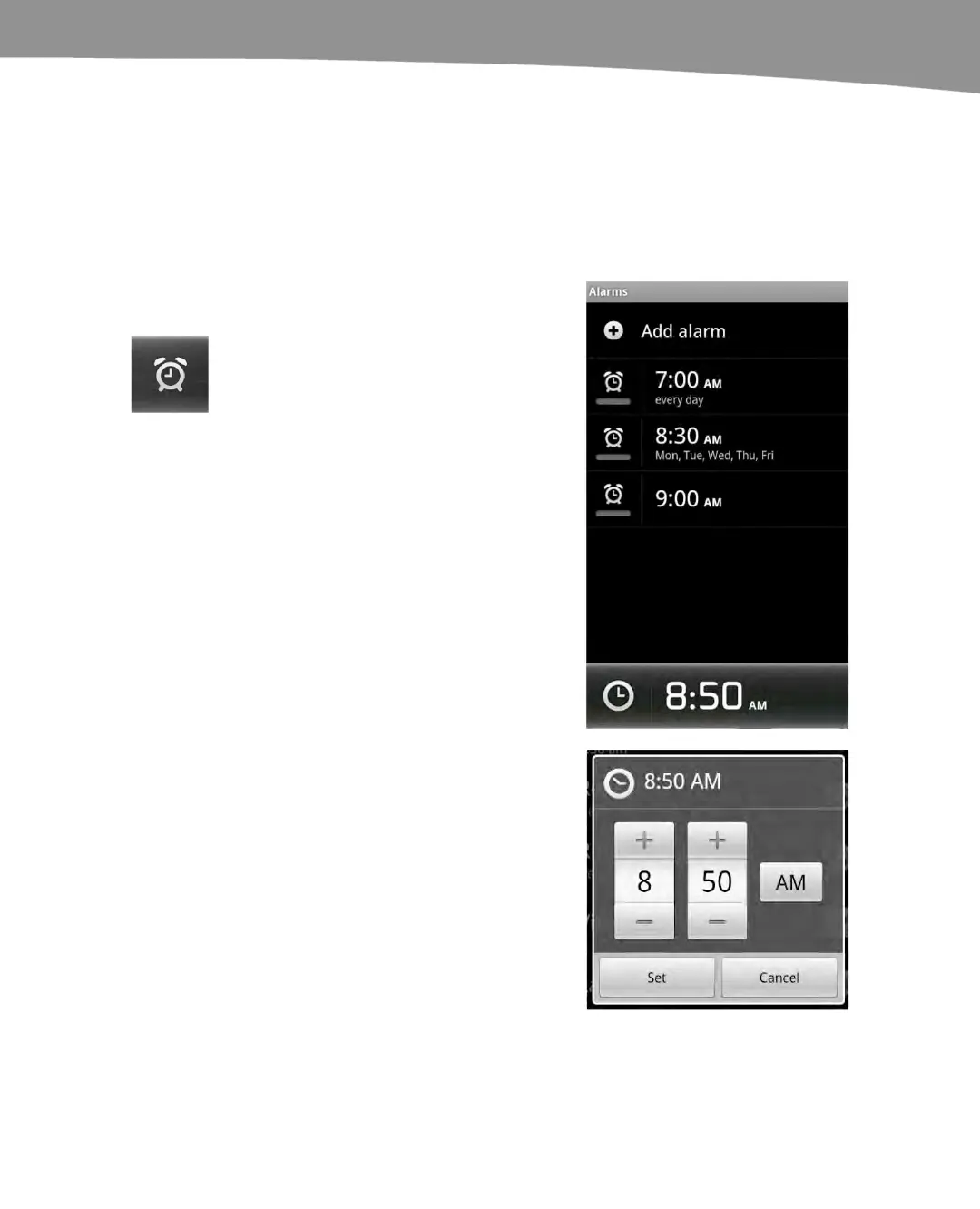CHAPTER 23: Utilities: Clock, Calculator, and Weather
481
The Alarm Clock (for DROID)
The DROID’s alarm clock feature is flexible and powerful. You can use it to easily set
multiple alarms. For example, you might set one alarm to wake you up on weekdays and
a separate alarm on weekends. You can even set an additional alarm to wake you up
from your Tuesday and Sunday afternoon naps at 3 pm.
To get started, tap the Alarm icon in the lower
row of soft keys of the clock on the DROID.
This will display any alarms you have set. If
there are no alarms set, tap the Add alarm tab
at the top to add a new one.
You can adjust the time of the alarm by using
the + (plus) and – (minus) keys above and below
the numbers to set the time.
Touch the AM icon and it will change to PM.
