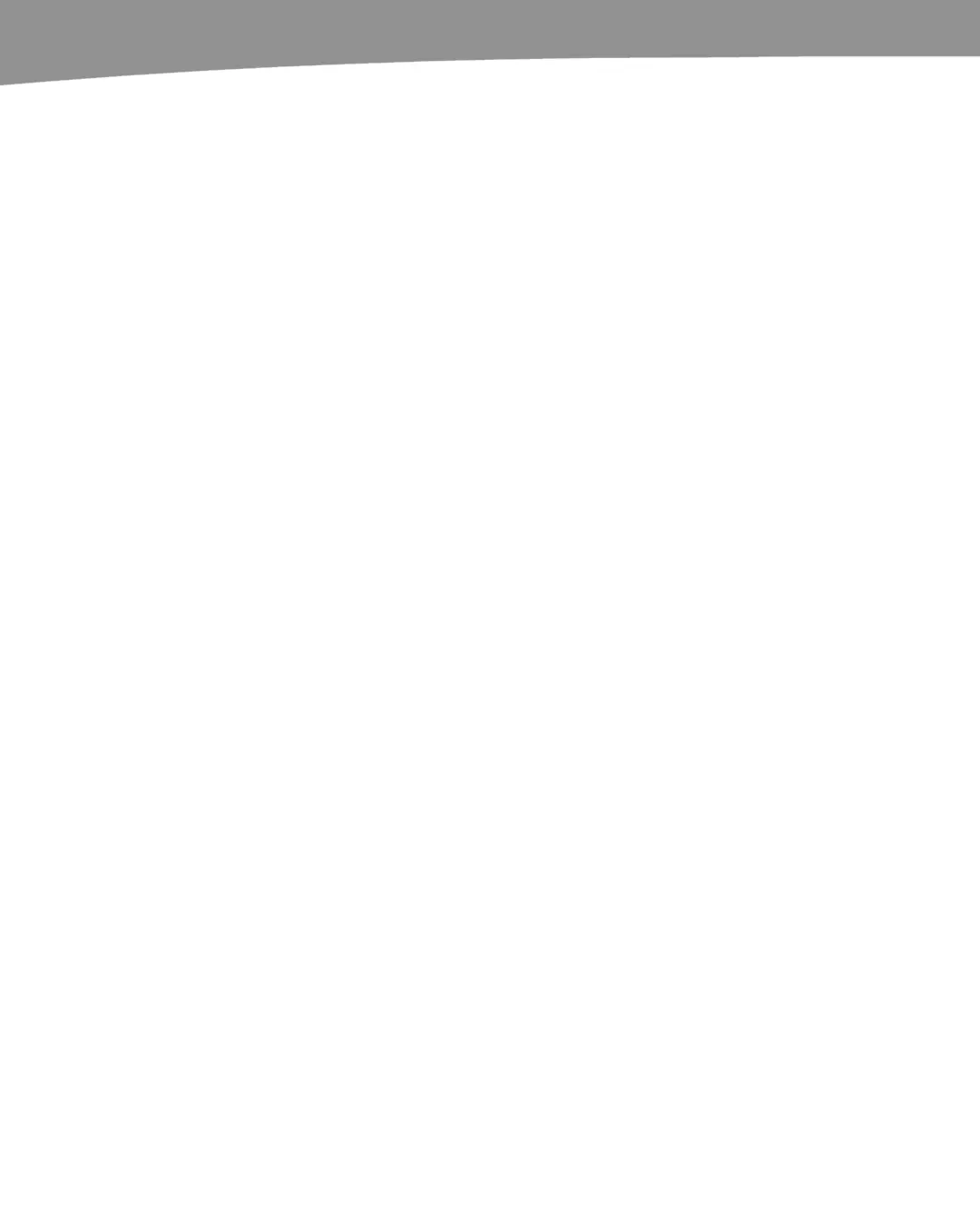CHAPTER 18: Taking Photos and Videos
372
Set As
You use the Set as button to use a picture to personalize part of your phone. You can
set a picture as a Contact, your profile picture, or your Home screen Wallpaper.
To create a Contact icon from a photo, do the following:
1. Snap a picture.
2. Tap the screen.
3. Tap Set as.
4. Tap Contacts.
5. Choose a contact from your contact list.
6. You’ll see your photo with a red outline marking the cropped area for your icon.
Drag the corners to expand or contract the selection, and drag from the middle of
the square to move the center of focus.
7. When you’ve completed your choice, tap Save.
Quick Upload
Sometimes you don’t care about adding descriptions or fancy settings. You just want to
post pictures at the touch of a button and sort out the rest later.
You can set your camera to quickly upload your photos to a favorite web album, such as
Facebook, Picasa, or Photobucket, through the Quick Upload feature.
When you tap the Quick Upload button for the first time, you’ll be prompted to specify
where you want to upload your photos. After that, tapping the Quick Upload button will
go directly to the web album you’ve chosen. Use the Share button instead of Quick
Upload if you want to add comments and titles to your pictures before you upload them.
