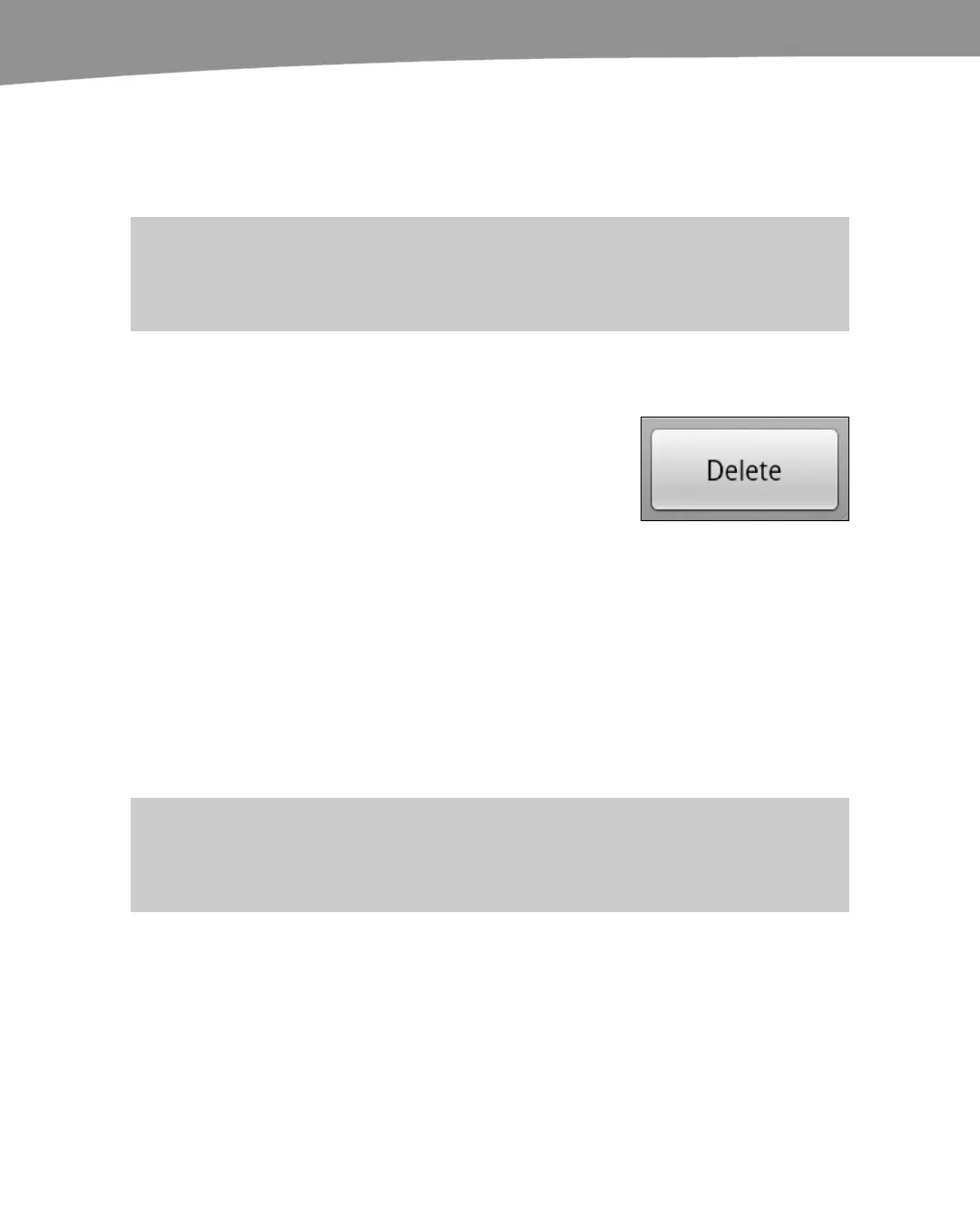CHAPTER 13: Managing Your Calendar
284
Switching an Event to a Different Calendar
If you mistakenly set up an event on the wrong calendar, then tap the Calendar button
to change the calendar. Next, select one of the different calendars you have synced to
your DROID.
NOTE: Remember that only those calendars configured to sync with your computer will update
when selected. If you switch to a calendar that doesn’t sync with your computer, the change will
only be visible on the DROID, and the event will no longer display on your computer.
Deleting an Event
Notice that, at the bottom of the Edit
screen, you also have the option to delete
this event. Simply touch the Delete button
at the bottom of the screen to do so.
You can also delete events from the Event
Details screen by pressing the Menu
button and selecting Delete event.
Accepting Meeting Invitations
For those who use Microsoft Exchange, Microsoft Outlook, or Entourage regularly,
meeting invitations become a way of life. If you receive a meeting invitation in your email,
accepting the invitation automatically places the appointment in your calendar.
On your DROID, you will see the invitations you accept placed into your calendar
immediately.
NOTE: If you use an Exchange calendar or a Google calendar, you can invite people and reply to
meeting invitations on your DROID (see Chapter 4: “Other Sync Methods” to learn more about
this subject).
