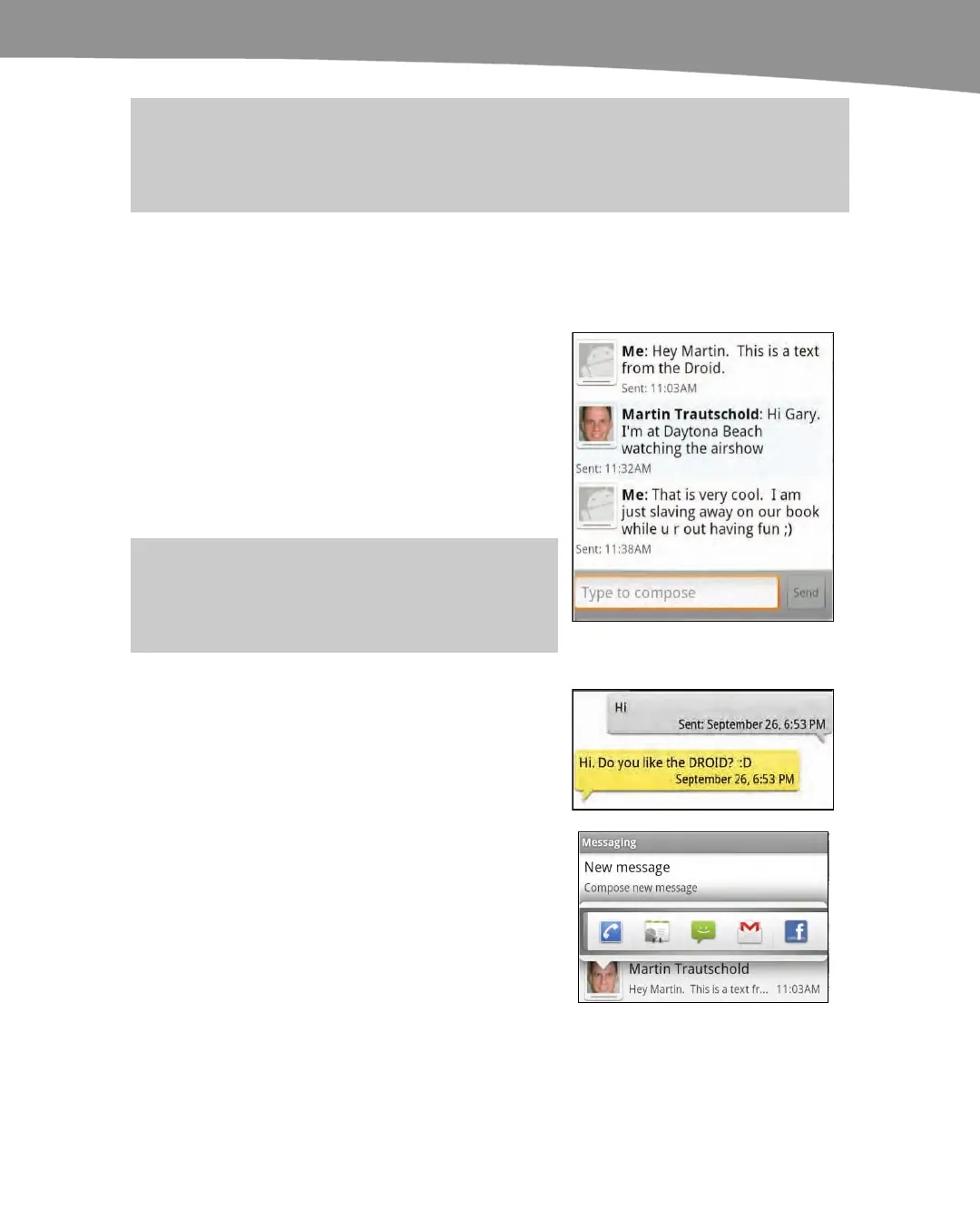CHAPTER 10: SMS, MMS, and Instant Messaging
225
TIP: If you prefer, you can use the larger Landscape mode keyboard for sending text messages.
It can be easier to type with the larger keys on the DROID X or the keyboard on the DROID and
DROID 2, especially when your fingers are a little larger, or it is hard to see the smaller keys.
Options After Sending a Text
Once the text has been sent, the window changes to a
threaded discussion window between you and the
contact. The text that you sent displays with a white
background. When your contact replies, his message
will appear in a blue background. If you have a contact
picture for the recipient, that will show up in the
display, as well.
To leave the SMS screen, touch the Back key a
couple of times; or, you can just touch the Home key
to go back to your Home screen.
NOTE: If the message fails to send, it is usually
because of a low wireless signal. When you get to a
stronger signal area, the message should send.
Messaging on DROID
DROID 2/2 Global/X
t this point, you can send another text message
following the steps just outlined. You can also call the
contact or view his contact info.
To initiate a call to the contact you are texting with,
touch the image of the contact in the threaded
message to bring up a pop-up window. In the
example on the right, you could call Martin by
touching the Call button. To look at his contact info,
you can touch the Contact Info button.
