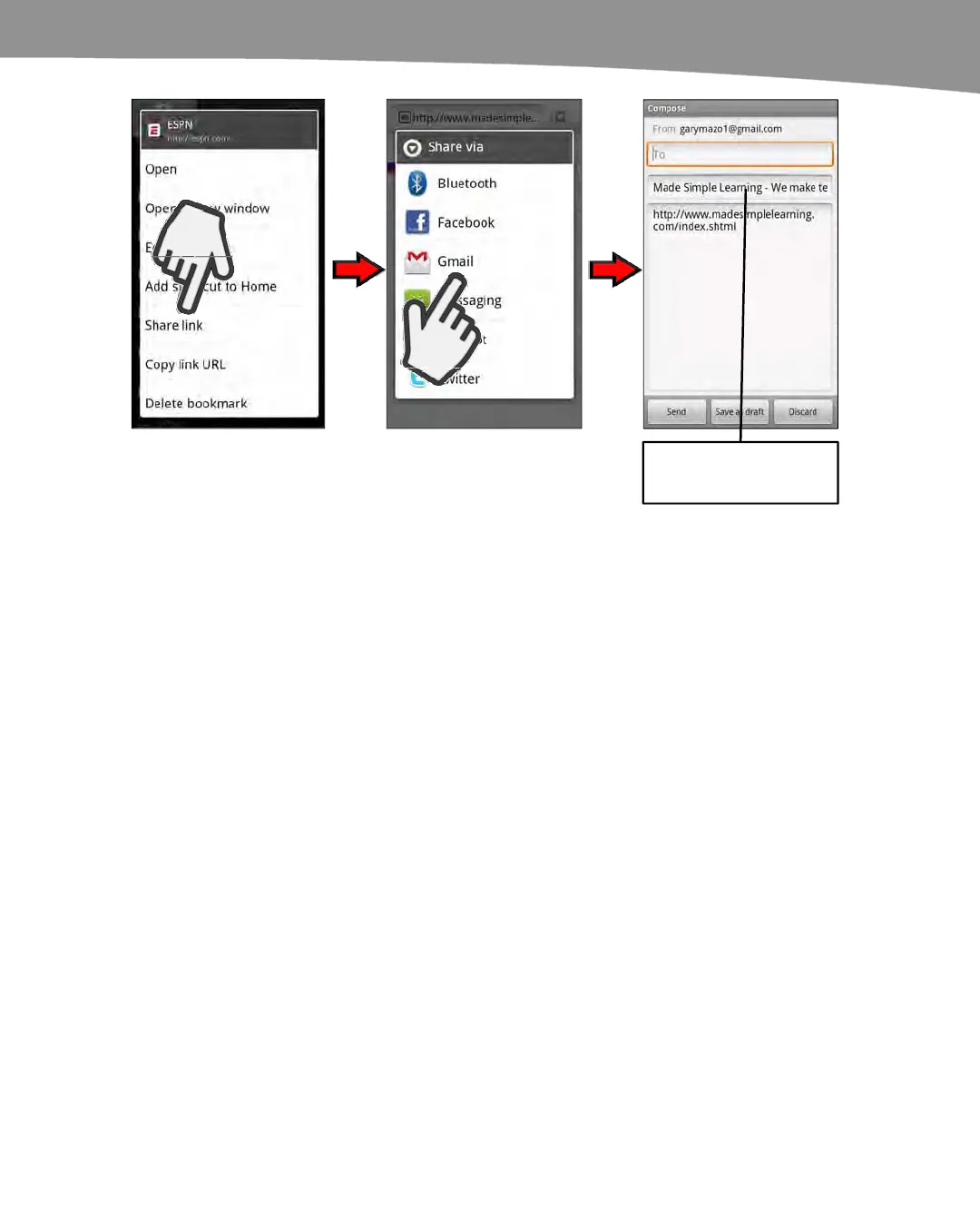CHAPTER 11: Surfing the Web
251
The web page title is the
subject and the link is in the
body of the message.
Figure 11–6. Share a link to a web page.
Printing a Web Page
The DROID (at the time of this writing) does not have a built-in Print command. You
have a couple of options, but neither is very simple.
Option 1: Email yourself or a colleague the web page link and print it
from a computer. If you are traveling and staying at a hotel with a
business center, you may be able to send it to someone at the
business center or front desk to print the page.
Option 2: Buy a network printing app from the Android Market that
allows you to print to a networked printer. Of course, this only works if
you have access to a networked printer. It’s usually best if you do this
from your home or office network and can get help setting up, as
doing so can be challenging.
