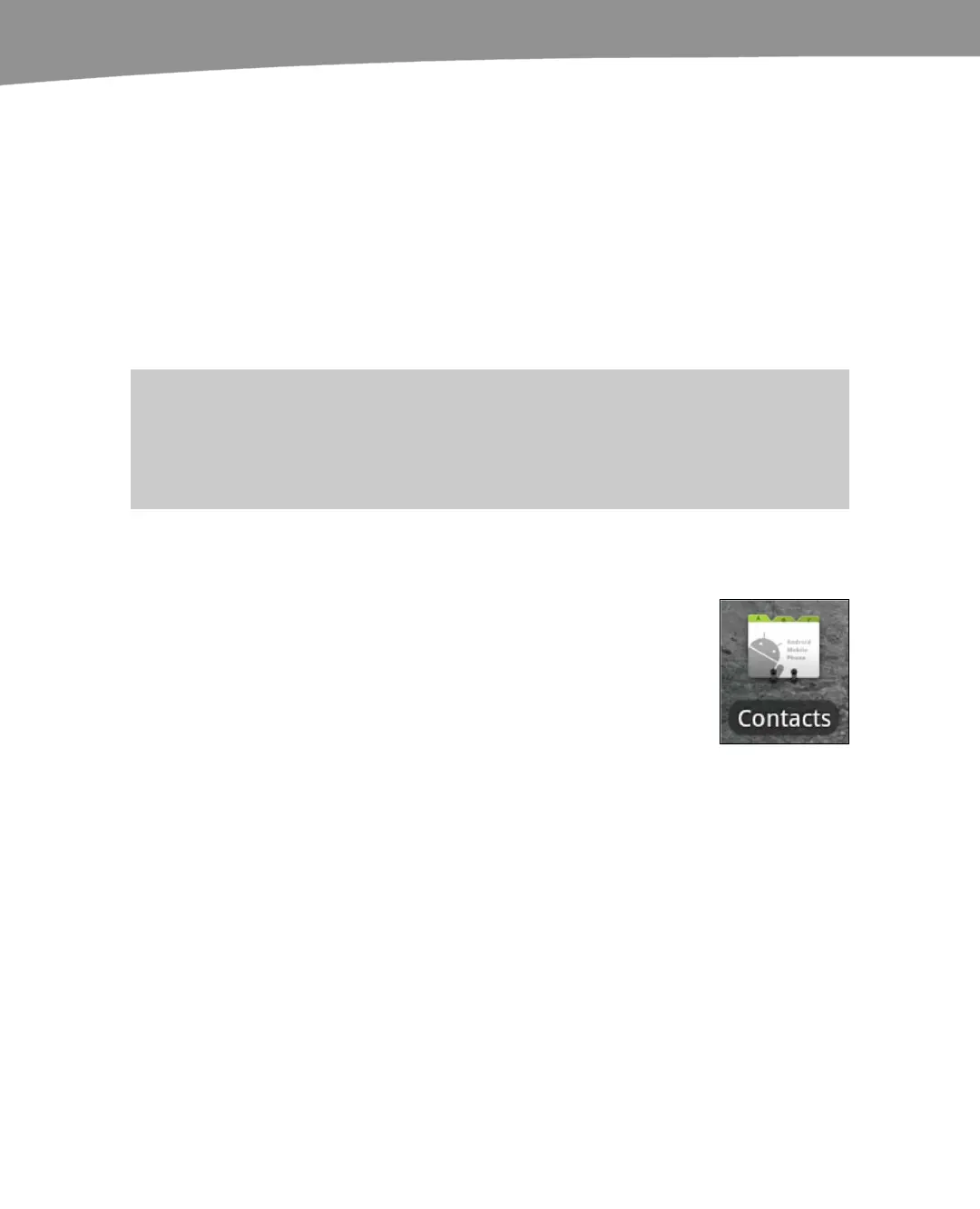CHAPTER 12: Working with Contacts
258
Two Simple Rules to Improve Your Contact List
Here are a couple of basic rules to help make your contact list on your DROID more useful.
Rule 1: Add anything and everything to your contacts.
You never know when you might need that obscure restaurant name, or that
plumber’s number, etc.
Rule 2: As you add entries, make sure you think about how to find them in the
future (First name, Last name, Company).
We have many tips and tricks in this chapter to help you enter names so that
they can be instantly located when you need them.
TIP: Here’s a good way to find restaurants. Whenever you enter a restaurant into your contacts
list, put the entire restaurant name in the First name field and type the word “restaurant” into the
Last name field. Then when you type the letters “rest,” you should instantly find all your
restaurants!
Adding a New Contact Right on Your DROID
You can always add your contacts right on your DROID. This is handy
when you’re away from your computer—but have your DROID—and
need to add someone to your contacts. It’s very easy to do. Here’s
how.
