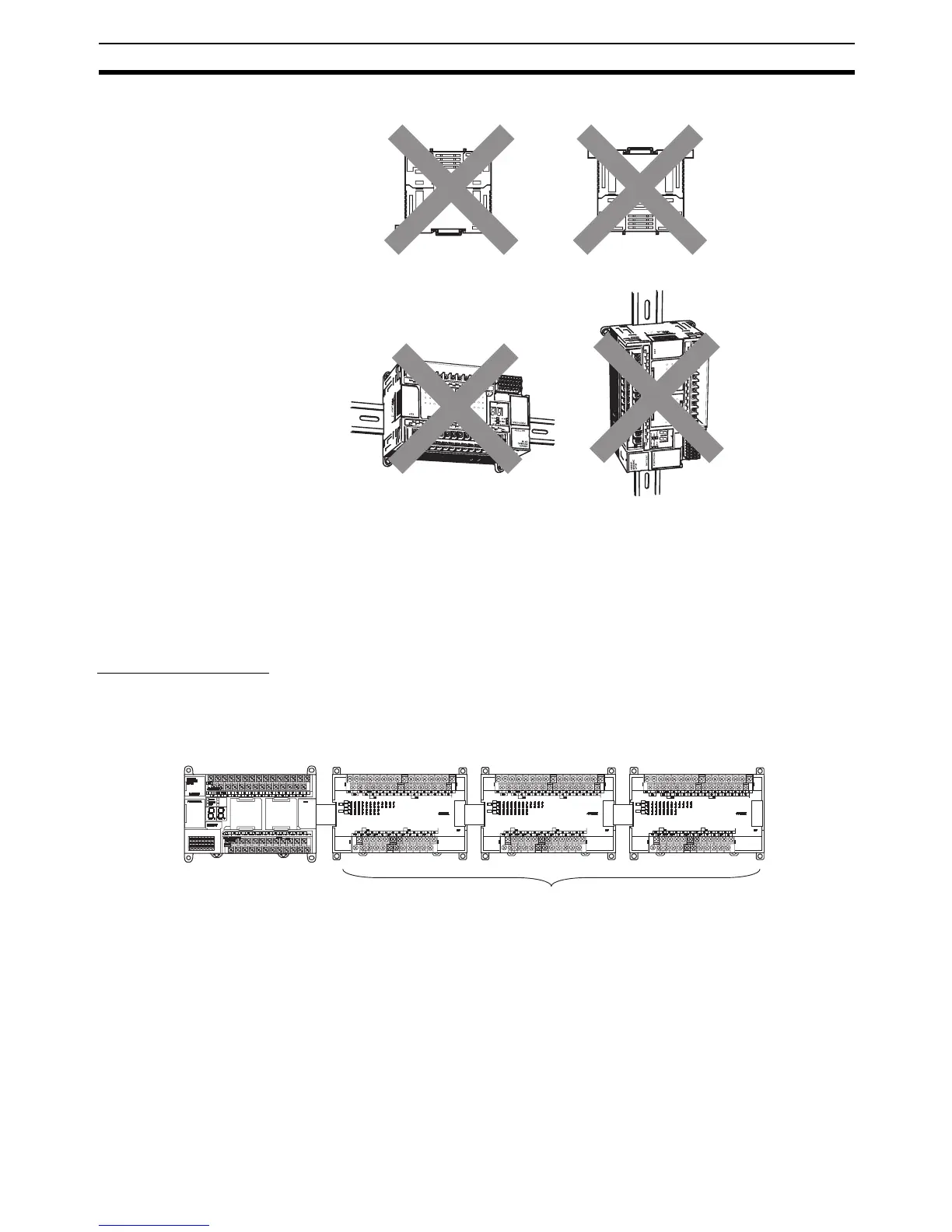107
Mounting Section 3-3
• Do not install the CP1H in any of the following orientations.
3-3 Mounting
3-3-1 Mounting in a Panel
When mounting the CP1H CPU Unit in a panel, use either surface installation
or DIN Track installation.
Surface Installation Even if a DIN Track is not used, a CP1H CPU Unit and CP-series Expansion
Units or Expansion I/O Units can be mounted using M4 screws. For restric-
tions on the number of Expansion Units and Expansion I/O Units that can be
connected, refer to 1-2 System Configuration.
CP1H CPU Unit
CP-series Expansion I/O Units or Expansion Units
