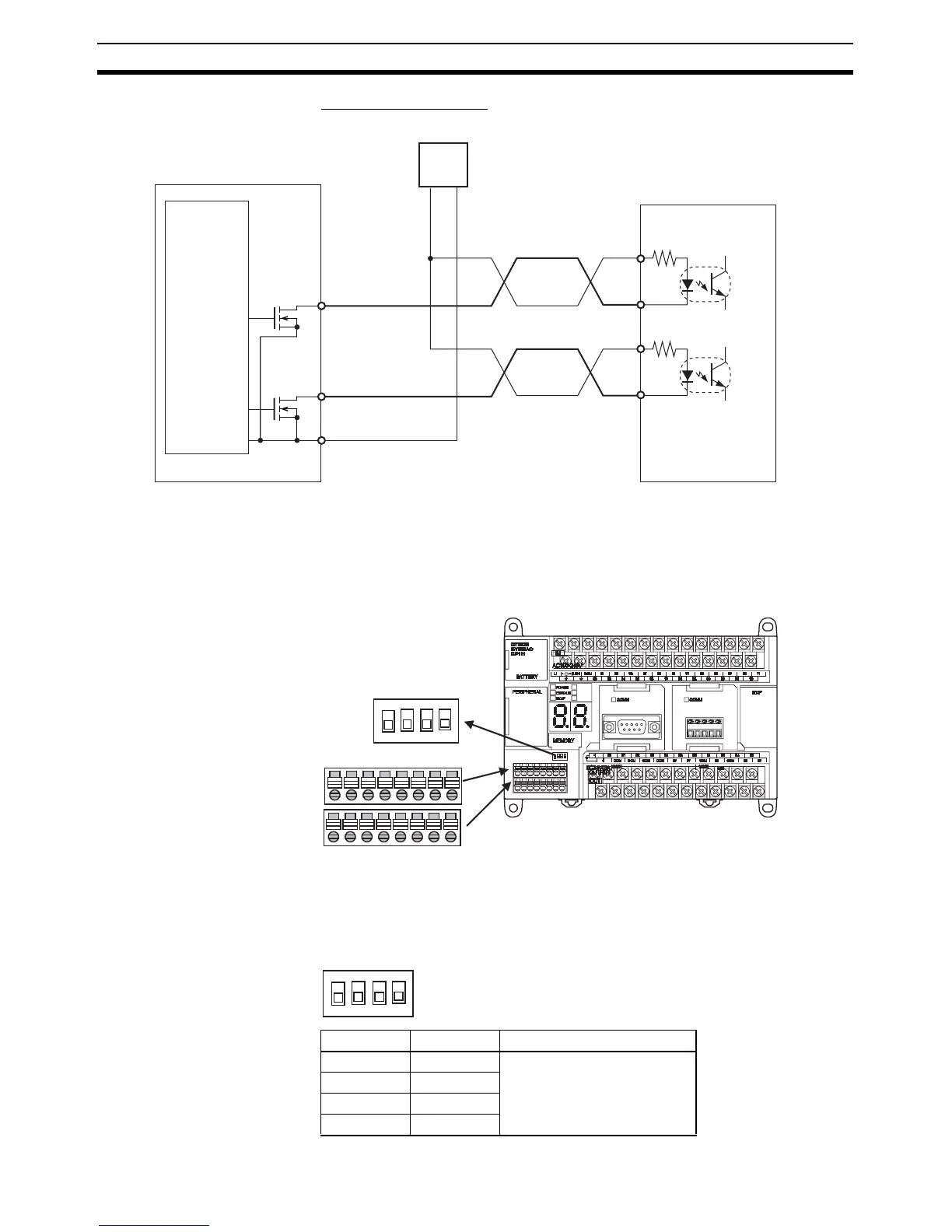130
Wiring Methods Section 3-5
Connection Example 2
Note The values inside the parentheses are for using pulse and direction outputs.
3-5-5 Wiring Built-in Analog I/O (XA CPU Units Only)
XA CPU Units come with an analog I/O terminal block. To use the analog I/O,
first set the voltage/current input switch and then mount the terminal block.
Setting the Analog
Voltage/Current Input
Switch
This switch must be set before the terminal block is mounted.
Use a screwdriver with a thin blade and be careful not to damage the internal
board.
100.02
100.03
COM
Motor driver (for 5-V input)
5-V DC power supply
(−)
(−)
(+)
(+)
−+
CPIH CPU Unit
CW pulse
output
(Pulse
output)
CCW pulse
output
(Direction
output)
ON
1
2
3
4
Analog voltage/current
input switch (Set before
mounting terminal block.)
XA CPU Unit
Analog I/O terminal block
(included on CPU Unit)
ON
1
2
3
4
Analog inputs
Analog outputs
Pin Input Function
1 Input 1 ON: Current input
OFF: Voltage input
(Default: Voltage input)
2 Input 2
3 Input 3
4 Input 4
ON
1
2
3
4
