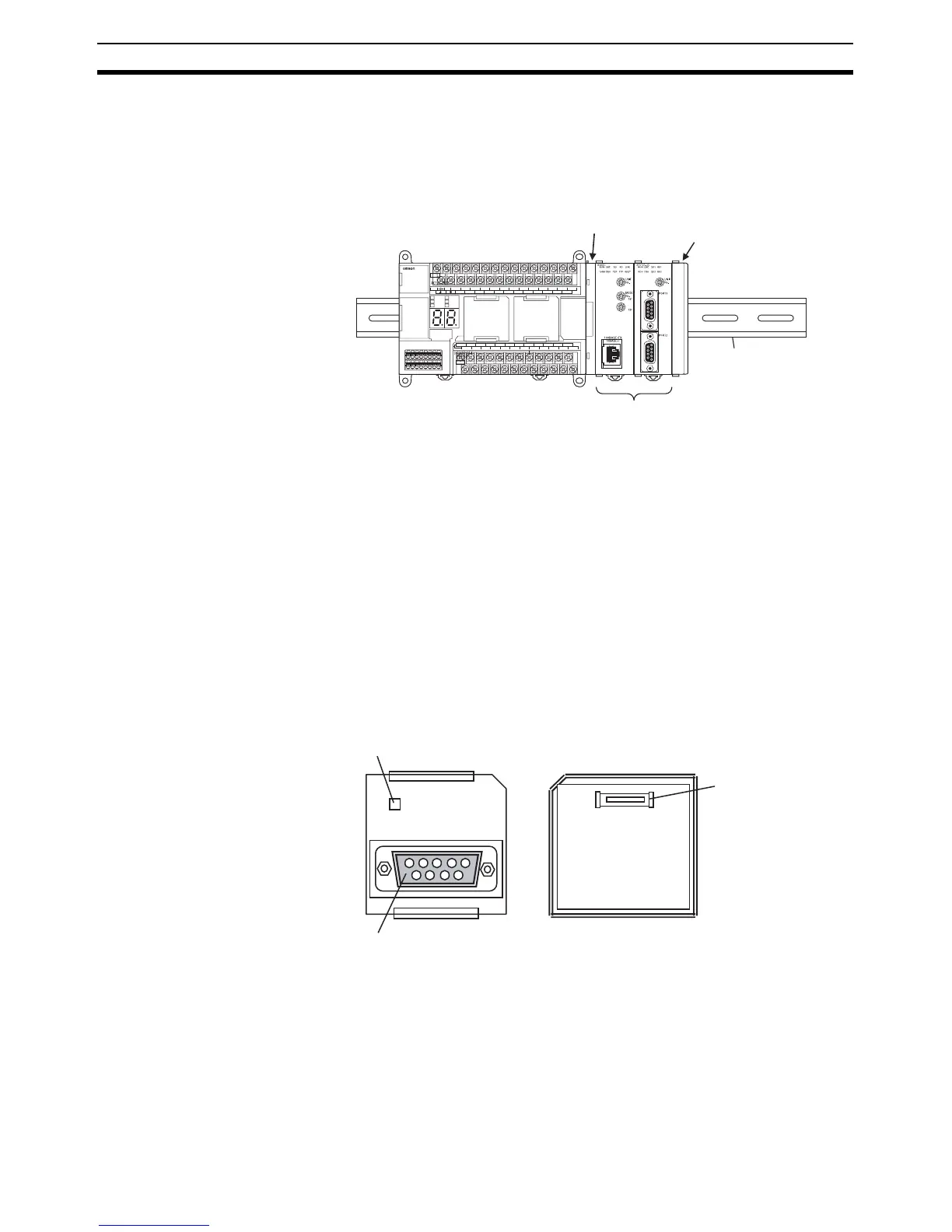46
Part Names and Functions Section 2-1
(17) Connector for CJ Unit Adapter
A maximum total of two CJ-series Special I/O Units or CPU Bus Units
can be connected by mounting a CP1W-EXT01 CJ Unit Adapter to the
side of a CP1H CPU Unit. CJ-series Basic I/O Units, however, cannot be
connected.
2-1-2 CP1W-CIF01 RS-232C Option Boards
RS-232C Option Boards can be mounted to Option Board slots 1 or 2 on the
CPU Unit.
When mounting an Option Board, first remove the slot cover. Grasp both of
the cover's up/down lock levers at the same time to unlock the cover, and then
pull the cover out.
Then to mount the Option Board, check the alignment and firmly press it in
until it snaps into place.
!Caution Always turn OFF the power supply to the PLC before mounting or removing
an Option Board.
SYSMAC
CP1H
BATTERY
MEMORY
PERIPHERAL
POWER
ERR/ALM
BKUP
100CH 101CH
1CH
EXP
L1 L2/N COM 01 03 05 07 09 11 01 03 05 07 09 11
00 02 04 06 08 10 00 02 04 06 08
10
00 01 02 03 04 06 00 01 03 04 06
COM COM COM COM 05 07 COM 02 COM 05
07
IN
OUT
CP1W-EXT01
CJ Unit Adapter
CJ1W-TER01
CJ-series End Cover
(Included with CJ Unit Adapter)
DIN Track
A maximum of two CJ-series Special I/O
Units or CPU Bus Units can be connected
COMM
Front Back
(1) Communications Status Indicator
(2) RS-232 Connector
(3) CPU Unit Connecto
