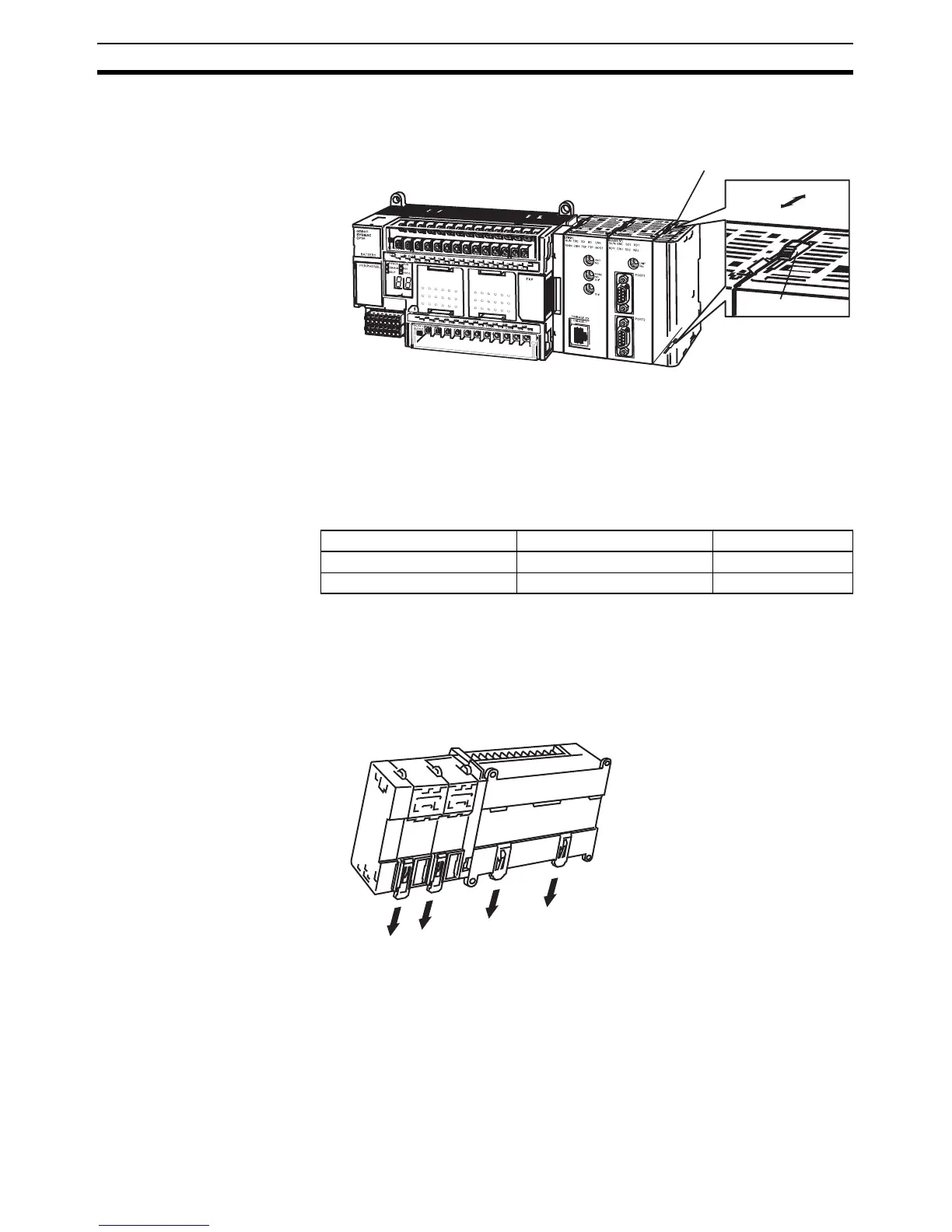114
Mounting Section 3-3
• Slide the yellow sliders at the top and bottom of each Unit to lock the
Units together.
Note If the sliders are not secured properly, the Unit may not function properly.
3. Attach the End Cover to the Unit on the far right side of the Rack.
Note Attach the End Cover to the Unit on the far right side of the Rack. An I/O bus
error will occur and CP1H CPU Unit will not operate in either RUN or MONI-
TOR mode if the End Cover is not connected. If this occurs, the following infor-
mation will be set in memory.
• Always turn OFF the power supply before connecting Units to each
other.
3-3-4 DIN Track Installation
1,2,3... 1. Use a screwdriver to pull down the DIN Track mounting pins from the back
of the Units, and mount the Units to the DIN Track.
Move the sliders toward the
back until they lock into place.
Lock
Release
Slider
Name Address Status
I/O Bus Error Flag A401.14 ON
I/O Bus Error Details A404 0E0E hex
