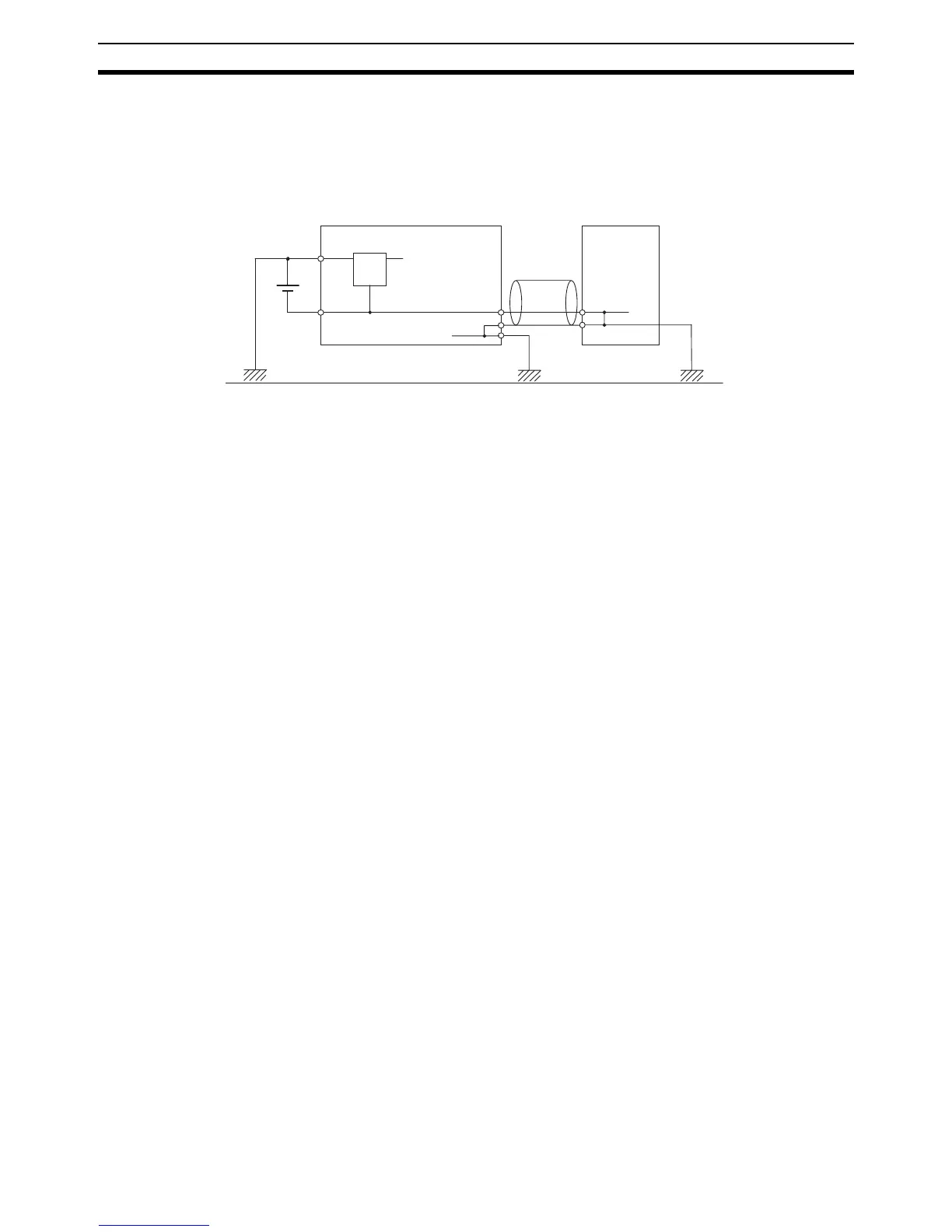xxvi
Operating Environment Precautions 4
!Caution When connecting the PLC to a computer or other peripheral device, either
ground the 0 V side of the external power supply or do not ground the external
power supply at all. Otherwise the external power supply may be shorted
depending on the connection methods of the peripheral device. DO NOT
ground the 24 V side of the external power supply, as shown in the following
diagram.
!Caution After programming (or reprogramming) using the IOWR instruction, confirm
that correct operation is possible with the new ladder program and data before
starting actual operation. Any irregularities may cause the product to stop
operating, resulting in unexpected operation in machinery or equipment.
!Caution The CP1H CPU Units automatically back up the user program and parameter
data to flash memory when these are written to the CPU Unit. I/O memory
(including the DM Area, counter present values and Completion Flags, and
HR Area), however, is not written to flash memory. The DM Area, counter
present values and Completion Flags, and HR Area can be held during power
interruptions with a battery. If there is a battery error, the contents of these
areas may not be accurate after a power interruption. If the contents of the
DM Area, counter present values and Completion Flags, and HR Area are
used to control external outputs, prevent inappropriate outputs from being
made whenever the Battery Error Flag (A402.04) is ON.
4 Operating Environment Precautions
!Caution Do not operate the control system in the following locations:
• Locations subject to direct sunlight.
• Locations subject to temperatures or humidity outside the range specified
in the specifications.
• Locations subject to condensation as the result of severe changes in tem-
perature.
• Locations subject to corrosive or flammable gases.
• Locations subject to dust (especially iron dust) or salts.
• Locations subject to exposure to water, oil, or chemicals.
• Locations subject to shock or vibration.
!Caution Take appropriate and sufficient countermeasures when installing systems in
the following locations:
• Locations subject to static electricity or other forms of noise.
• Locations subject to strong electromagnetic fields.
24 V
0 V
0 V
Non-insulated DC power supply
0 V
Peripheral device
FG
FG
CPU Unit
FG
Twisted-pair
cable
FG
