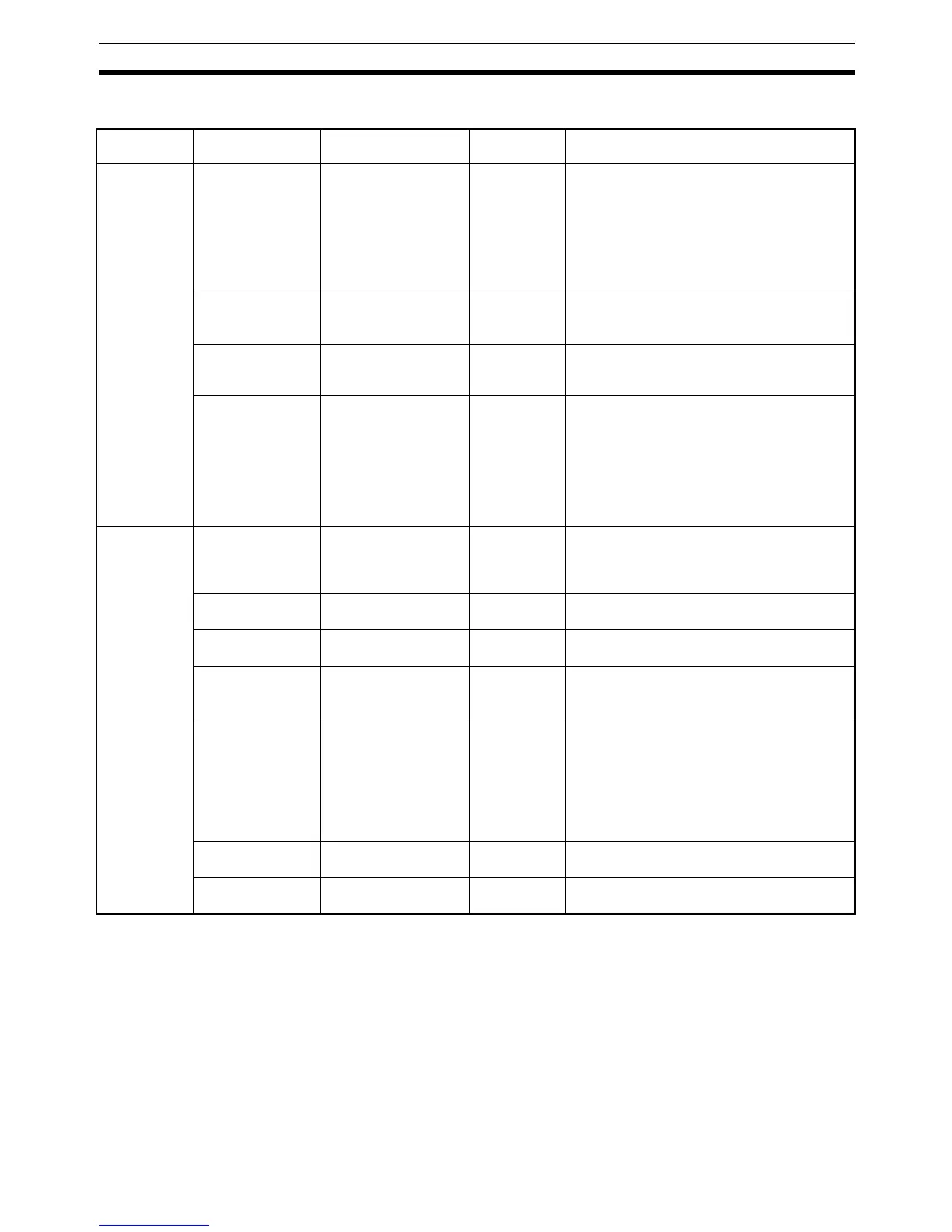557
Trouble Shooting Section 9-11
9-11-2 Trouble-shooting with Indicators and Error Code Display
ERR
Indicator
Error Probably Cause
Error code
(hex)
Correction
Lit CPU Unit service
monitoring error
Service from the CPU
Unit was not com-
pleted within the fixed
interval. The monitor-
ing time is normally
11s.
0002 Check and correct the CPU Unit’s operating
environment.
Check whether the related DIP SW is on.
Refer to 9-8-2 Installation and Removing.
Note Recovery is possible for this error.
When operation is restored, it will
return to normal.
Two option boards
installed
Two option boards
have been installed on
the CPU Unit.
--- Uninstall the Ethernet Option Board in one
serial port of the CPU Unit and restart the
CPU unit.
Option board error An error occurred in
the Ethernet Option
Board.
0601 Restart the CPU Unit. Replace the Ethernet
Option Board if the error recurs.
Option board
memory error
An error occurred in
the Unit’s non-volatile
memory itself. This
error will occur while
writing or reading the
error log, system
setup, identity data,
MAC ID.
0602 Restart the CPU Unit. Replace the Ethernet
Option Board if the error recurs.
Flashing CPU Unit memory
error
A parity error occurred
during an operation
such as reading the
routing tables.
0012 Register the routing table in the CPU Unit
again and restart the CPU Unit. Replace the
CPU Unit if the error recurs.
CPU Unit pro-
tected
CPU Unit protected. 0013 Remove protection from CPU Unit memory.
CPU Unit fatal
error
A fatal error occurred
in the CPU Unit.
0015 Eliminate the cause of the error in the CPU
Unit.
CPU Unit power
failure
CPU Unit power OFF,
Ethernet Option Board
is still running.
0014 Restart the PLC (Power OFF and power ON).
IP address setting
error
The IP address is set
incorrectly.
021A Correct the IP address. Do not set any of
the following IP addresses.
• Host IDs that are all 0 or all 1.
• Network IDs that are all 0 or all 1.
• Subnetwork IDs that are all 1.
• Addresses beginning with 127 (7F hex).
IP address table
error
The IP address table
is set incorrectly.
021A Correct the IP address table.
IP Router table
setting error
The IP Router table is
set incorrectly.
021A Correct the IP Router table.
