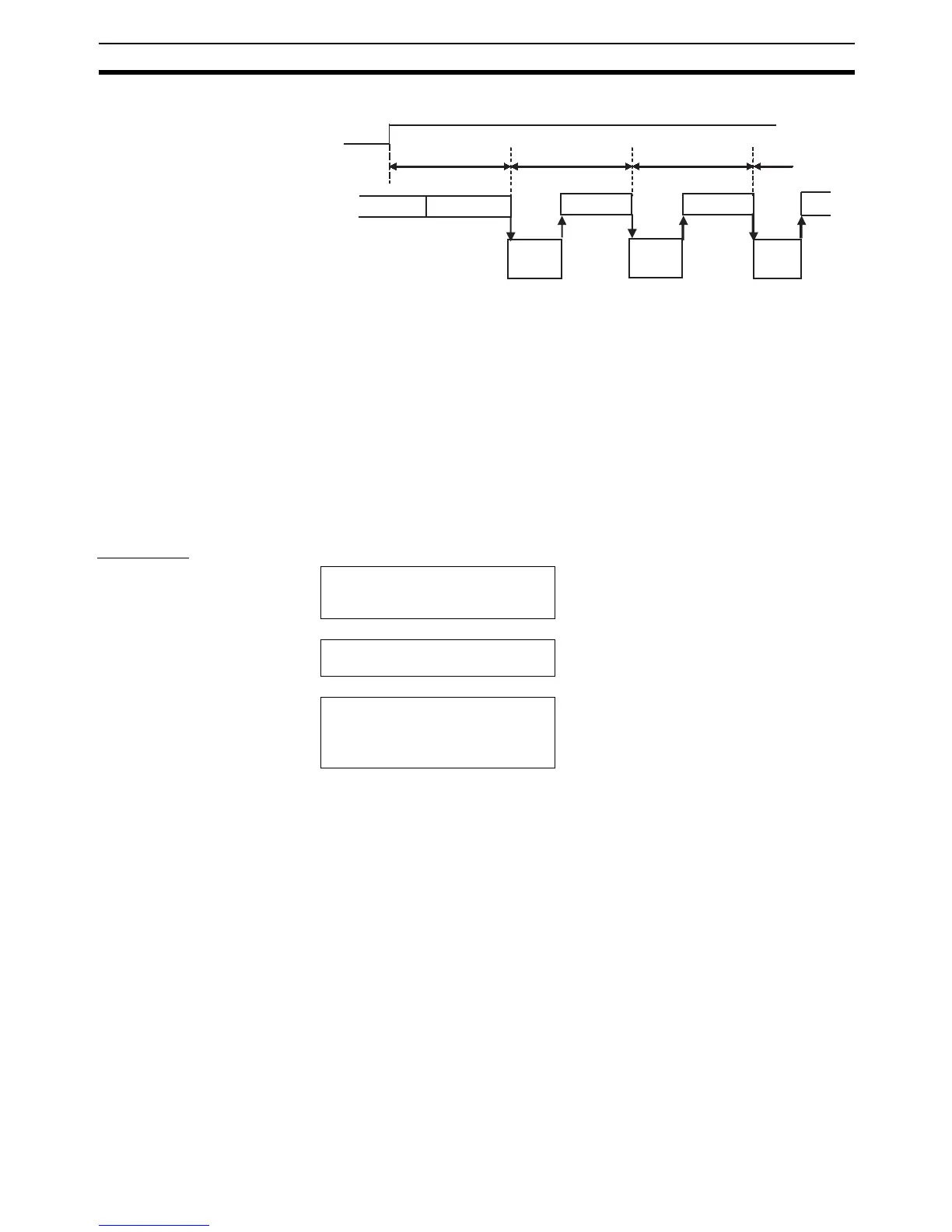199
Interrupt Functions Section 5-1
Scheduled interrupt 2 is executed every 30.5 ms.
5-1-5 High-speed Counter Interrupts
This function executes the specified interrupt task (0 to 255) when the CP1H
CPU Unit’s built-in high-speed counter PV matches a pre-registered value
(target value comparison) or lies within a pre-registered range (range compar-
ison).
• CTBL(882) is used to register the comparison table.
• Either CTBL(882) or INI(880) can be used to start comparison.
• INI(880) is used to stop comparison.
For details on the built-in high-speed counter, refer to 5-2 High-speed
Counters.
Procedure
W 0.00
30.5 ms 30.5 ms 30.5 ms
Cyclic task
processing
Interrupt
task 2
Interrupt
Interrupt
task 2
Interrupt
Interrupt
task 2
Interrupt
Cyclic task
processing
Cyclic task
processing
Cyclic task
processing
Internal
clock
Set the PLC Setup.
• Using the CX-Programmer, set the PLC
Setup so that the built-in input is used for a
high-speed counter.
↓
Wire the inputs.
• Wire the input being used for the high-speed
counter.
↓
Write the ladder program.
• Write the interrupt task program.
• Use CTBL(882) to register the high-speed
counter number and comparison table. Cre-
ate the comparison table’s data in advance.
