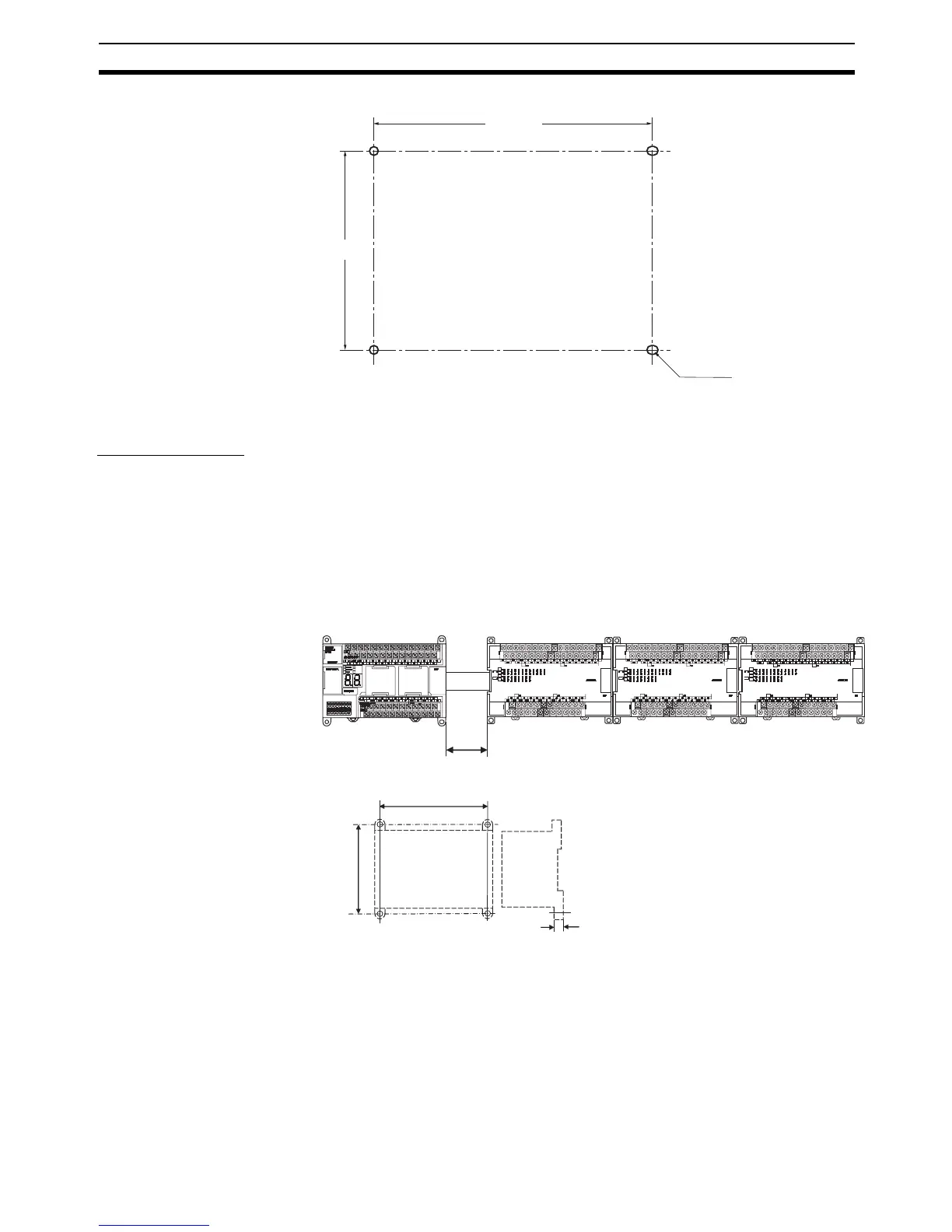111
Mounting Section 3-3
Mounting Dimensions
For the dimensions of Units other than CP1H CPU Units, refer to Appendix B
Dimensions Diagrams.
Mounting Height The mounting height is approximately 90 mm.
When a cable is connected to an Option Board, however, the additional height
must be factored in. Always allow for the additional height when considering
the depth of the control panel in which the PLC is to be mounted.
3-3-2 Connecting CP-series Expansion Units and Expansion I/O Units
Leave approximately 10 mm of space between the CPU Unit and the Expan-
sion Units or Expansion I/O Units.
Mounting Method
Four, M4
140±0.5
100±0.2
10 mm
CP1H CPU Unit Expansion I/O Units or Expansion Units
8 mm
100 mm
A
CP1H CPU Unit
Expansion I/O Unit
Expansion Unit
