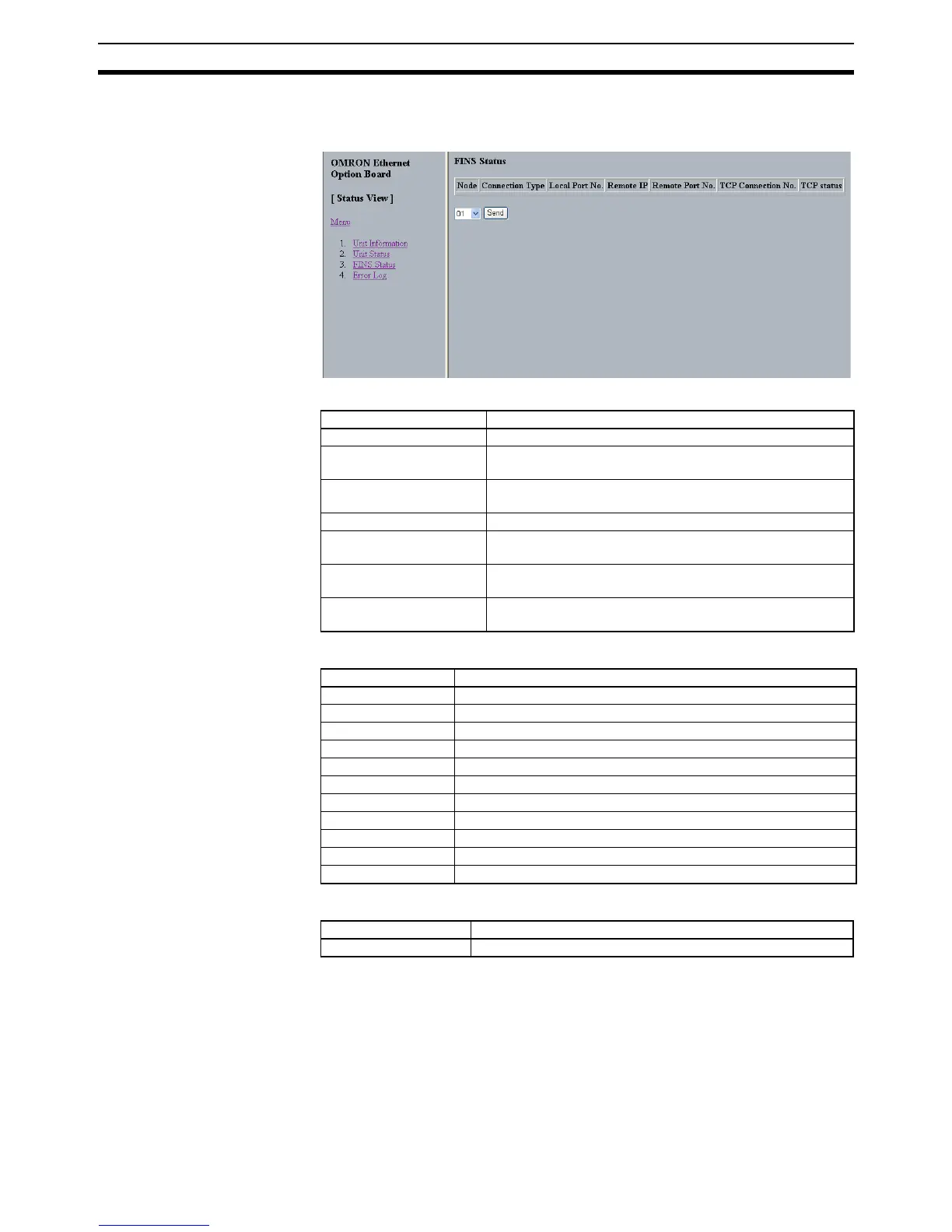552
Web Browser Setup and Display Section 9-10
9-10-10 FINS Status
The details of TCP status are listed as the following table.
The function of the button is as follows.
Parameter Contents
Node Show the FINS node address.
Connection Type Show the protocol used by connection with the related
node address.
Local Port No. Show the port number of the Ethernet Option Board for
connection with the related node address.
Remote IP Show the IP address of the related node address.
Remote Port No. Show the remote port number of the related node address
for connection.
TCP Connection No. If the connection is the FINS/TCP, show the connection
number (1 to 4).
TCP Status If the connection is the FINS/TCP, show the current con-
nection status.
Status Meaning
CLOSED Connection closed
LISTEN Waiting for connection
SYN SENT SYN sent in active status
SYN RECEIVED SYN received and sent
ESTABLISHED Already established
CLOSE WAIT FIN received and waiting for completion
FIN WAIT1 Completed and FIN sent
CLOSING Completed and exchanged FIN. Awaiting ACK.
LAST ACK FIN sent and completed. Awaiting ACK.
FIN WAIT2 Completed and ACK received. Awaiting FIN.
TIME WAIT After closing, pauses twice the maximum segment life (2MSL).
Button Function
Send Show the FINS status of the selected No.
