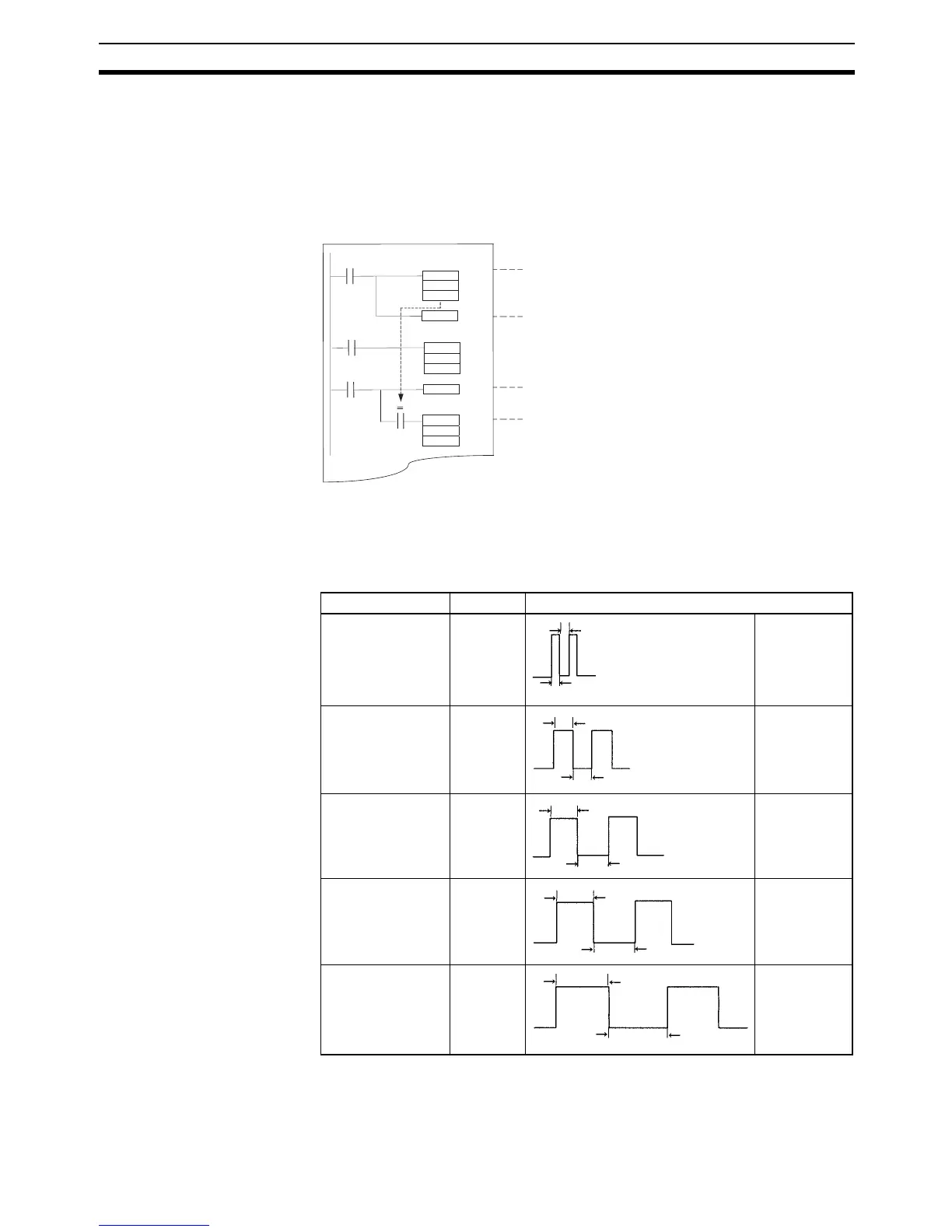181
Clock Pulses Section 4-19
Saving and Loading Condition Flag Status
The CP1-H CPU Units support instructions to save and load the Condition
Flag status (CCS(282) and CCL(283)). These can be used to access the sta-
tus of the Condition Flags at other locations in a task or in a different task.
The following example shows how the Equals Flag is used at a different loca-
tion in the same task.
4-19 Clock Pulses
The Clock Pulses are flags that are turned ON and OFF at regular intervals by
the system.
The Clock Pulses are specified with symbols rather than addresses.
Note The CX-Programmer treats condition flags as global symbols beginning with
P_.
CMP
CCS
CCL
Instruction A
Instruction B
Stores result of comparison in the Condition Flags.
This will enable loading the results to use with
Instruction B.
The result of the comparison instruction in the
Equals Flag can be used by Instruction B without
interference from Instruction A.
Loads the statuses of the Conditions Flags that
were stored.
Saves status of Condition Flags.
Tas k
Name Symbol Operation
0.02 s Clock Pulse P_0_02_s ON for 0.01 s
OFF for 0.01 s
0.1 s Clock Pulse P_0_1s ON for 0.05 s
OFF for 0.05 s
0.2 s Clock Pulse P_0_2s ON for 0.1 s
OFF for 0.1 s
1 s Clock Pulse P_1s ON for 0.5 s
OFF for 0.5 s
1 min Clock Pulse P_1min ON for 30 s
OFF for 30 s
0.01 s
0.01 s
0.05 s
0.05 s
0.1 s
0.1 s
0.5 s
0.5 s
30 s
30 s
