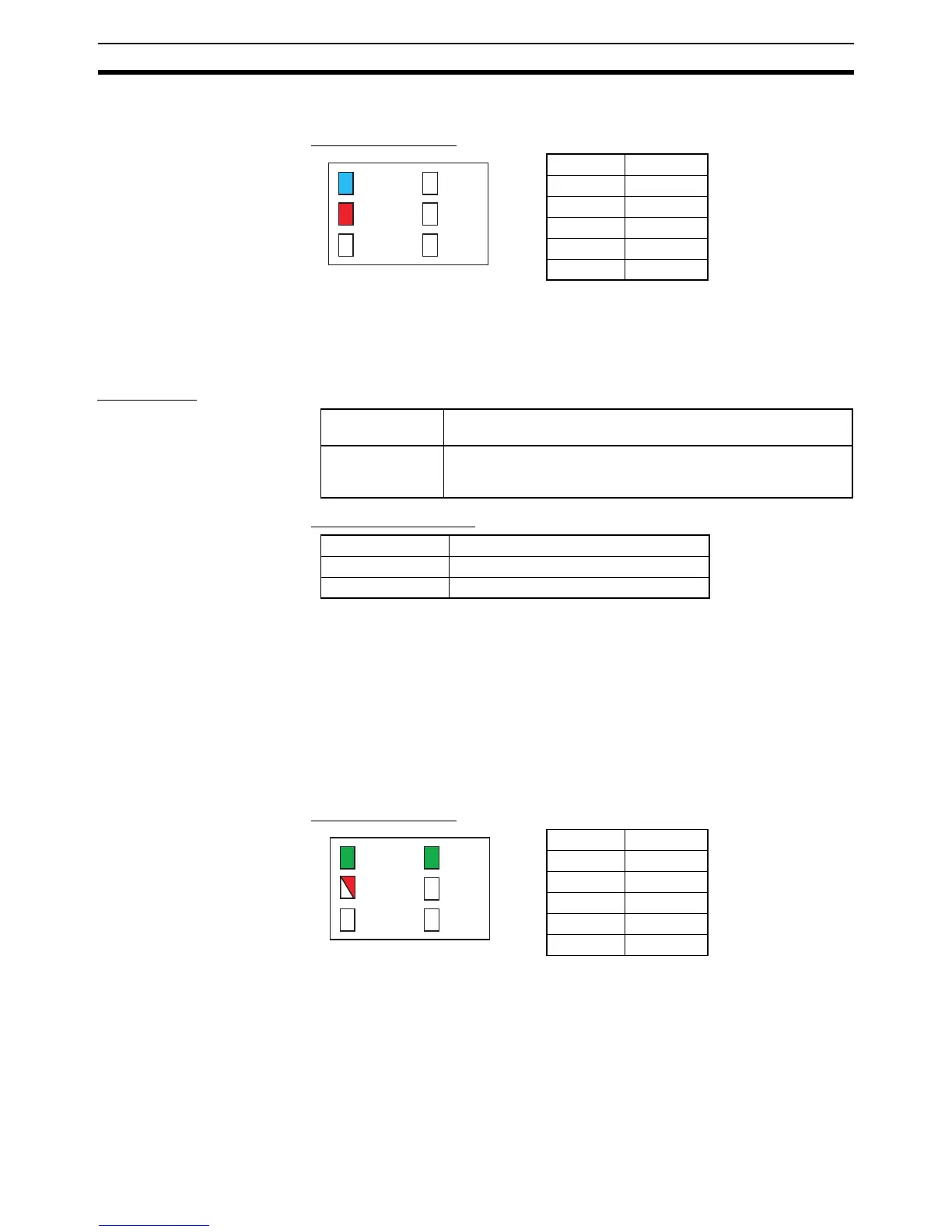586
Troubleshooting Section 11-2
11-2-4 CPU Errors
■ CPU Unit Indicators
A CPU error or fatal error may have occurred if the ERR/ALM indicator lights
during operation (RUN mode or MONITOR mode), the RUN indicator turns
OFF, and operation stops. A CPU error may have occurred if nothing is shown
on the 7-segment display or the same message remains on the display.
CPU Errors
■ Reference Information
Note Just as when a CPU error occurs, the RUN indicator will turn OFF and the
ERR/ALM indicator will light when a fatal error occurs. Connecting the CX-
Programmer, however, is possible for fatal errors but not for CPU errors. If the
CX-Programmer cannot be connected (online), a CPU error has probably
occurred.
11-2-5 Non-fatal Errors
A non-fatal error has occurred if both the RUN indicator and the ERR/ALM
indicator are lit during operation (i.e., in RUN or MONITOR mode).
■ CPU Unit Indicators
Information on the non-fatal error can be obtained from the error code on the
7-segment display and from the Error Tab Page of the CX-Programmer’s PLC
Error Window. Take corrective actions after checking error details using the
display messages and the Auxiliary Area Error Flags and error information.
• Errors are listed in the following table in order, with the most serious ones
first.
• If two or more errors occur at the same time, the most serious error code
will be stored in A400.
POWER Lit
RUN Not lit
ERR/ALM Lit
INH ---
BKUP ---
PRPHL ---
POWER RUN
INH
PRPHL BKUP
ERR/ALM
Seven-segment
display
Probable cause and possible remedy
The display is not
lit or it is frozen.
A WDT (watchdog) error occurred in the CPU Unit. (This does
not occur in normal use.) Cycle the power supply. The Unit may
be faulty. Consult your OMRON representative.
Error flag None
Error code (A400) None
Error information None
POWER Lit
RUN Lit
ERR/ALM Flashing
INH ---
BKUP ---
PRPHL ---
POWER RUN
INH
PRPHL BKUP
ERR/ALM
