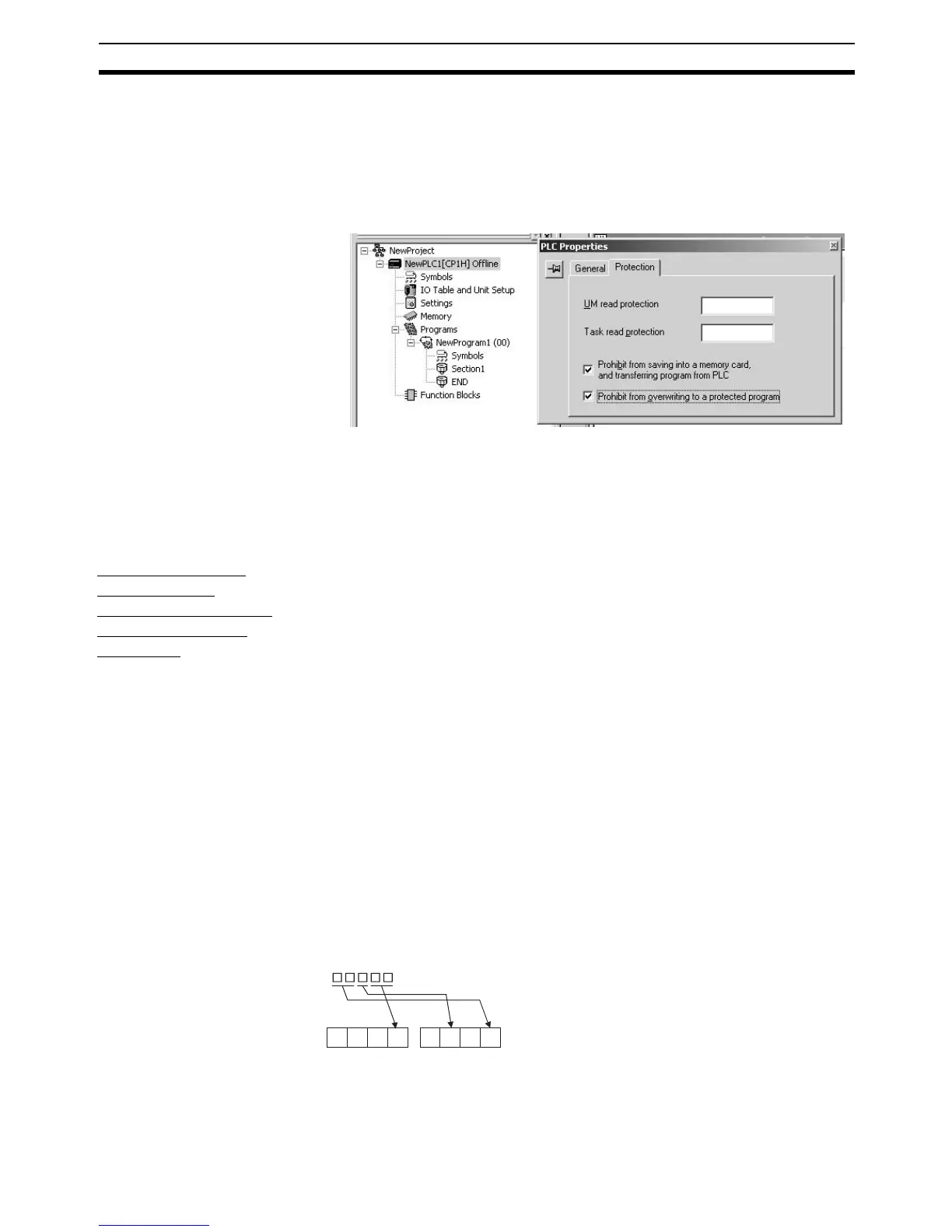379
Program Protection Section 6-6
2. All tasks (programs) can be overwritten when program read protection is
not enabled.
Operating Procedure
1,2,3... 1. When registering a password in the UM read protection password Box or
Task read protection Box, select the Prohibit from overwriting to a protect-
ed program Option.
2. Either select PLC - Transfer - To PLC to transfer the program or select
PLC - Protection - Set Password and click the OK button.
Note The setting to enable/disable creating file memory program files will not take
effect unless the program is transferred to the CPU Unit. Always transfer the
program after changing this setting.
Write Protection
against FINS
Commands Sent to
the CPU Unit via
Networks
It is possible to prohibit write operations and other editing operations sent to
the PLC's CPU Unit as FINS commands through a network (including write
operations from CX-Programmer, CX-Protocol, CX-Process, and other appli-
cations using Fins Gateway). Read processes are not prohibited.
FINS write protection can disable write processes such as downloading the
user program, PLC Setup, or I/O memory, changing the operating mode, and
performing online editing.
It is possible to exclude selected nodes from write protection so that data can
be written from those nodes.
An event log in the CPU Unit automatically records all write processes sent
through the network and that log can be read with a FINS command.
6-6-3 Protecting Program Execution Using the Lot Number
The lot number is stored in A310 and A311 and can be used to prevent the
program from being executed on a CPU Unit with the wrong lot number. The
lot number stored in A310 and A311 cannot be changed by the user.
The upper digits of the lot number are stored in A311 and the lower digits are
stored in A310, as shown below.
A310A311
Manufacturing lot
number (5 digits)
