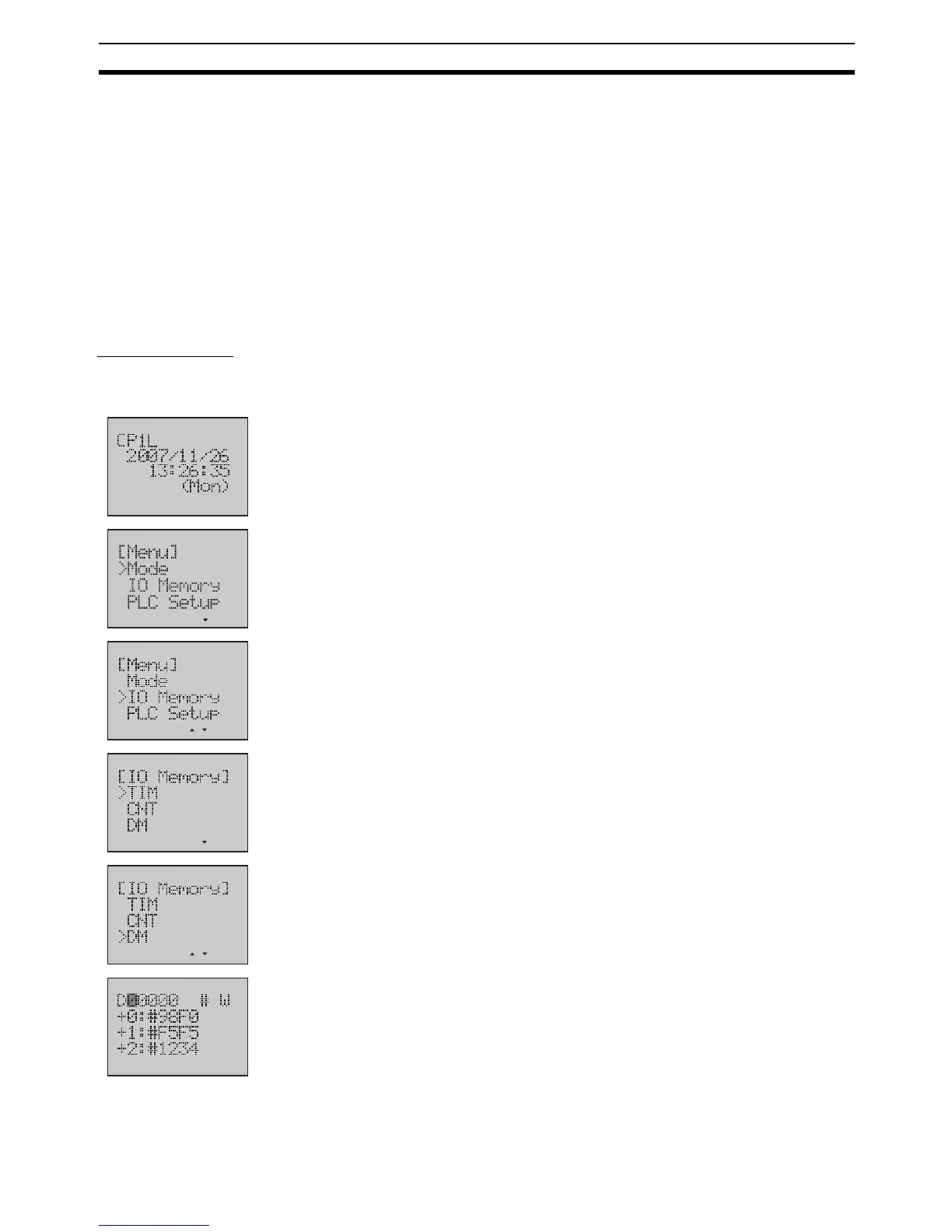465
Basic Operation Section 8-5
4. If another control bit is bigger, the display will swtich to another Message
Screen after one of the control bit is OFF. If another control bit is smaller,
the display will swtich to the Clock Screen after one of the control bit is OFF.
5. When no less than one control bit are ON at the same time, the Message
Screen whose Screen No. is smaller will be displayed.
6. If one control bit is ON during the period that PLC error occurs, the display
remains the Error Screen. Even if the error is eliminated, the display will
not switch to the Message Screen, but return to the Clock Screen.
8-5-3 Operation Examples
With actual operation examples, the main operation flow of the LCD Option
Board as shown below.
Menu Selection
Display the Monitor Screen of I/O memory.
1,2,3...
1. Turn on the power to the CPU Unit. Clock Screen will be displayed.
2. Press the OK
+ ESC button simultaneously to switch to the main menu.
The line cursor ">" is always displayed on the first line of menu items.
3. Press the Down or Up button to select the menu item.
Move the line cursor to IO Memory.
4. Press the OK
button to enter the submenu.
5. Press the Down or Up button to select the I/O memory type.
Move the line cursor to DM.
6. Press the
OK button to enter the Monitor Screen of I/O memory.
