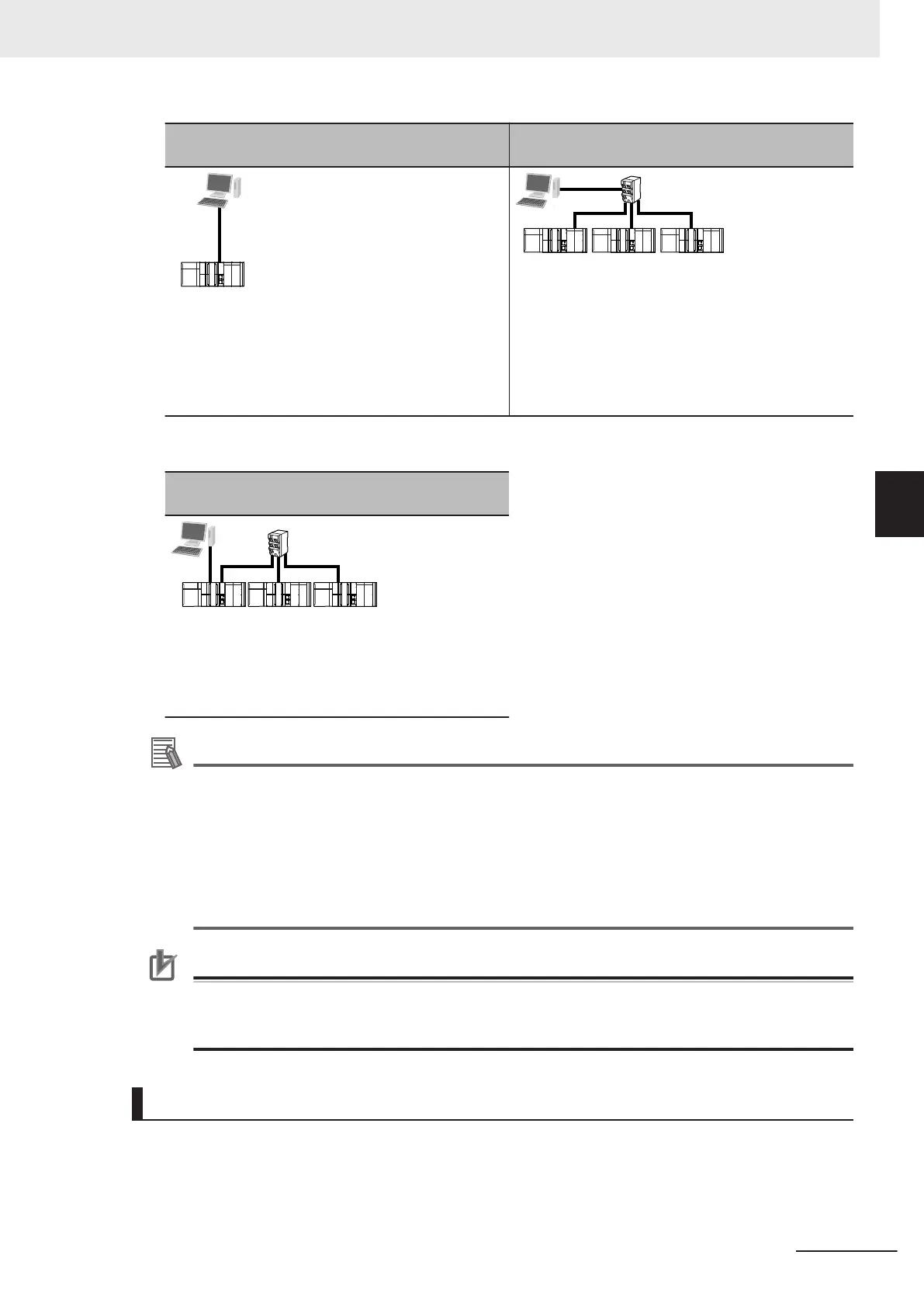Direct Connection via Ethernet (1:1 Connection
with AutoIP)
Ethernet Connection via Hub (1:N Connection)
*1. An Ethernet switch is not necessarily required.
*2. You can use a straight or cross Ethernet cable to
connect.
*3. With the NX701 CPU Unit and NX102 CPU Unit,
1:1 connection is possible only on the built-in
EtherNet/IP port 1.
*1. An Ethernet switch is required to connect. Refer
to 2-1-4 Precautions for Ethernet Switch Selec-
tion on page 2-4 for details.
• Connection from USB Across Ethernet
Remote Connection via USB
(1:N Connection)
*1. An NJ/NX-series Controller with a USB port is re-
quired to connect.
*2. An Ethernet switch is required to connect. Refer
to 2-1-4 Precautions for Ethernet Switch Selec-
tion
on page 2-4 for details.
Additional Information
• Auto IP automatically assigns IP addresses in Windows 98 and later operating systems.
Unique IP addresses are automatically assigned from the address 169.254.0.0 to
169.254.255.255.
•
If the Sysmac Studio is connected online via a built-in EtherNet/IP port, changing the IP ad-
dress of the connected built-in EtherNet/IP port will cause a timeout on the Sysmac Studio.
In the case, switch the Sysmac Studio status to offline, restore the original IP address of the
connected built-in EtherNet/IP port, and then switch back the Sysmac Studio status to online.
This will allow you to reconnect.
Precautions for Correct Use
If there is more than one node with the same IP address in the EtherNet/IP network, the built-in
EtherNet/IP port will connect to the node that is detected first.
Note that an IP Address Duplication Error will not be detected in this case.
Online Connection Procedure
Connect the CPU Unit and the computer that runs the Sysmac Studio via USB or Ethernet, and then
perform the following procedure.
4 Determining IP Addresses
4-9
NJ/NX-series CPU Unit Built-in EtherNet/IP Port User’s Manual (W506)
4-2 Built-in EtherNet/IP Port IP Address Settings
4
4-2-3 Online Connection
