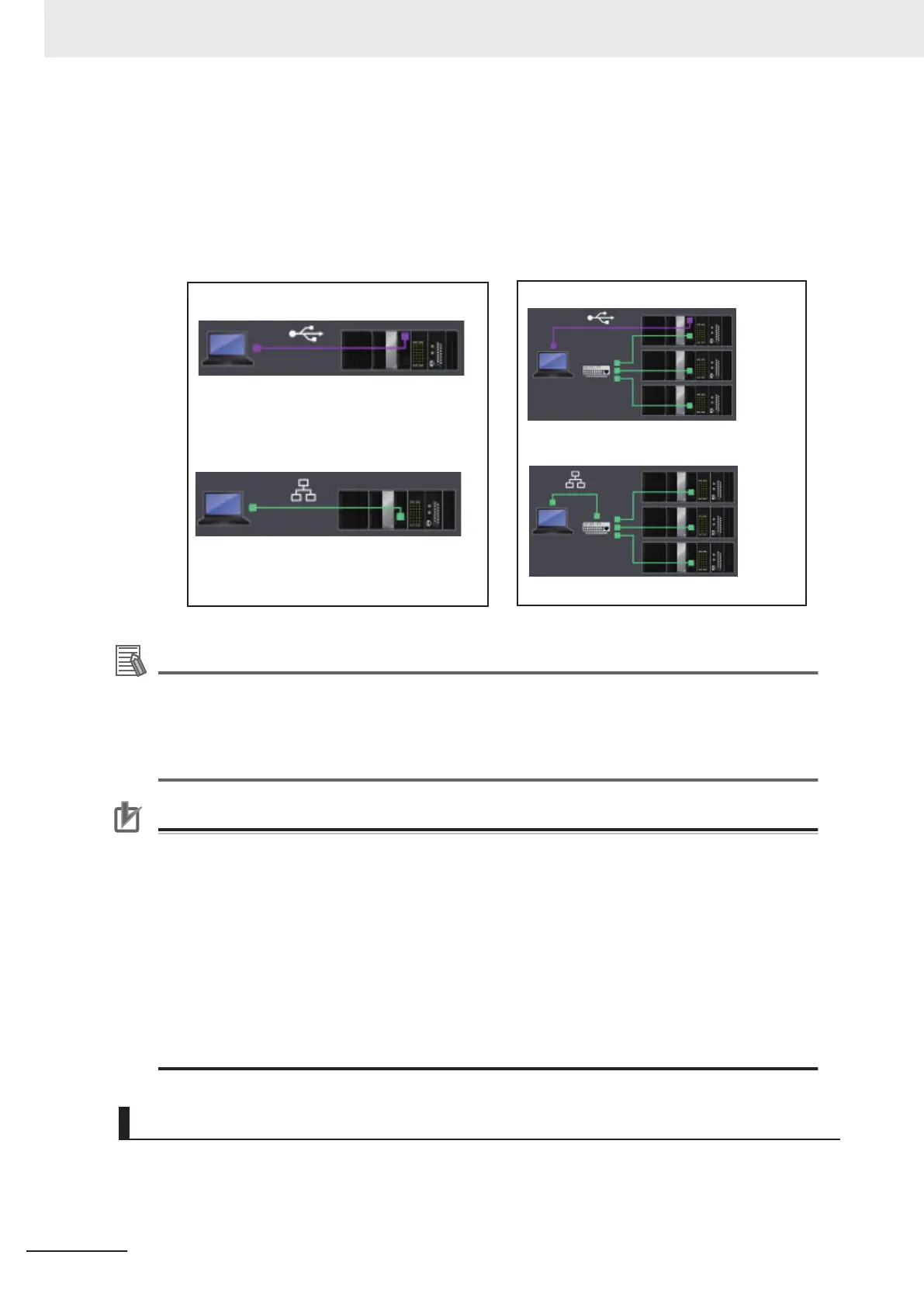1 Select Controller - Communications Setup and click the OK Button in the Sysmac Studio
Project Window
.
1:1 Connection
1:N Connection
EtherNet/IP Connection
·Remote connection via USB
·Ethernet connection via hub
Ethernet Connection
Direct Connection
·Direct connection via USB
·Direct connection via Ethernet
Additional Information
If there is any error in the set IP address, the CPU Unit behaves as follows:
•
The NET RUN indicator on the CPU Unit does not light and the NET ERR indicator flashes
red. On the NX701 CPU Unit and NX102 CPU Unit, indicators will indicate the status of each
built-in EtherNet/IP port.
• An IP Address Setting Error is recorded in the event log.
Precautions for Correct Use
• If the IP address is duplicated or not set correctly, communications are not possible via the
EtherNet/IP network. Use the Sysmac Studio to set the IP address again in direct connection
via Ethernet.
•
The IP address range shown below is used by the system and cannot be specified.
169.254.0.0 to 169.254.255.255
192.168.255.0 to 192.168.255.255
• Due to Ethernet restrictions, you cannot specify the following IP addresses.
a) An IP address that is all 0's or all 1's
b) IP addresses that start with 127, 0, or 255 (decimal)
c) IP addresses that have a host ID that is all 0's or all 1's
d) Class-D IP addresses (224.0.0.0 to 239.255.255.255)
e) Class-E IP addresses (240.0.0.0 to 255.255.255.255)
Connecting from a Saved Project
The connection configuration that is set (via USB or EtherNet/IP) is saved in the project.
When you open a saved project on the Sysmac Studio, you can connect to the EtherNet/IP network
without redoing the settings.
4 Determining IP Addresses
4-10
NJ/NX-series CPU Unit Built-in EtherNet/IP Port User’s Manual (W506)
