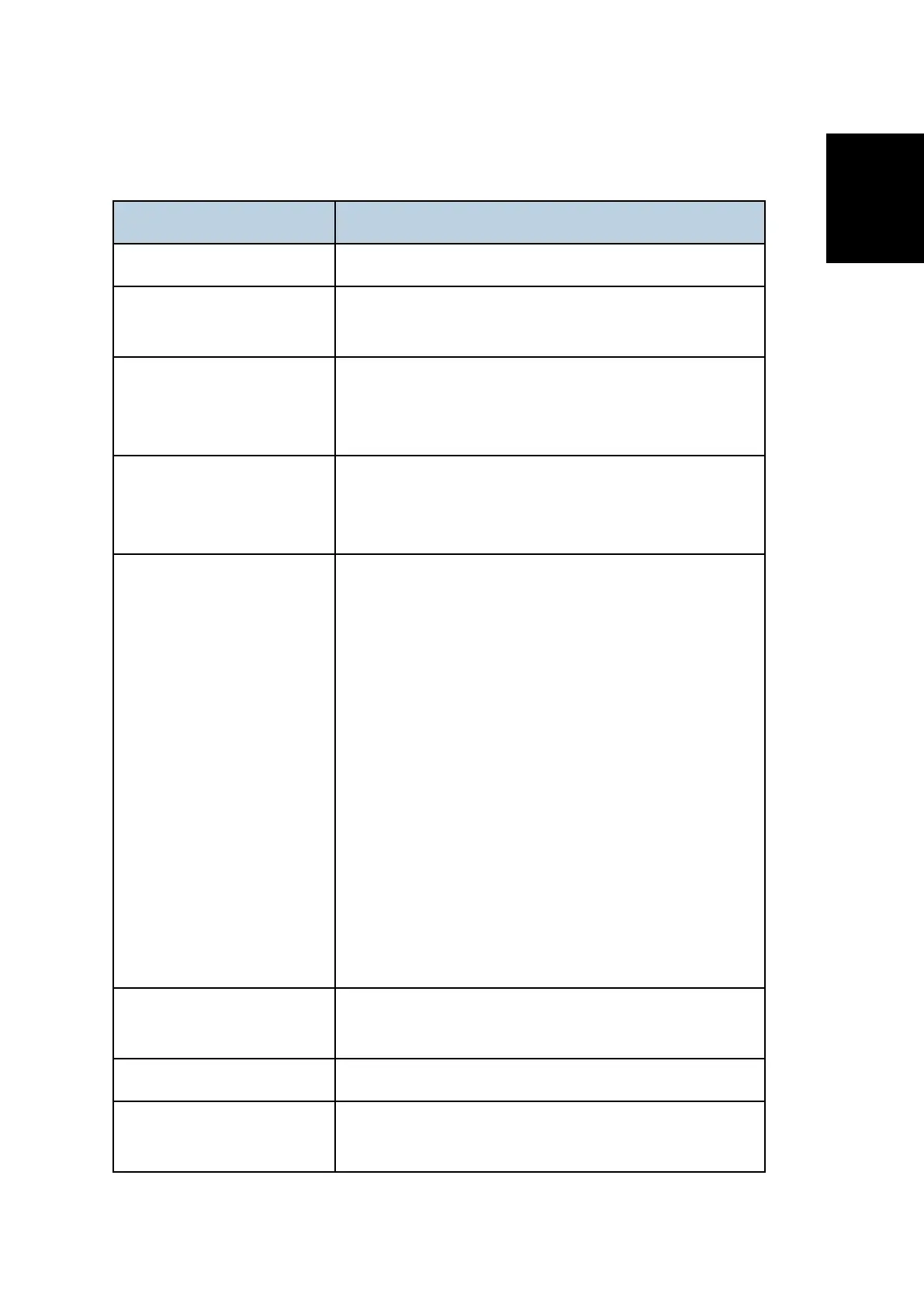Specifications
SM Appendix 1-7 D146/D147/D148/D149/D150
Specifications
1.1.3 SCAN SPECIFICATIONS
Item Spec.
Originals: Sheet, Book, Object
Available Original Size for
Scanning:
SEF (10 to 297mm) x LEF (10 to 432mm)
Auto Detectable Size for
Originals Set to Book
scanner:
A3SEF, B4SEF, A4LEF, A4SEF, B5LEF, B5SEF, A5LEF
Auto Detectable Size for
Originals Set to ADF:
A3SEF, B4SEF, A4LEF, A4SEF, B5LEF, B5SEF, A5LEF,
A5SEF, B6LEF, B6SEF, 11 x 17SEF, 8
1
/
2
” x 11”LEF, 8
1
/
2
” x
11”SEF
Original Scanning Speed:
Send email/Send to folder/Send email with using network
delivery scanner/Send to folder/WSD scanner (Push
type)/When using network delivery scanner (original size:
A4 LEF, resolution: 200 dpi/300 dpi, scanning simplex),
Original scanning speed will be as following:
Black & White: 67 sheets / Min.
(Original type: Text/Chart, Compress setting (MH): Do so
(Compress), ITU-T No.1 Chart)
Color: 67 sheets / Min.
(Original type: Text/photo, Compress setting (Gray scale /
Color): Compress level initial value (JPEG Standard), our
company’s Chart)
Depending on: machine operating conditions, PC use
environment, scanning conditions, original content, the
scan speed might change.
Gradation:
Black & White: 2
Color/Gray scale: 256
Basic Scanning Resolution: 200 dpi
Compress Format for Binary
B&W Image:
MH/MR/MMR/JBIG
