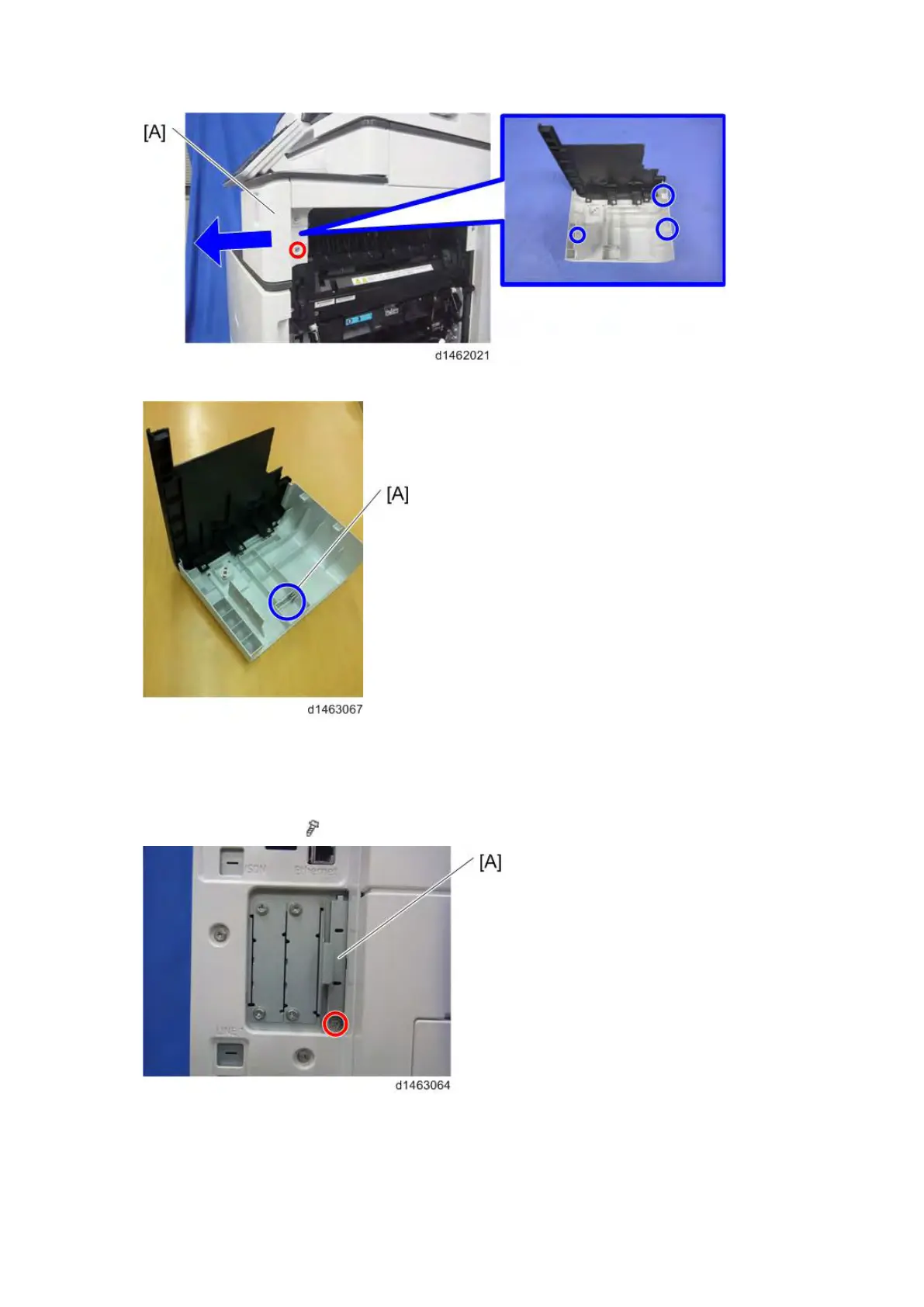SD Card Appli Move
D146/D147/D148/D149/D150 2-172 SM
3. Insert the SD card in the storage location [A] inside the cover.
2.33.2 MOVE EXEC
1. Turn the power off.
2. SD card slot cover [A]( ×1).
3. Set the destination SD card (SD card where data is to be stored) in Slot 1 [A], and set the
original SD card (SD card from which data is to be transferred) in Slot 2 [B].
