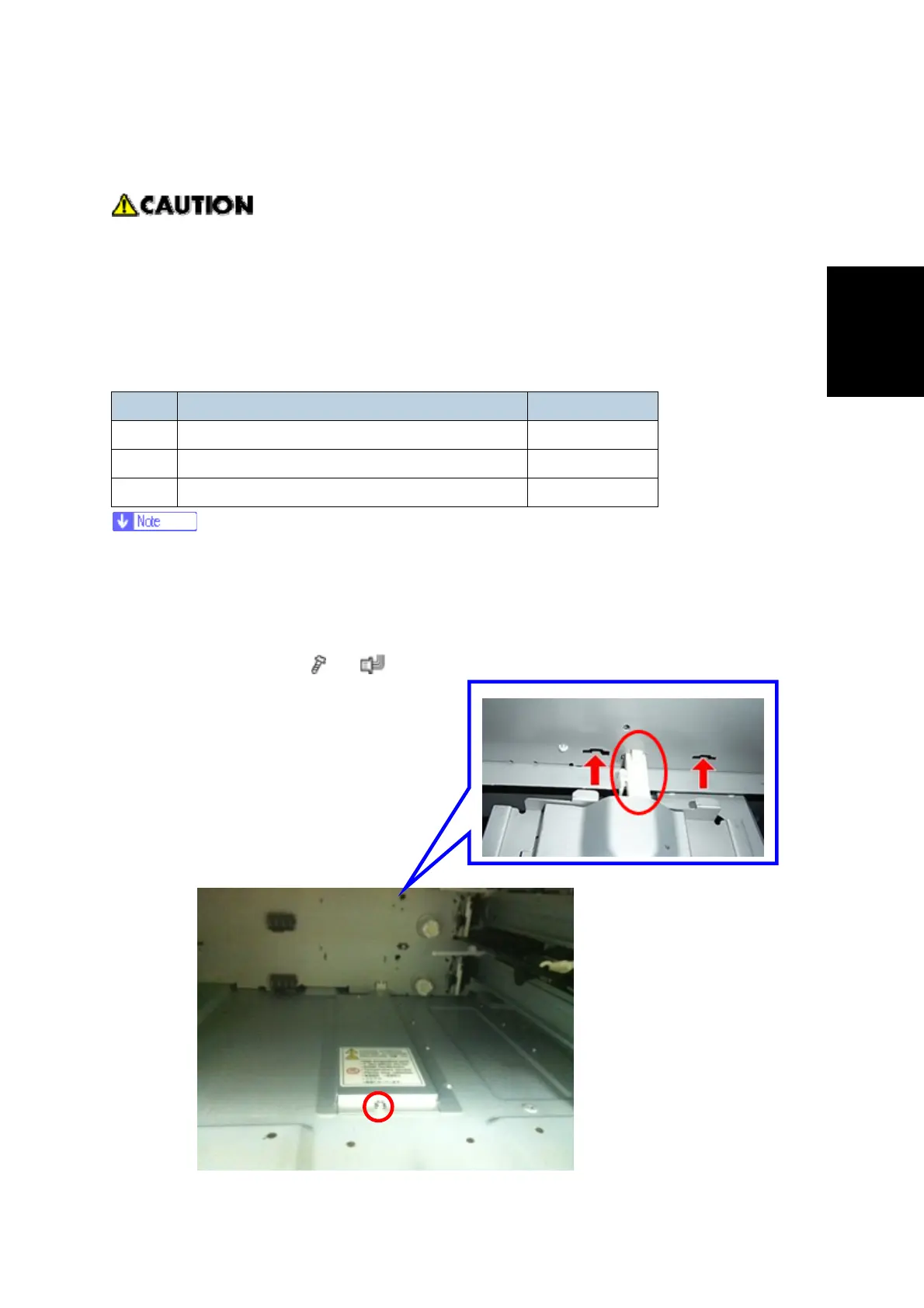Tray Heater for PFU PB3160 / LCIT PB3170
SM 2-203 D146/D147/D148/D149/D150
Installation
2.41 TRAY HEATER FOR PFU PB3160 / LCIT PB3170
Unplug the machine power cord before starting the following procedure.
Be careful not to damage any of the harnesses.
After doing this procedure, make sure that harnesses are not damaged or pinched.
2.41.1 ACCESSORY CHECK
No. Description Q’ty
1 Tray Heater 1
2 Harness 1
3 Spring Screw:M4 X 10 1
The part numbers of the tray heater are different between for PB3160 and for PB3170.
2.41.2 INSTALLATION PROCEDURE
1. Remove trays from the Paper Feed Unit PB3160 or LCT PB3170.
2. Attach the tray heater. (
x 1, ×1)
Rev. 04
07
2014
⇒
