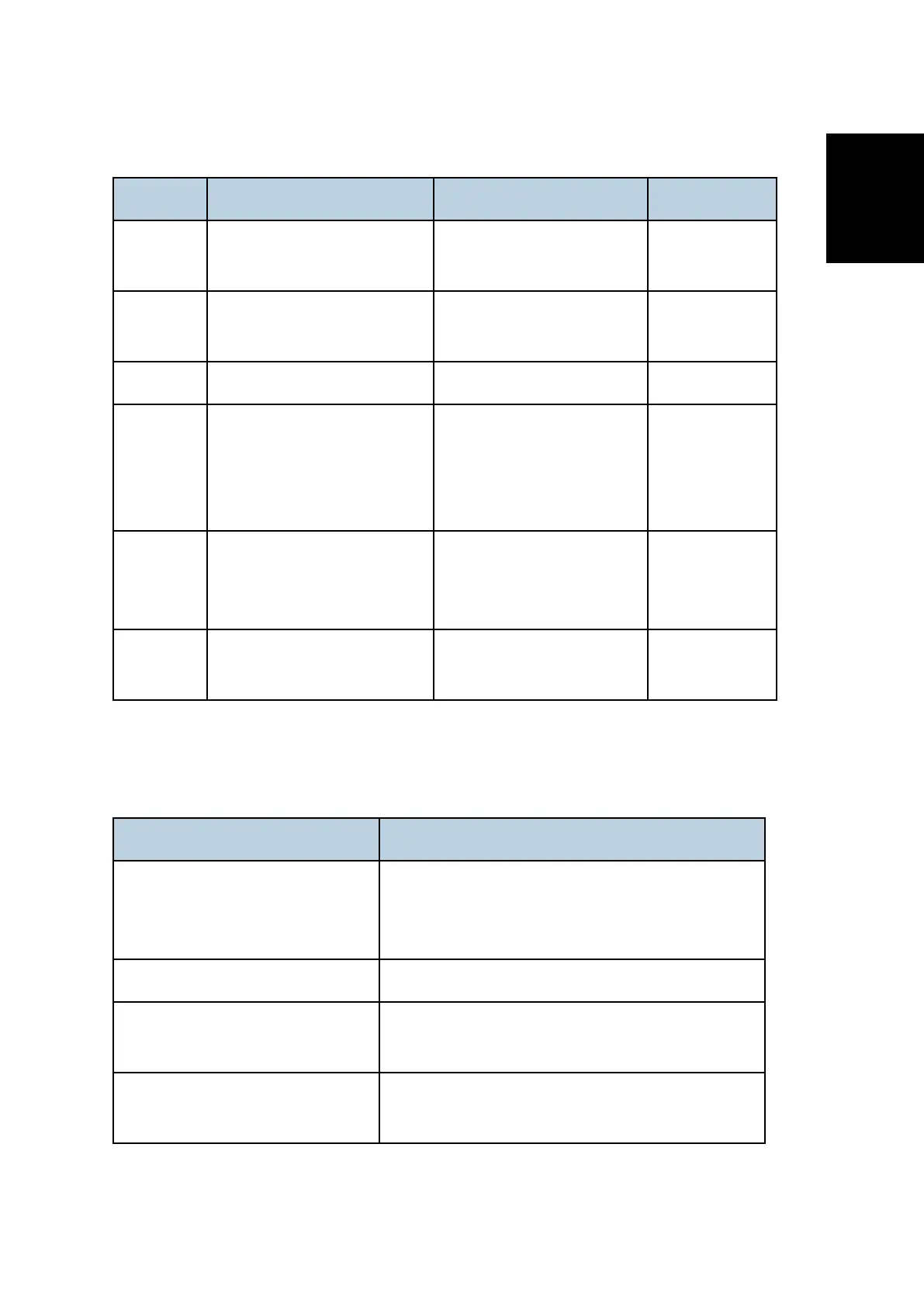Guidance for Those Who are Familiar with Predecessor Products
SM 1-43 D146/D147/D148/D149/D150
Information
Electrical component
Item D146/D147/D148/D149/D150 Predecessor Purpose
LCD
Two types of LCD
(not compatible each other)
One type of LCD
Multi vender
system
IOB
Two IOB’s for image creation
and paper transfer
One IOB
Optimized
layout
NVRAM Two EEPROM’s One
Flat
Flexible
Cable
(FFC)
FFC used for main sigle line
FFC with clip socket
Wire harness
FFC without clip
Weight saving
Handle ability
improvement
Main
switch
DC SW
Press and hold = forced OFF
Locker SW
The plug must be pulled out
for forced OFF.
(component
change)
FAX
Bracket added in the
replacement FCU part
No bracket for FCU to hold
Handle ability
improvement
1.4.2 NEW FEATURES OF D146/D147/D148/D149/D150
Item Description
Android operation panel
Android OS built in
Simple UI for copy, scanner and FAX
Advanced operational feeling
Searchable PDF (SD card option) Scan function to add text information in the scan file
Image area extension option
(paper transfer roller)
Wider paper transfer roller
Real time process control deactivation is required.
Log trace function
Enhancement for controller and engine log
correction function
