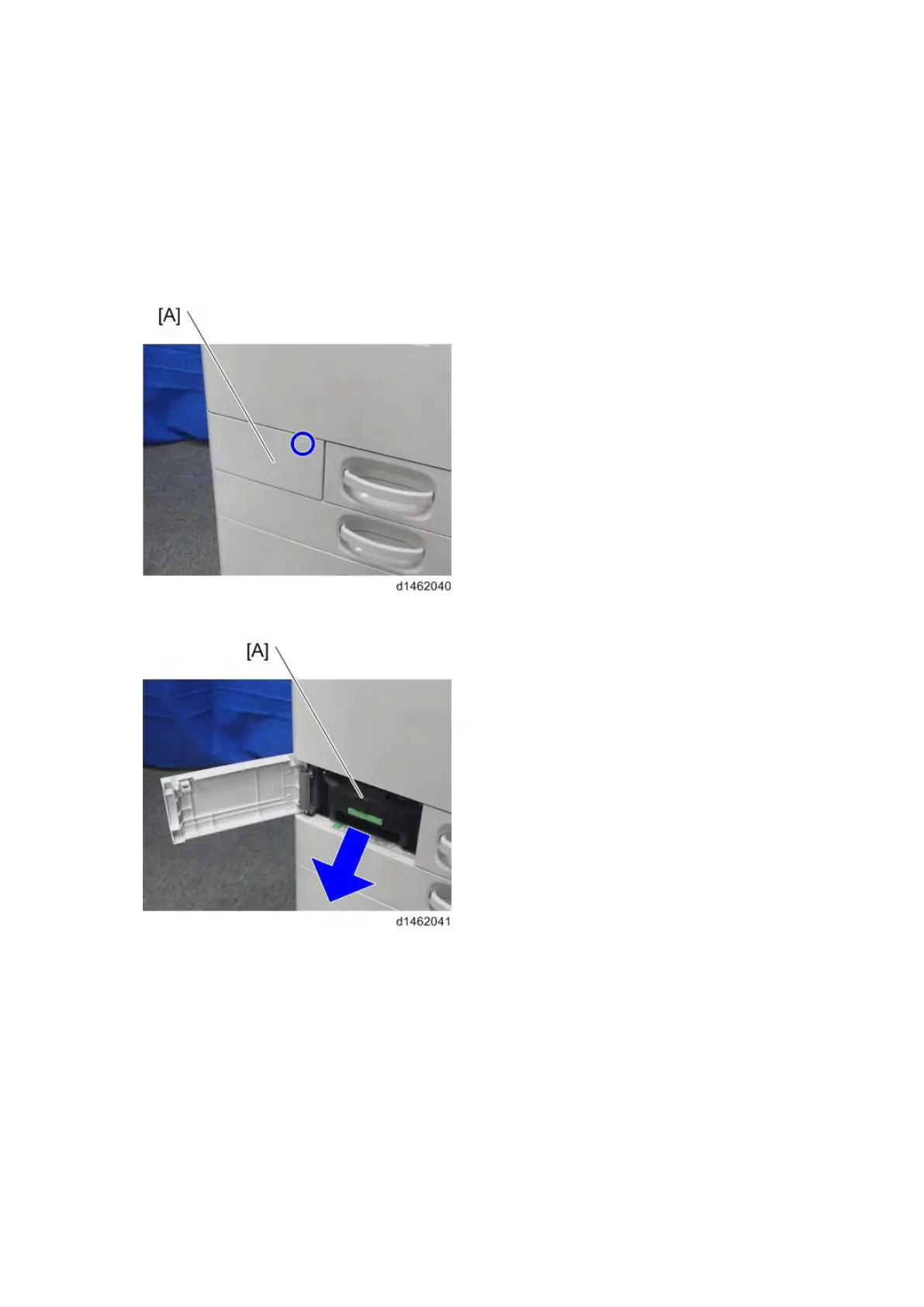Waste Toner
D146/D147/D148/D149/D150 4-64 SM
4.9 WASTE TONER
4.9.1 REPLACEMENT
1. Open the waste toner cover [A].
Push the blue circle area, then open the cover.
2. Pull out the waste toner bottle [A].
4.9.2 ADJUSTMENT AFTER REPLACING
The counter for the Waste Toner Bottle is reset automatically.
The counter isn't reset with SP3-701-142 (Manual New Unit Set: Waste Toner Bottle) and
SP7-622-142 (PM Counter reset: Waste Toner Bottle).
