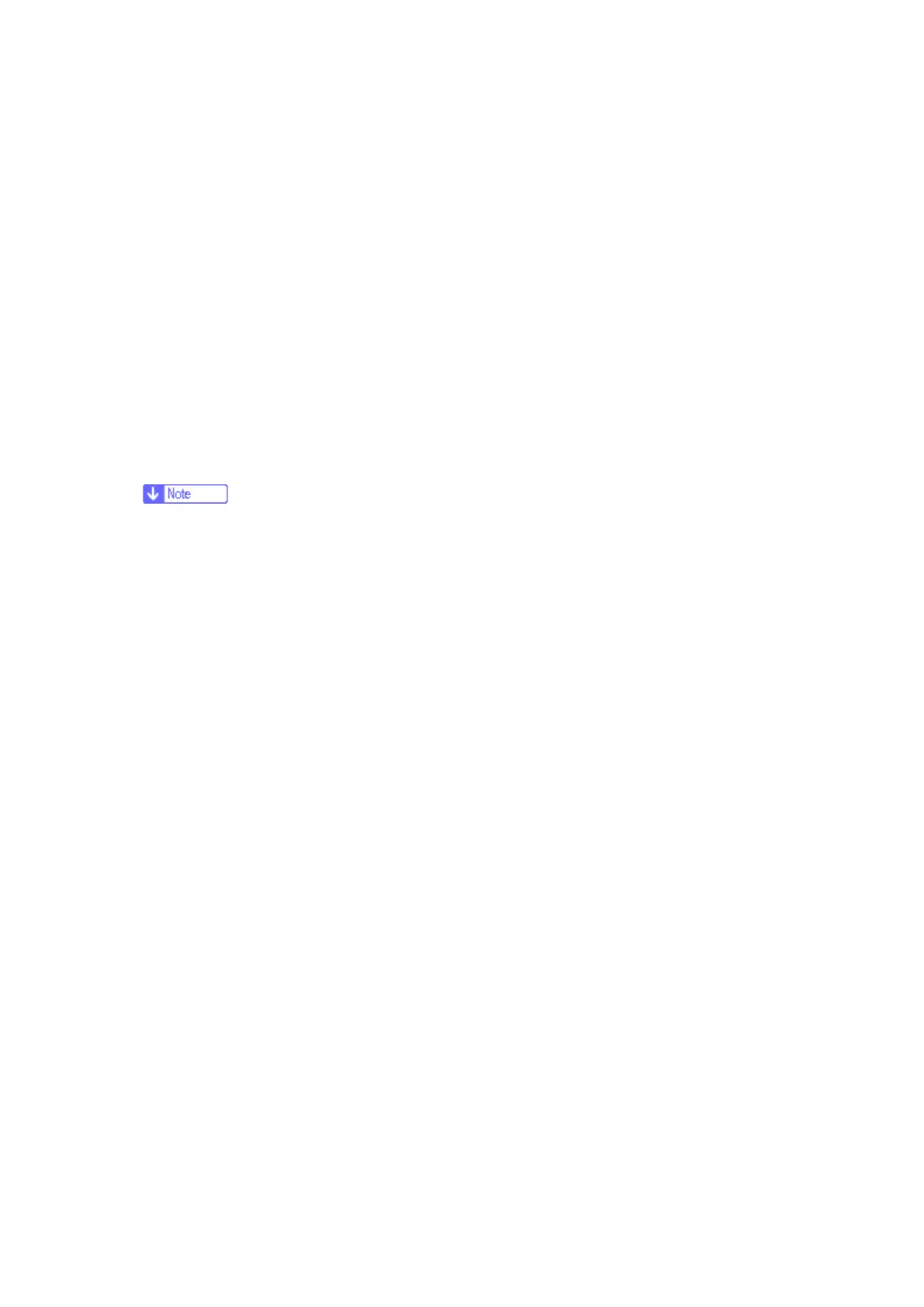Power Supply Control
D148 18 SM
3.2.3 SPECIAL SHUTDOWN
To facilitate maintenance, the following two shutdown procedures are provided:
1. Maintenance shutdown (shortens shutdown time)
When the Quick Startup Mode is set, preparations for the next start-up are performed during
shutdown, so shutdown takes more time than in normal start-up mode. If the power is switched
OFF by the following steps, even if the Quick Startup Mode is set, the same shutdown is
performed as in normal mode (shutdown time is shortened).
2. MFP version update shutdown (screen remains energized)
When the MFP controller or engine firmware version is updated, if shutdown and start-up of
the Android screen take time, working efficiency decreases. Therefore, by performing the
following procedure, the MFP controller/engine can be powered off alone without completely
shutting down the Android screen.
After shutdown is completed by this procedure, when the MFP is left for 5 minutes or
longer, it starts up in normal start up mode the next time that the power is switched
ON.
