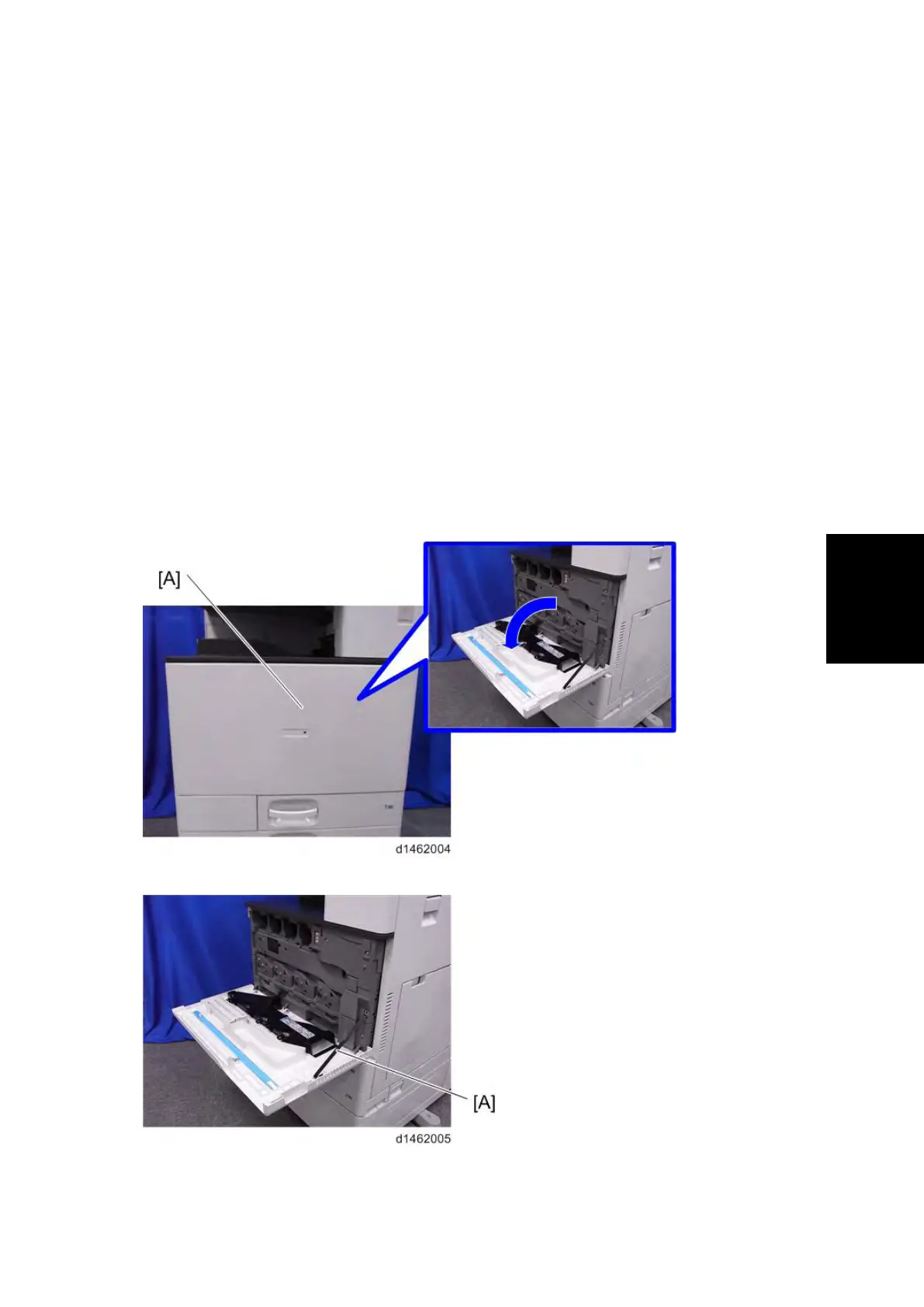Exterior Covers
SM 4-5 D146/D147/D148/D149/D150
and Adjustment
4.4 EXTERIOR COVERS
The Aim of Anti-tip Components and Precautions
The anti-tip components are necessary for meeting the requirements of IEC60950-1, the
international standard for safety.
The aim of these components is to prevent the products, which are heavy, from toppling as a
result of people running into or leaning onto the products, which can lead to serious accidents
such as persons becoming trapped under the product. (U.S.: UL60950-1, Europe:
EN60950-1)
Therefore, removal of such components must always be with the consent of the customer.
Do not remove them at your own judgment.
4.4.1 FRONT COVER
1. Open the front cover [A].
2. Belt [A]
3. Front cover [A]
