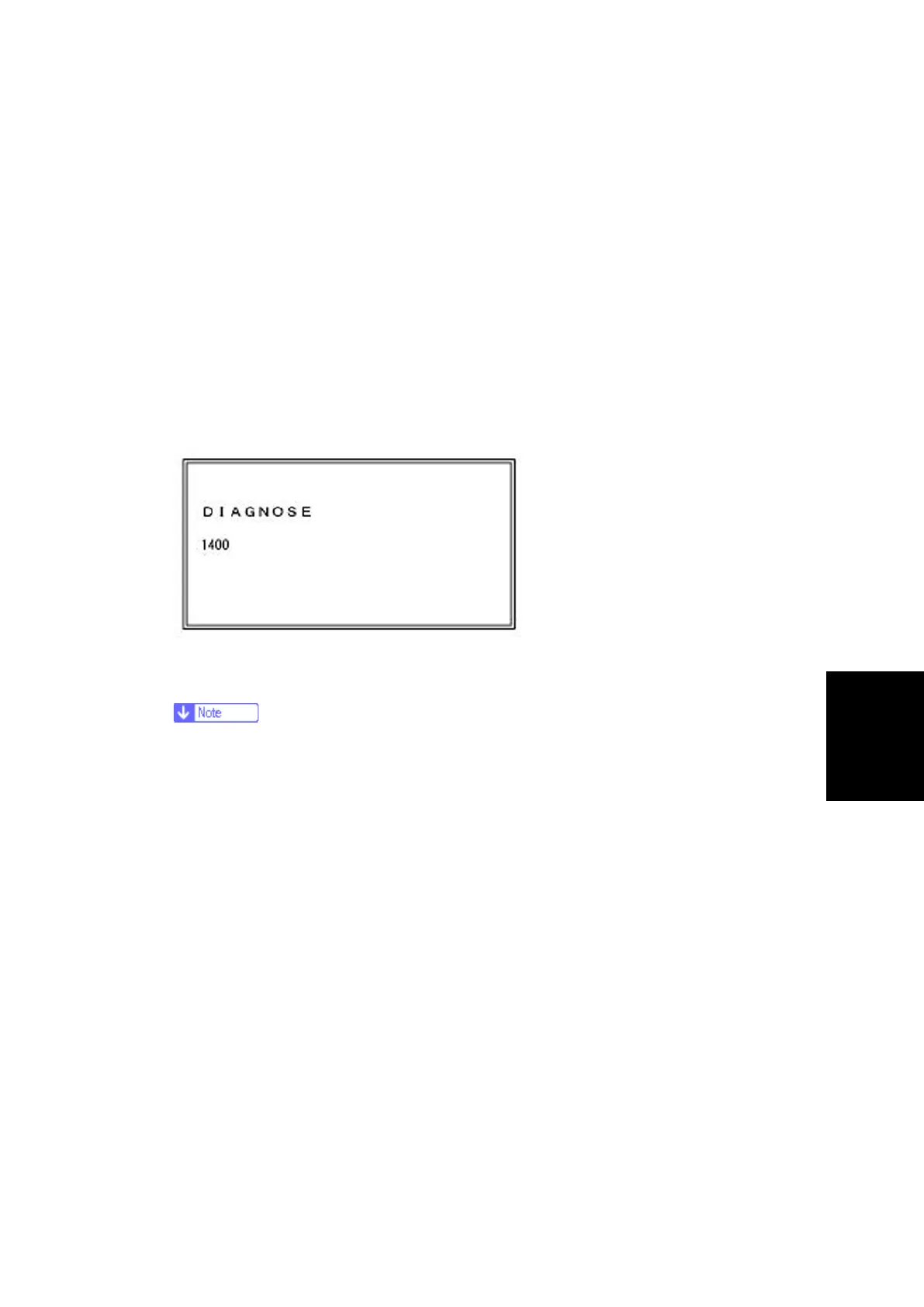Self-Diagnostic Mode
SM 5-5 D146/D147/D148/D149/D150
Controller self-diagnosis outline
Controller self-diagnosis includes 3 types, i.e., "ordinary self-diagnosis", "detailed self-diagnosis",
and "SC detection". "Ordinary self-diagnosis" is diagnosis performed for every power ON, and
"detailed self-diagnosis" is diagnosis treated as part of the service tools. "SC detection" detects
mechanical faults when power is switched on or when the machine is operating.
Detailed self-diagnosis – Method
1. After attaching the option "extension 1284 board" to the controller board, connect the
conversion connector provided.
2. Set a loop back connector in the reference Centronics I/F.
3. Press the main power supply switch while simultaneously pressing the "#" and "./* key.
The display changes to the following screen, and self-diagnosis starts.
4. After the end of detailed self-diagnosis, a "Self-diagnosis results report" is automatically
printed.
§ If a Centronics loopback connector is not fitted, a Centronics diagnosis error (SC
835) is generated.
§ Loop-back connector: G0219350
