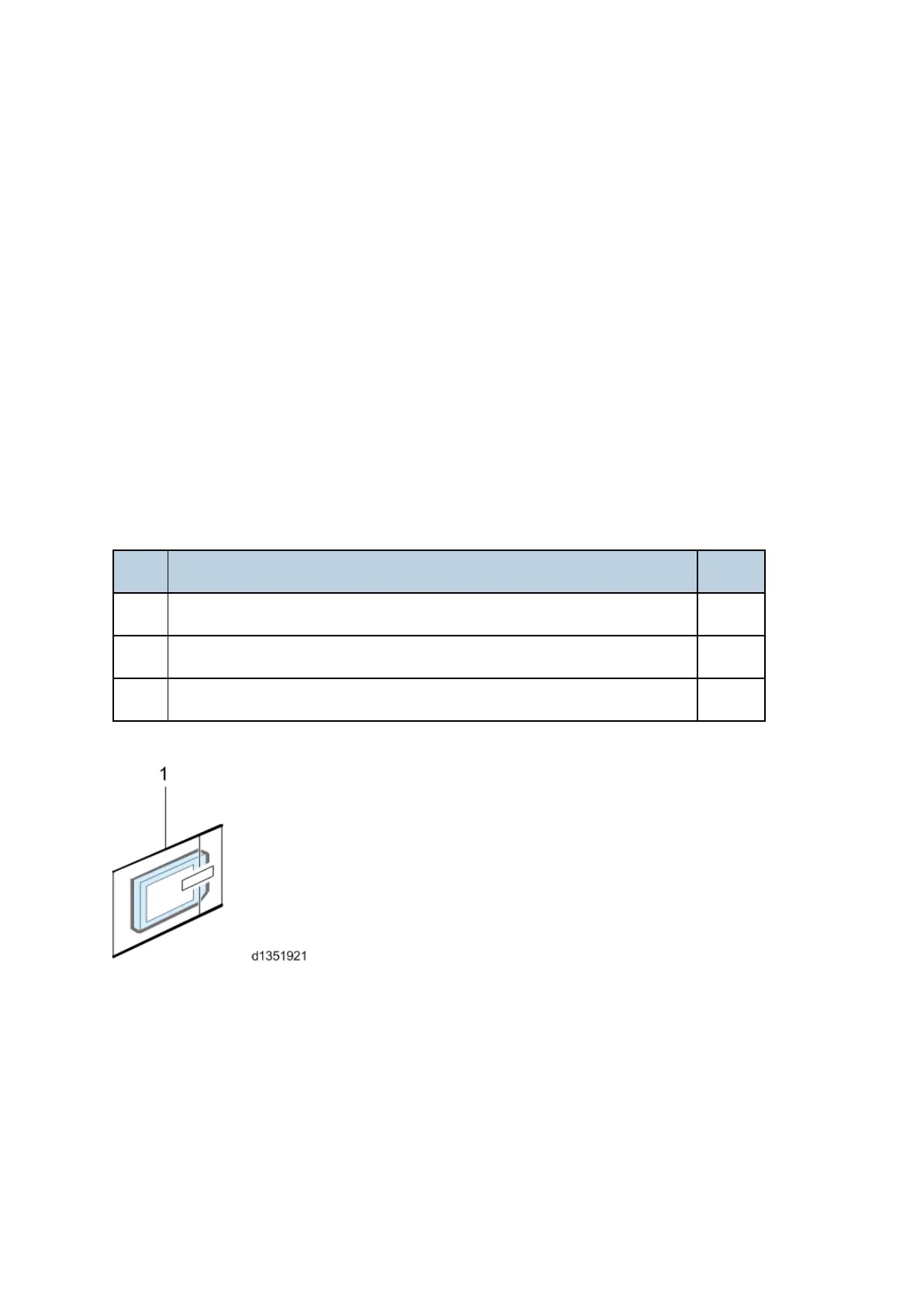Data Overwrite Security Unit Type H (D377)/ I (D362)
D146/D147/D148/D149/D150 2-152 SM
2.28 DATA OVERWRITE SECURITY UNIT TYPE H (D377)/ I
(D362)
2.28.1 OVERVIEW
This option should be installed only for the customer who requires the CC certified Data
Overwrite Security function.
Type H is for D148/D149/D150 and type I is for D146/D147 .
The function of this option is completely the same as the Data Overwrite Security in Security
Functions, which is standard on this machine. (page 2-17 "Image quality test / settings")
2.28.2 COMPONENT LIST
Check the quantity and condition of the accessories in the box against the following list.
No. Description Q’ty
1. Data Overwrite Security SD Card 1
* Comments Sheet *
* Operating Instructions CD-ROM *
