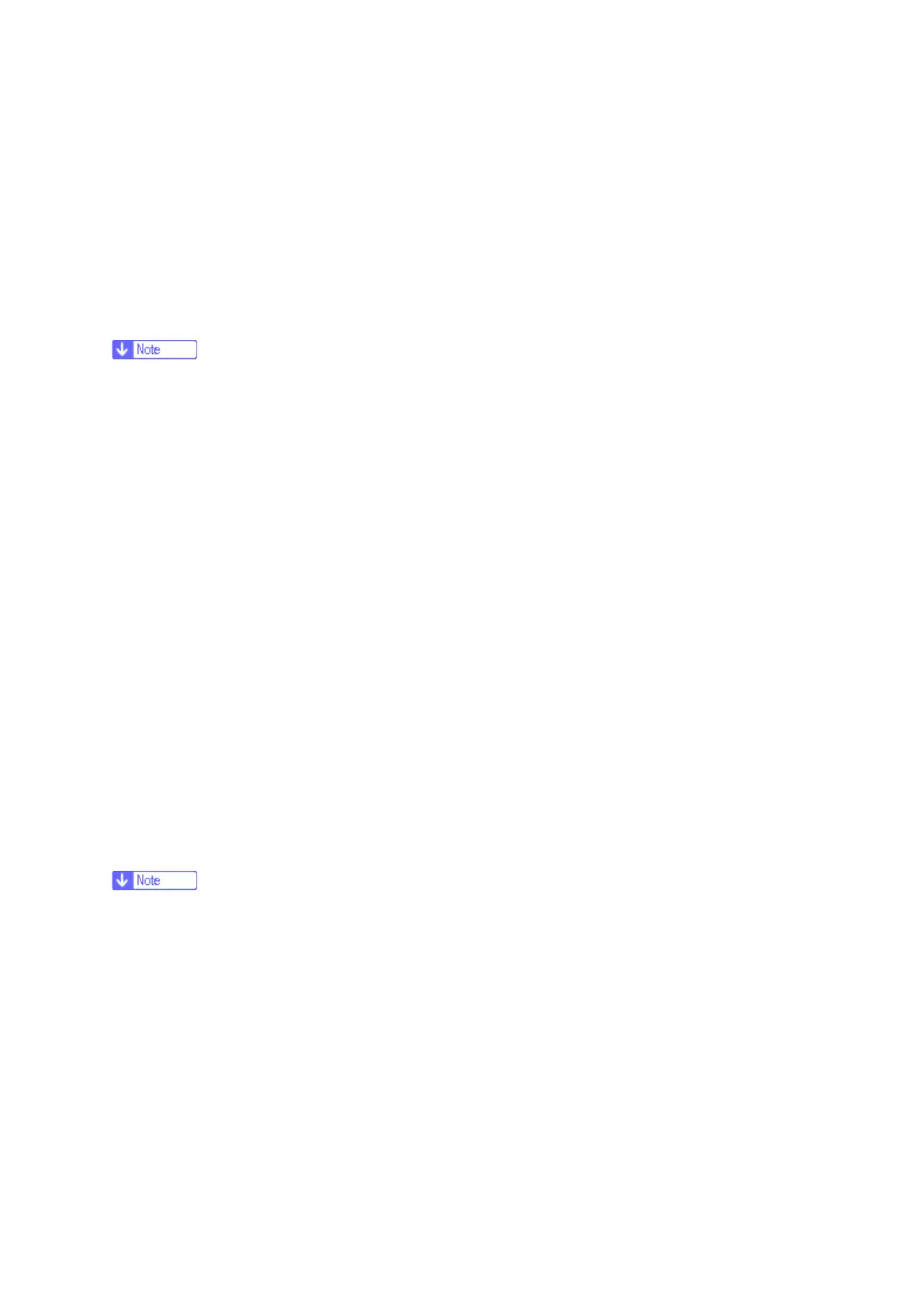Browser Unit Type M4/M3
D146/D147/D148/D149/D150 2-180 SM
When checking the version of EXJS
1. Switch the power ON.
2. Press the [Default setting/counter] key.
3. Press the [Extension function default setting] button.
4. Press the [Extension function default setting] button on the [Extension function default menu
setting] screen.
5. Check the version of [Extended JS] on the “Startup settings tab” is the latest version.
§ If checked apart from the above procedure (firmware version displayed in system default
settings), a different version from the actual version may be displayed.
Browser unit uninstallation procedure
EXJS uninstallation procedure
1. Switch the power ON.
2. Press the [Default settings/counter] key.
3. Press the [Login/Logout] key, and log in with an administrator account (login user name, login
password).
4. Press [Extension function default setting], and when the screen changes, press [Extension
function default setting] again.
5. Press [Uninstall]
6. When “Browser” is pressed, a message screen is displayed, press “Yes”.
7. When a message reconfirming uninstallation is displayed, press [Yes].
8. When uninstall starts, the message "Uninstalling the extended feature ... Please wait." is
displayed on the screen. When "Completed" is displayed after a while, press [End], and the
display returns to the setting screen.
9. Close [Default settings/counter] settings, and switch OFF the power.
§ Uninstall is completed only by removing the SD card.
