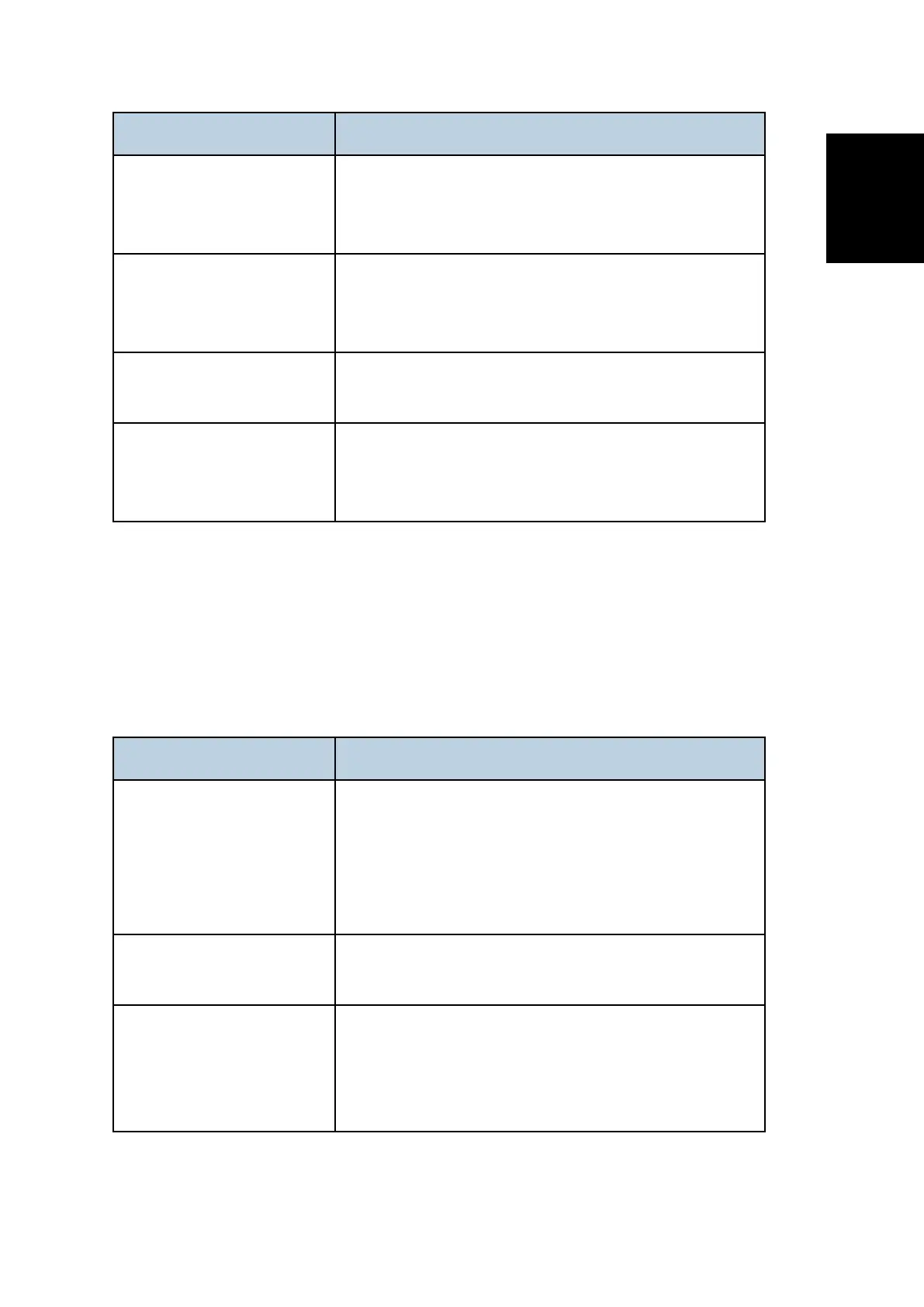Specifications
SM Appendix 1-9 D146/D147/D148/D149/D150
Specifications
Item Spec.
Scanning Resolution for
Scan to Network (Main Scan
x Sub Scan):
100 dpi, 200 dpi, 300 dpi, 400 dpi, 600 dpi
Scan Resolution for when
Using WIA Scanner (main
Scan x Sub Scan):
100 to 1200dpi
Available Protocol for when
Using WIA Scanner:
TCP/IP
Available Operating Systems
for WIA Scanner:
Windows Vista (SP1 or later) / 7, Windows Server 2008
/2008 R2 (WIA Scanner does work with 64 bit operating
Systems)
*1 Electric certificate can be attached when selecting [PDF], [Clear light PDF], or [PDF/A] as file format.
For [PDF] or [Clear light PDF], Security Settings are available.
1.1.4 OTHER SPECIFICATIONS
HDD Specifications
Item Spec.
Capacity for Document Box:
188GB
Max. Pages per File: 2,000 Pages
Max.: 9,000 Pages (Storable pages of all storage)
Stored File retention period: 1 to 180 Days, or unlimited
Max. Folders: .200
Document Box Manageable
File numbers:
Max. 3,000 Files
Memory Sortable Pages:
Max. 2,000 Pages
Copy / B&W Mode / With A4 Original: Appox. 2,000 Pages
Printer / B&W / A4 / When 600 dpi 2bit: Appox. 2,000
Pages (With printer sort, depends on printing image)
