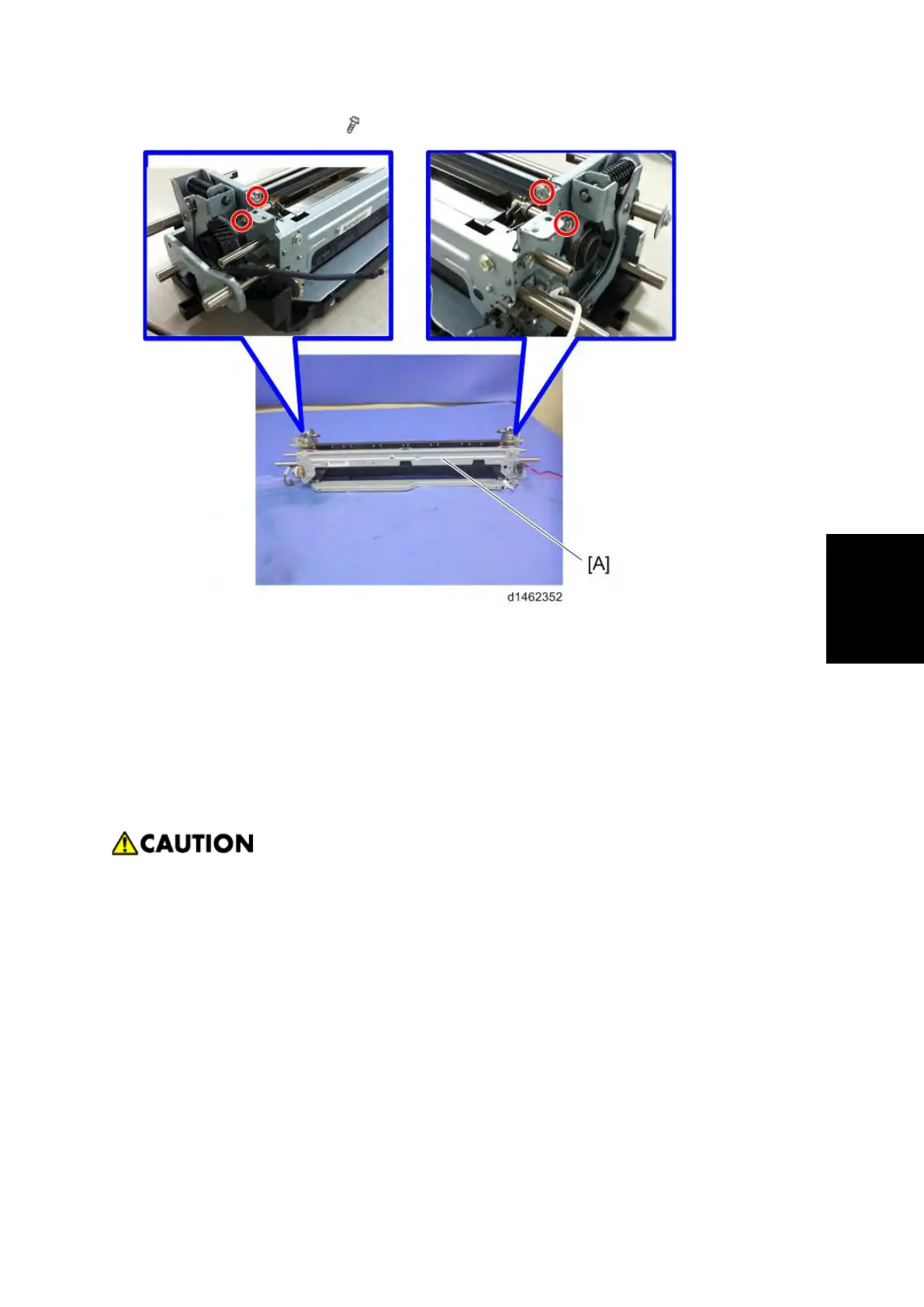Fusing Unit
SM 4-105 D146/D147/D148/D149/D150
and Adjustment
8. Heating sleeve belt unit [A] ( ×4)
4.12.9 PRESSURE ROLLER
Adjustment before replacing the pressure roller
Before replacing the Pressure Roller, set SP3-701-118 to "1" and switch the power OFF. Then
replace the Pressure Roller and switch the power ON.
Replacement
§ Do not remove or adjust the pressure adjusting screws [A] when replacing the pressure
roller.
The fusing unit is adjusted in the factory to match the hardness of the pressure roller, so that the
nip width will be correct, so please do not release the pressure adjustment screw.
