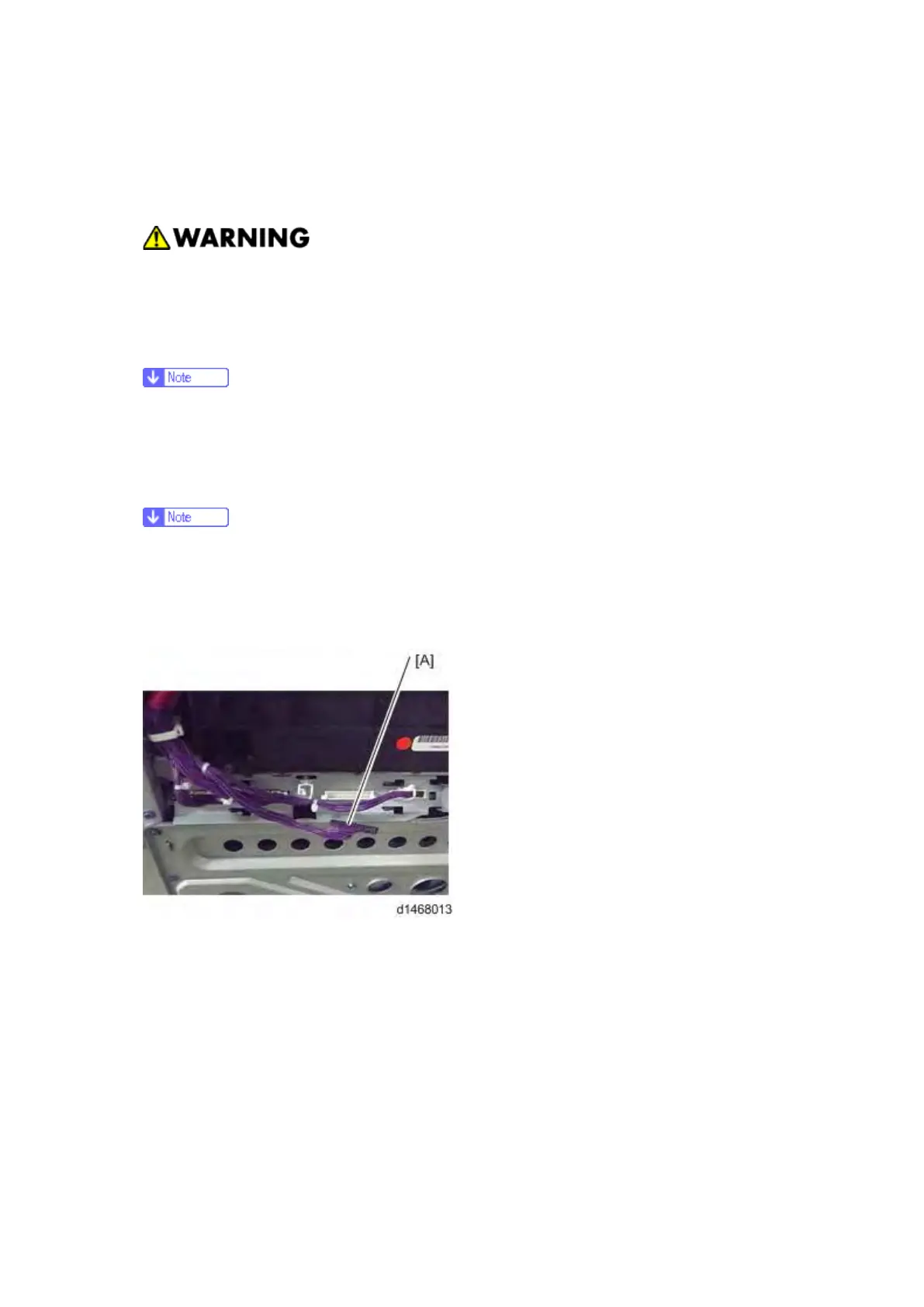Laser Unit
D146/D147/D148/D149/D150 4-54 SM
3. Reassemble the machine.
Adjustment after replacing the laser unit
1. Close the front cover and attach the left cover.
§ Attach the left cover before turning on the main switch. Laser beams can seriously
damage your eyes.
2. Plug in and turn on the main power switch.
3. Download the data of the new laser unit to the main body with SP2-110-005.
§ If it fails (see step 4 below), perform SP2-110-005 again.
§ If it is not executed correctly, outputs will be abnormal (magnification and color
registration errors), and SC 285 may occur.
4. Check that SP2-119-001 to 003 is "0."
§ If it is not "0", perform SP2-110-005 again.
5. Turn off the main power switch and disconnect the power cord.
6. Remove the left cover and attach the skew correction motor harness [A].
For D148/D149/D150
For D146/D147
