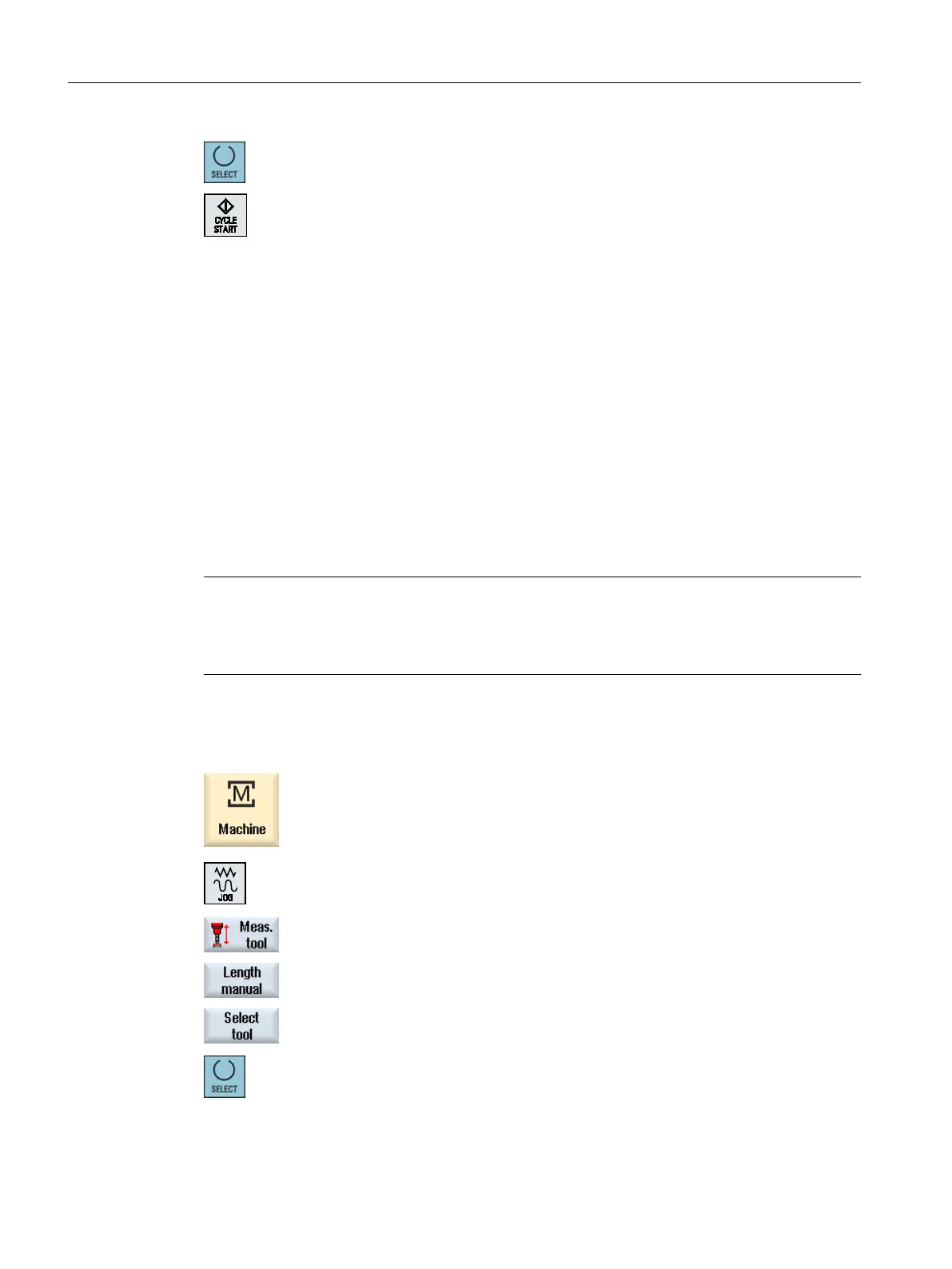5. Click in the selection field "Spindle rotation" entry "Yes" if you want to
perform the "Calibration with rotation".
6. Press the <CYCLE START> key.
Calibration is automatically executed at the measuring feedrate. The dis‐
tance measurements between the machine zero and tool probe are cal‐
culated and stored in an internal data area.
4.5.9 Manually measuring a turning tool (for milling/turning machine)
When measuring manually, traverse the tool manually to a known reference point in order to
determine the tool dimensions in the X and Z directions. The control system then calculates
the tool offset data from the position of the tool carrier reference point and the reference point.
Reference point
The workpiece edge is used as the reference point when measuring length X and length Z.
The chuck of the main or counterspindle can also be used when measuring in the Z direction.
You specify the position of the workpiece edge during the measurement.
Note
Milling/turning machines with a B axis (only 840D sl)
For milling/turning machines with a B axis, execute the tool change and alignment in the T, S,
M window before performing the measurement.
Procedure
1. Select the "JOG" mode in the "Machine" operating area.
2. Press the "Meas. tool" softkey.
3. Press the "Manual" softkey.
4. Press the "Select tool” softkey.
The "Tool Selection" window opens.
5. Select the tool that you wish to measure.
The tool edge position must already have been entered in the tool list.
Setting up the machine
4.5 Measure tool
Milling
108 Operating Manual, 08/2018, 6FC5398-7CP41-0BA0
