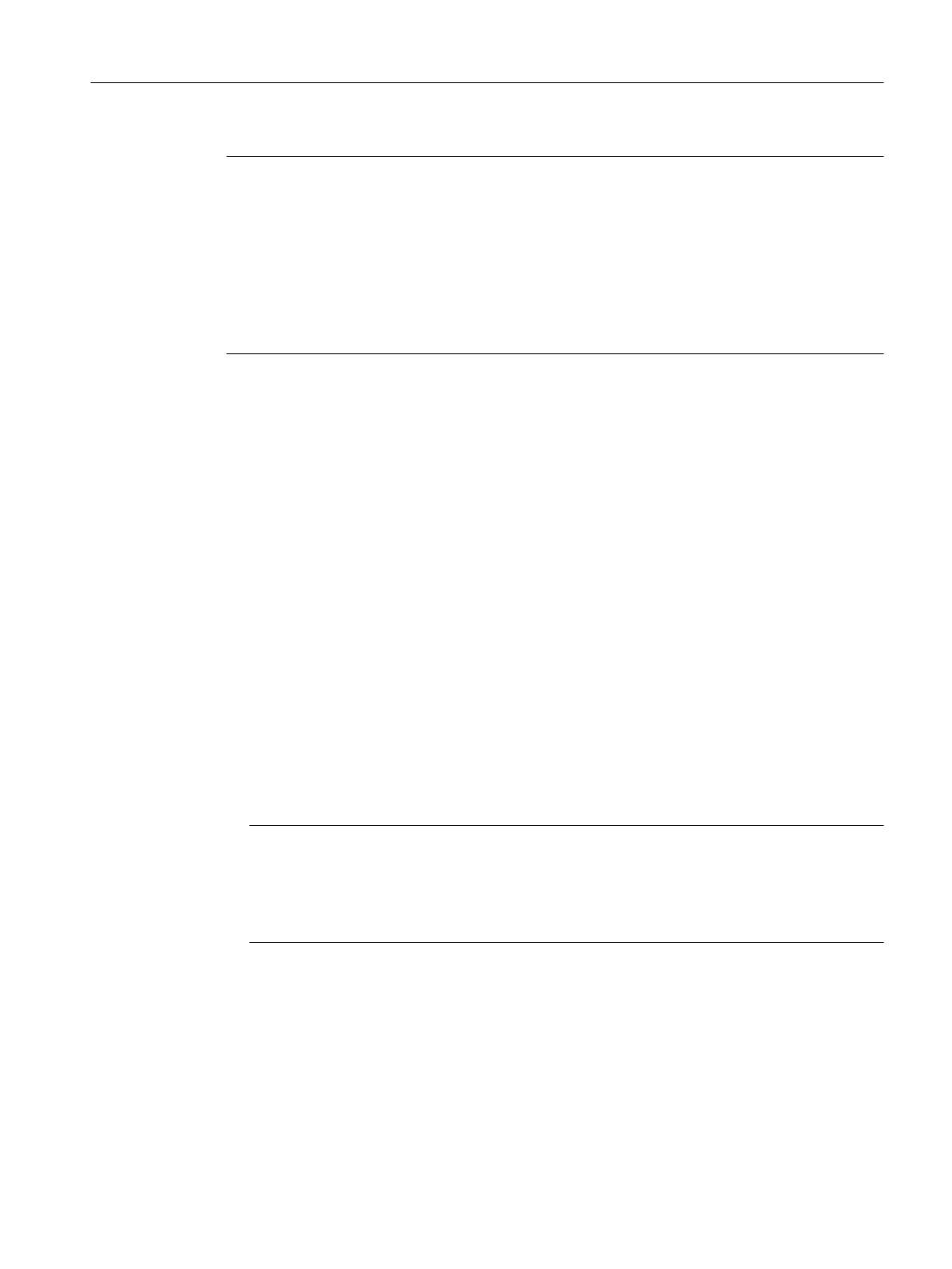Note
Replacing texts
● Read-only lines (;*RO*)
If hits are found, the texts are not replaced.
● Contour lines (;*GP*)
If hits are found, the texts are replaced as long as the lines are not read-only.
● Hidden lines (;*HD*)
If hidden lines are displayed in the editor and hits are found, the texts are replaced as long
as the lines are not read-only. Hidden lines that are not displayed, are not replaced.
See also
Editor settings (Page 222)
6.10.3 Copying/pasting/deleting a program block
In the editor, you edit both basic G code as well as program steps such as cycles, blocks and
subprogram calls.
Inserting program blocks
The editor responds depending on what type of program block you insert.
● If you insert a G code, then the program block is directly inserted where the write mark is
located.
● If you insert a program step, then the program block is always inserted at the next block,
independent of the position of the write mark within the actual line. This is necessary as a
cycle call always requires its own line.
This behavior is in all applications, irrespective of whether the program step is inserted with
a screen form using "Accept" or "Insert" is used as editor function.
Note
Cutout program step and reinsert
● If you cut out a program step at a specific location and you then directly reinsert it again,
the sequence changes.
● Press the shortcut (key combination) <CTRL> + <Z> to undo what you have cut out.
Precondition
The program is opened in the editor.
Machining the workpiece
6.10 Editing a program
Milling
Operating Manual, 08/2018, 6FC5398-7CP41-0BA0 217
