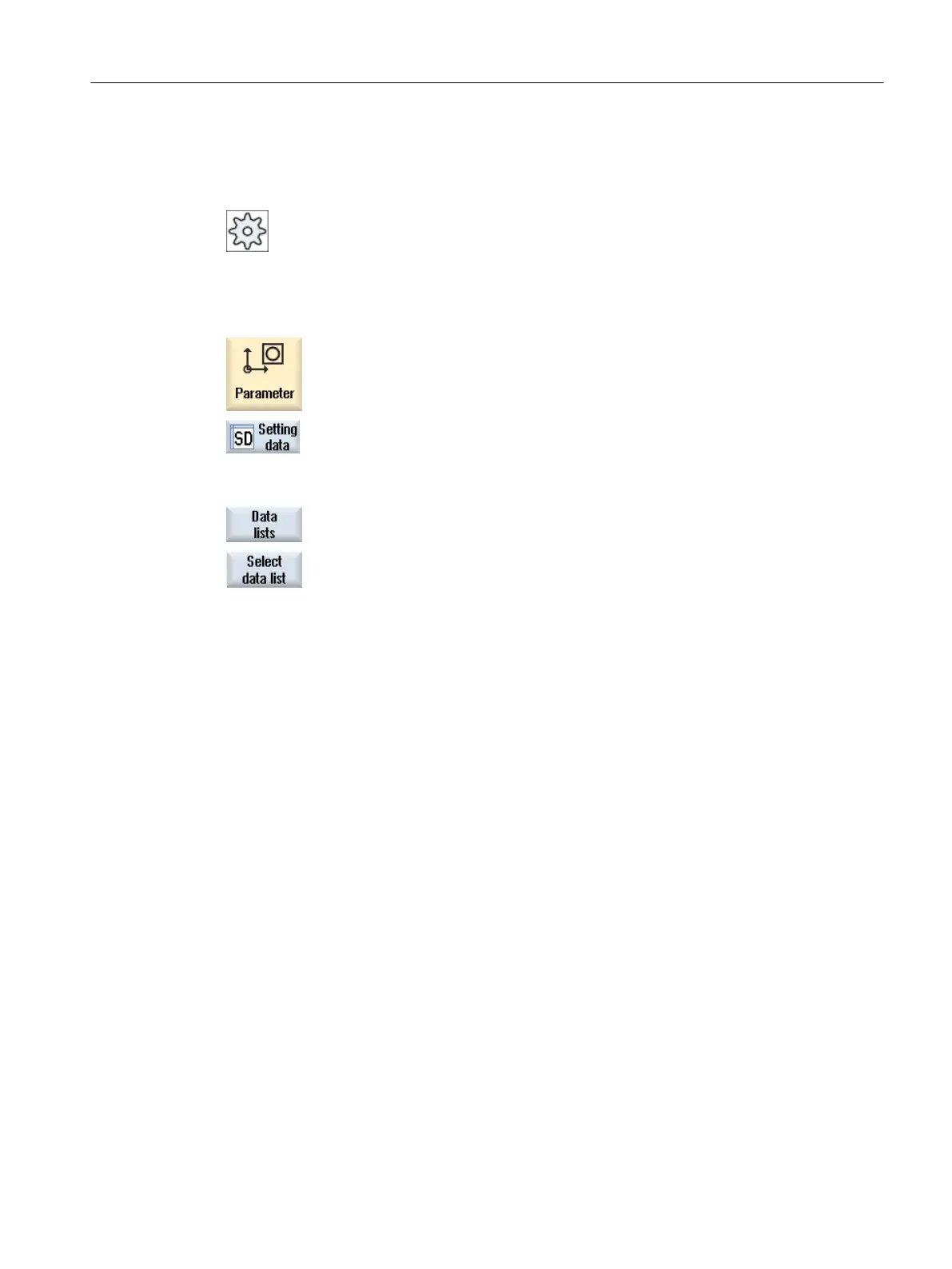4.10 Displaying setting data lists
You can display lists with configured setting data.
Machine manufacturer
Please refer to the machine manufacturer's specifications.
Procedure
1. Select the "Parameter" operating area.
2. Press the "Setting data" and "Data lists" softkeys.
The "Setting Data Lists" window opens.
3. Press the "Select data list" softkey and in the "View" list, select the re‐
quired list with setting data.
Setting up the machine
4.10 Displaying setting data lists
Milling
Operating Manual, 08/2018, 6FC5398-7CP41-0BA0 155
